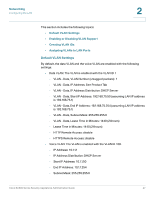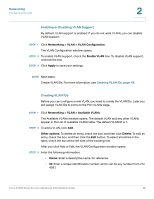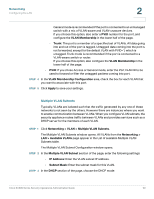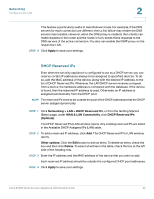Cisco WS-CE500-24TT Administration Guide - Page 47
Default VLAN Settings, Networking, Enabling or Disabling VLAN Support, Creating VLAN IDs
 |
UPC - 882658054068
View all Cisco WS-CE500-24TT manuals
Add to My Manuals
Save this manual to your list of manuals |
Page 47 highlights
Networking Configuring the LAN 2 This section includes the following topics: • Default VLAN Settings • Enabling or Disabling VLAN Support • Creating VLAN IDs • Assigning VLANs to LAN Ports Default VLAN Settings By default, the data VLAN and the voice VLAN are enabled with the following settings: • Data VLAN: The VLAN is enabled with the VLAN ID 1 - VLAN - Data, VLAN Number (untagged packets): 1 - VLAN - Data, IP Address: See Product Tab - VLAN - Data, IP Address Distribution: DHCP Server - VLAN - Data, Start IP Address: 192.168.75.50 (assuming LAN IP address is 192.168.75.1) - VLAN - Data, End IP Address: 192.168.75.254 (assuming LAN IP address is 192.168.75.1) - VLAN - Data, Subnet Mask: 255.255.255.0 - VLAN - Data, Lease Time in Minutes: 1440 (24hours) - Lease Time in Minutes: 1440 (24hours) - HTTP Remote Access: disable - HTTPS Remote Access: disable • Voice VLAN: The VLAN is enabled with the VLAN ID 100. - IP Address: 10.1.1.1 - IP Address Distribution: DHCP Server - Start IP Address: 10.1.1.50 - End IP Address: 10.1.1.254 - Subnet Mask: 255.255.255.0 Cisco SA500 Series Security Appliances Administration Guide 47