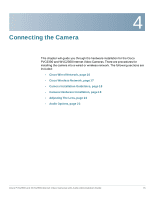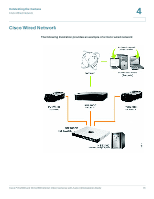Cisco WVC2300 Administration Guide - Page 18
Back Panel, Antenna Connectors - reset
 |
UPC - 745883579617
View all Cisco WVC2300 manuals
Add to My Manuals
Save this manual to your list of manuals |
Page 18 highlights
Getting to Know the PVC2300 and WVC2300 Cameras Back Panel 3 Back Panel The ports and reset button are located on the back panel of the camera.The following shows the back panel of the PVC2300. The following shows the back panel of the WVC2300. Antenna Connectors Antenna connectors are only found on the WVC2300 camera. The connectors are used to attach the antennas to the device for wireless connectivity. Cisco PVC2300 and WVC2300 Internet Video Cameras with Audio Administration Guide 11

Getting to Know the PVC2300 and WVC2300 Cameras
Back Panel
Cisco PVC2300 and WVC2300 Internet Video Cameras with Audio Administration Guide
11
3
Back Panel
The ports and reset button are located on the back panel of the camera.The
following shows the back panel of the PVC2300.
The following shows the back panel of the WVC2300.
Antenna Connectors
Antenna connectors are only found on the WVC2300 camera. The connectors are
used to attach the antennas to the device for wireless connectivity.