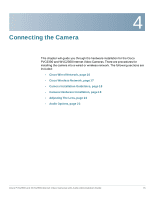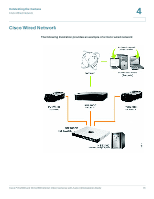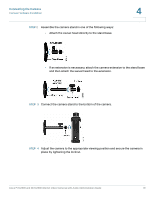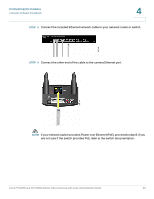Cisco WVC2300 Administration Guide - Page 22
Connecting the Camera
 |
UPC - 745883579617
View all Cisco WVC2300 manuals
Add to My Manuals
Save this manual to your list of manuals |
Page 22 highlights
4 Connecting the Camera This chapter will guide you through the hardware installation for the Cisco PVC2300 and WVC2300 Internet Video Cameras. There are procedures for installing the camera into a wired or wireless network. The following sections are included: • Cisco Wired Network, page 16 • Cisco Wireless Network, page 17 • Camera Installation Guidelines, page 18 • Camera Hardware Installation, page 18 • Adjusting The Lens, page 22 • Audio Options, page 23 Cisco PVC2300 and WVC2300 Internet Video Cameras with Audio Administration Guide 15

4
Cisco PVC2300 and WVC2300 Internet Video Cameras with Audio Administration Guide
15
Connecting the Camera
This chapter will guide you through the hardware installation for the Cisco
PVC2300 and WVC2300 Internet Video Cameras. There are procedures for
installing the camera into a wired or wireless network. The following sections are
included:
•
Cisco Wired Network, page16
•
Cisco Wireless Network, page17
•
Camera Installation Guidelines, page 18
•
Camera Hardware Installation, page 18
•
Adjusting The Lens, page 22
•
Audio Options, page 23