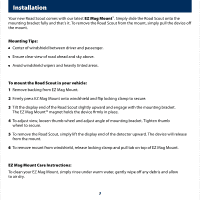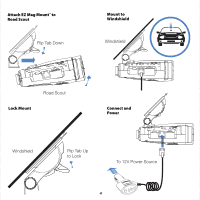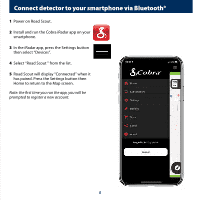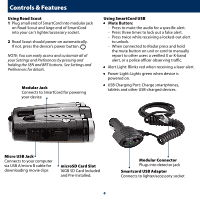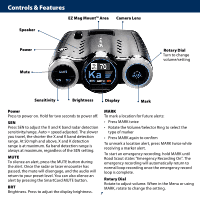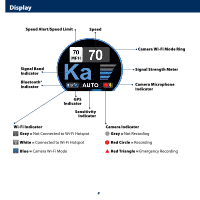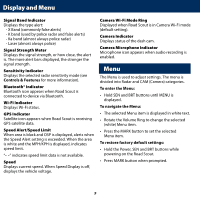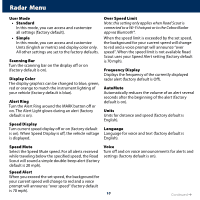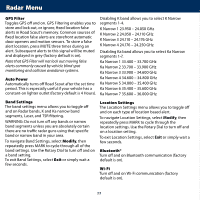Cobra Road Scout Road Scout Manual - Page 6
Controls & Features - manual
 |
View all Cobra Road Scout manuals
Add to My Manuals
Save this manual to your list of manuals |
Page 6 highlights
Controls & Features Using Road Scout 1 Plug small end of SmartCord into modular jack on Road Scout and large end of SmartCord into your car's lighter/accessory socket. 2 Road Scout should power on automatically. If not, press the device's power button. NOTE: You can easily access and customize all of your Settings and Preferences by pressing and holding the SEN and BRT buttons. See Settings and Preferences for details. Modular Jack Connects to SmartCord for powering your device Using SmartCord USB • Mute Button: - Press to mute the audio for a specific alert. - Press three times to lock out a false alert. - Press twice while receiving a locked-out alert to unlock. - When connected to iRadar press and hold the mute button on unit or cord to manually report to other users a verified X or K-band alert, or a police officer observing traffic. • Alert Light: Blinks red when receiving a laser alert. • Power Light: Lights green when device is powered on. • USB Charging Port: Charge smartphones, tablets and other USB-charged devices. Micro USB Jack Connects to your computer via USB A/micro B cable for downloading movie clips microSD Card Slot 16GB SD Card Included and Pre-Installed. 6 Modular Connector Plugs into detector jack Smartcord USB Adapter Connects to lighter/accessory socket