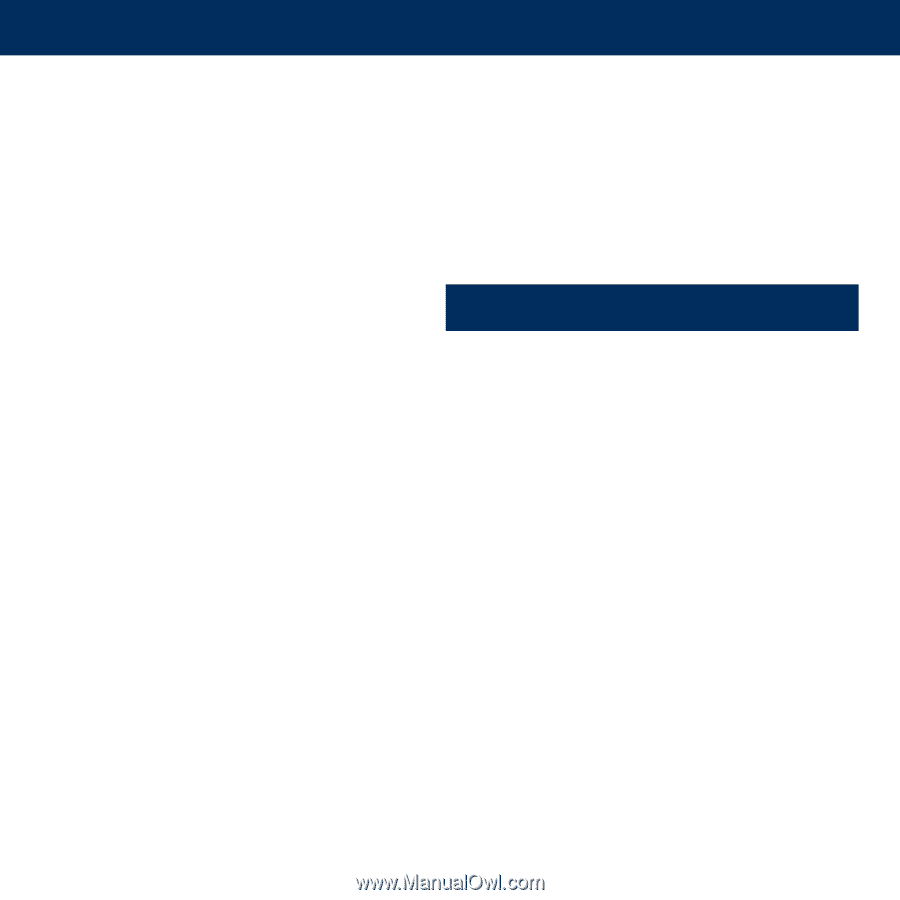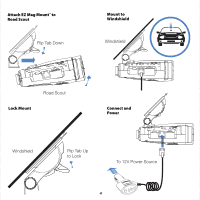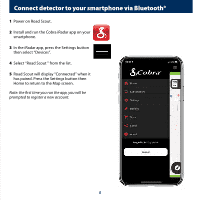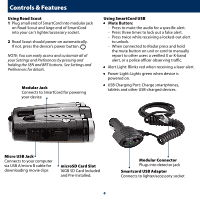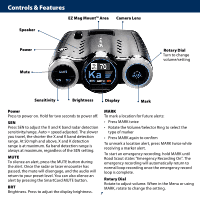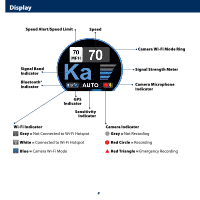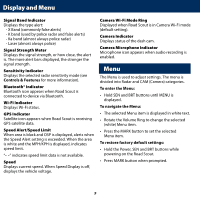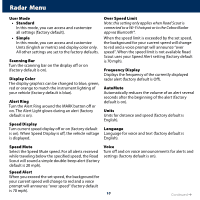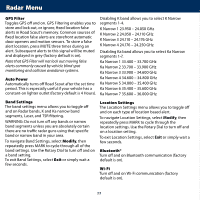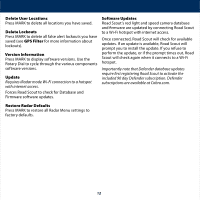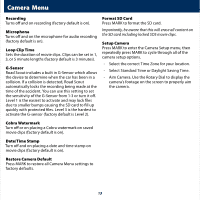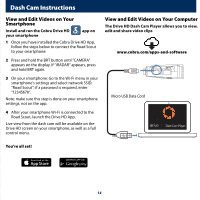Cobra Road Scout Road Scout Manual - Page 9
Display and Menu - dash cam
 |
View all Cobra Road Scout manuals
Add to My Manuals
Save this manual to your list of manuals |
Page 9 highlights
Display and Menu Signal Band Indicator Displays the type alert: - X Band (commonly false alerts) - K band (used by police radar and false alerts) - Ka band (almost always police radar) - Laser (almost always police) Signal Strength Meter Displays the signal strength, or how close, the alert is. The more alert bars displayed, the stronger the signal strength. Sensitivity Indicator Displays the selected radar sensitivity mode (see Controls & Features for more information). Bluetooth® Indicator Bluetooth icon appears when Road Scout is connected to device via Bluetooth. Wi-Fi Indicator Displays Wi-Fi status. GPS Indicator Satellite icon appears when Road Scout is receiving GPS satellite data. Speed Alert/Speed Limit When area is black and OSP is displayed, alerts when the Speed Alert setting is exceeded. When the area is white and the MPH/KPH is displayed, indicates speed limit. "- -" indicates speed limit data is not available. Speed Displays current speed. When Speed Display is off, displays the vehicle voltage. Camera Wi-Fi Mode Ring Displayed when Road Scout is in Camera Wi-Fi mode (default setting). Camera Indicator Displays status of the dash cam. Camera Microphone Indicator Microphone icon appears when audio recording is enabled. Menu The Menu is used to adjust settings. The menu is divided into Radar and CAM (Camera) categories. To enter the Menu: • Hold SEN and BRT buttons until MENU is displayed. To navigate the Menu: • The selected Menu item is displayed in white text. • Rotate the Volume Ring to change the selected (white) Menu item. • Press the MARK button to set the selected Menu item. To restore factory default settings: • Hold the Power, SEN and BRT buttons while powering on the Road Scout. • Press MARK button when prompted. 9