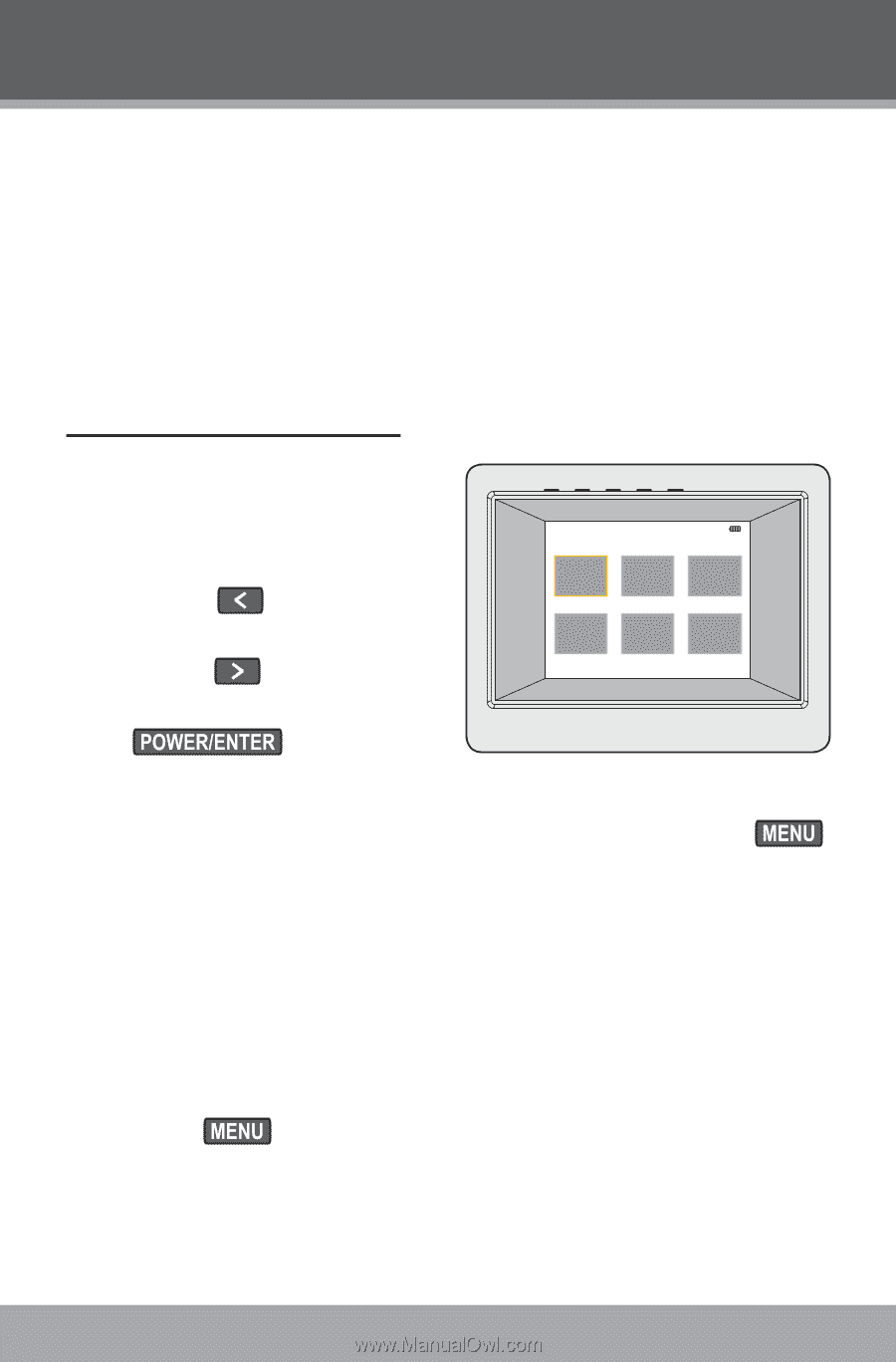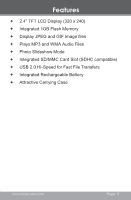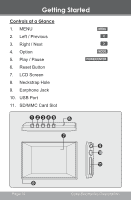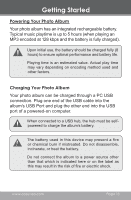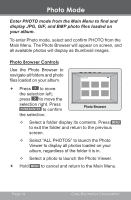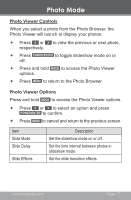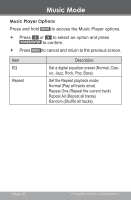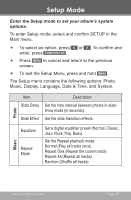Coby DP240C Instruction Manual - Page 16
Photo Mode, Photo Browser Controls
 |
UPC - 716829902400
View all Coby DP240C manuals
Add to My Manuals
Save this manual to your list of manuals |
Page 16 highlights
Photo Mode Enter PHOTO mode from the Main Menu to find and display JPG, GIF, and BMP photo files loaded on your album. To enter Photo mode, select and confirm PHOTO from the Main Menu. The Photo Browser will appear on screen, and all available photos will display as thumbnail images. Photo Browser Controls Use the Photo Browser to navigate all folders and photo IMG001.JPG files loaded on your album. Press to move the selection left; press to move the selection right. Press to confirm the selection. Photo Browser Select a folder display its contents. Press to exit the folder and return to the previous screen. Select "ALL PHOTOS" to launch the Photo Viewer to display all photos loaded on your album, regardless of the folder it is in. Select a photo to launch the Photo Viewer. Hold to cancel and return to the Main Menu. Page 16 Coby Electronics Corporation