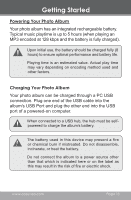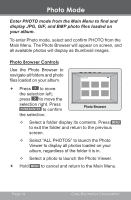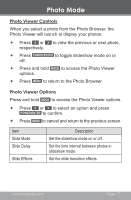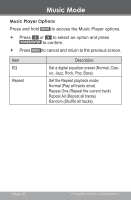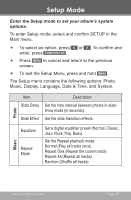Coby DP240C Instruction Manual - Page 18
Music Mode - mp3 player
 |
UPC - 716829902400
View all Coby DP240C manuals
Add to My Manuals
Save this manual to your list of manuals |
Page 18 highlights
Music Mode Enter Music mode from the Main menu to play your MP3, WMA, or WAV music files. To enter MUSIC mode, select and confirm MUSIC from the Main Menu. The Music Player will appear on screen. Battery Level Repeat Mode Equalizer Music List File Name Artist Album Volume Level Current Track / 1/19 Total Tracks Elpased Time Play Pause Progress Bar Total Time Page 18 Coby Electronics Corporation
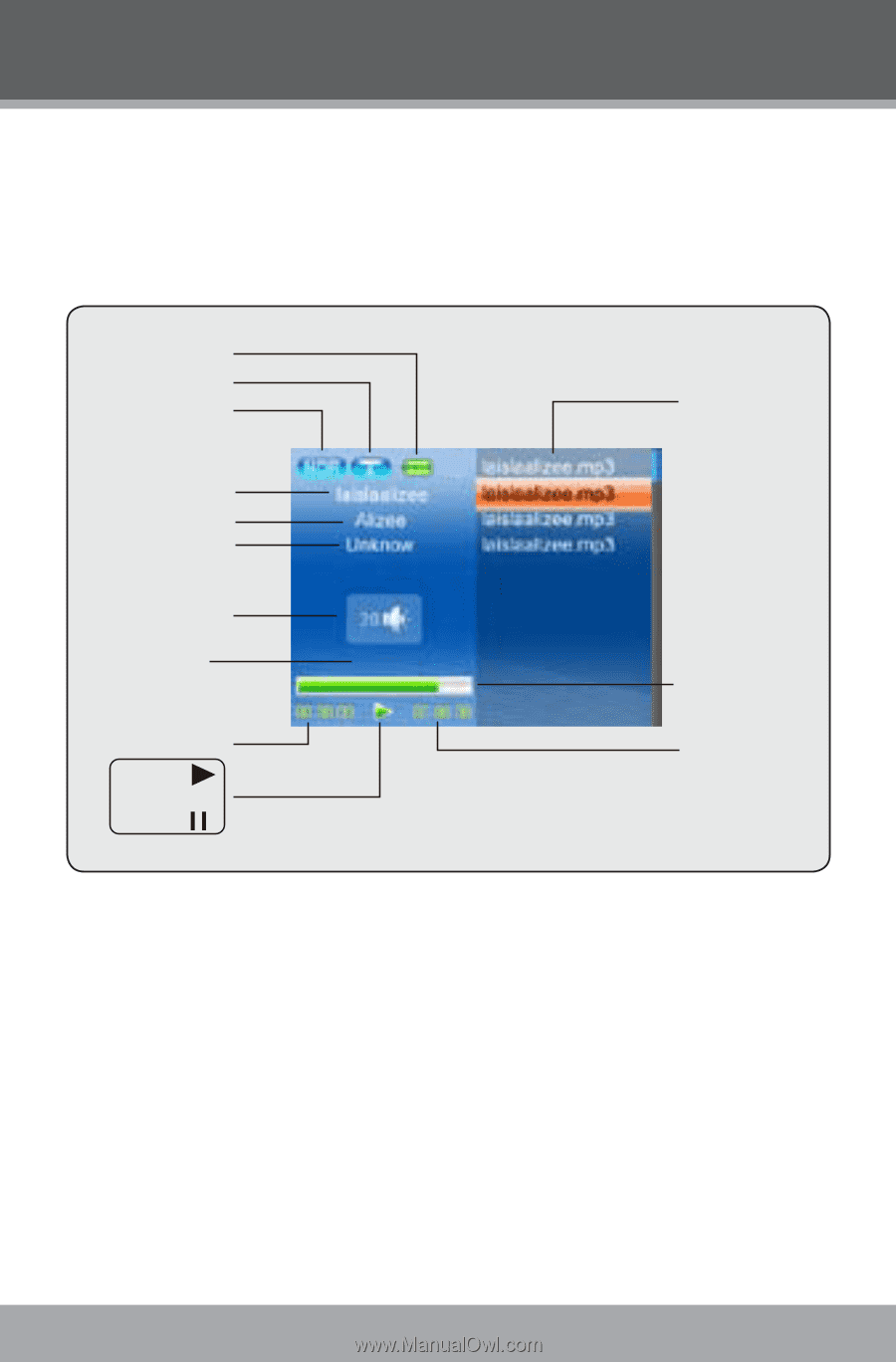
Page 1·
Coby Electronics Corporation
Enter Music mode from the Main menu to play your
MP3, WMA, or WAV music files.
To enter MUSIC mode, select and confirm MUSIC from
the Main Menu. The Music Player will appear on screen.
1/19
Equalizer
Repeat Mode
Battery Level
Volume Level
Current Track /
Total Tracks
Progress Bar
Play
Pause
Elpased Time
Total Time
File Name
Artist
Album
Music List
Music Mode