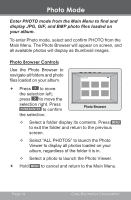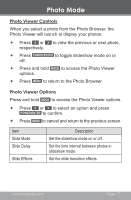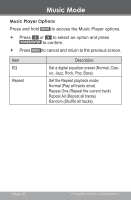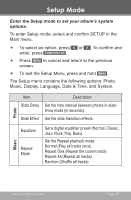Coby DP240C Instruction Manual - Page 20
Music Player Options, sic, Jazz, Rock, Pop, Bass.
 |
UPC - 716829902400
View all Coby DP240C manuals
Add to My Manuals
Save this manual to your list of manuals |
Page 20 highlights
Music Mode Music Player Options Press and hold to access the Music Player options. Press Press or to select an option and press to confirm. to cancel and return to the previous screen. Item EQ Repeat Description Set a digital equalizer preset (Normal, Classic, Jazz, Rock, Pop, Bass). Set the Repeat playback mode: Normal (Play all tracks once) Repeat One (Repeat the current track) Repeat All (Repeat all tracks) Random (Shuffle all tracks). Page 20 Coby Electronics Corporation
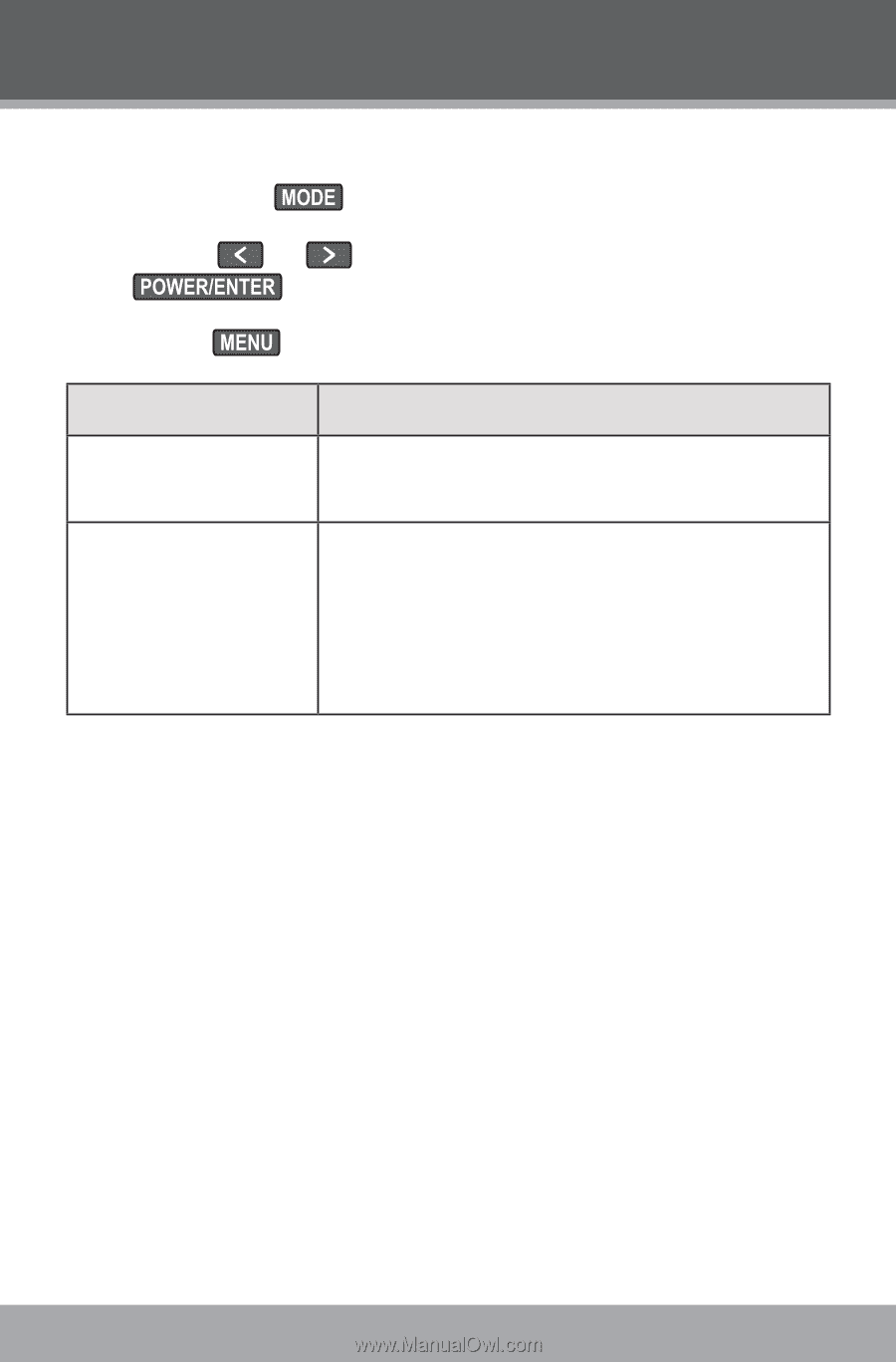
Page ±0
Coby Electronics Corporation
Music Player Options
Press and hold
to access the Music Player options.
Press
or
to select an option and press
to confirm.
Press
to cancel and return to the previous screen.
Item
Description
EQ
Set a digital equalizer preset (Normal, Clas
-
sic, Jazz, Rock, Pop, Bass).
Repeat
Set the Repeat playback mode:
Normal (Play all tracks once)
Repeat One (Repeat the current track)
Repeat All (Repeat all tracks)
Random (Shuffle all tracks).
Music Mode