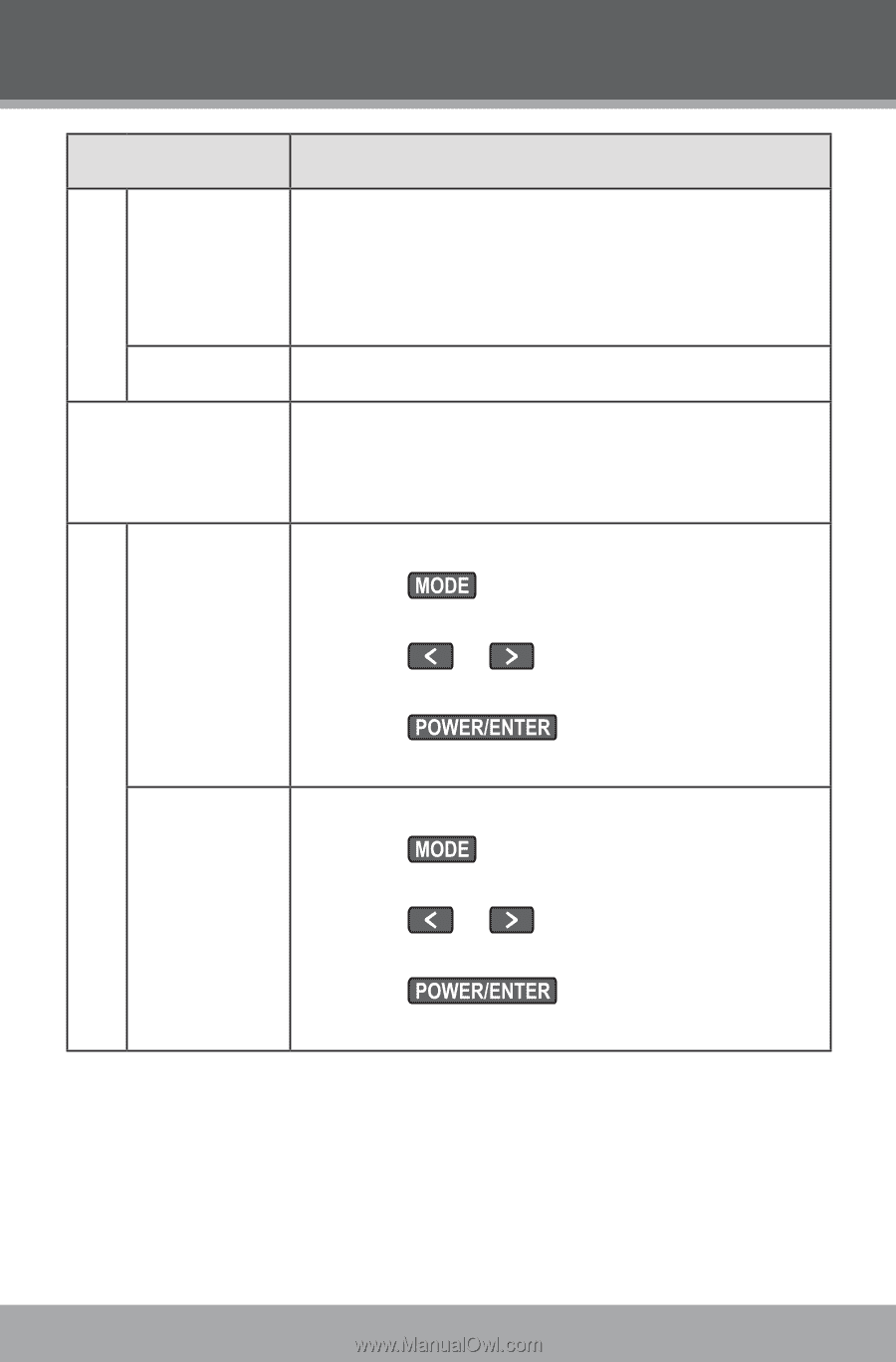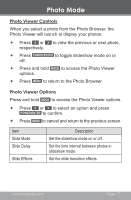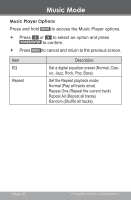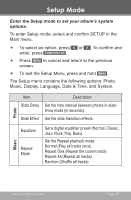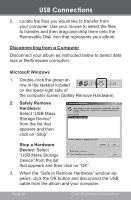Coby DP240C Instruction Manual - Page 22
Display, Language, Date & Time, appear in English, Spanish, German, Portu
 |
UPC - 716829902400
View all Coby DP240C manuals
Add to My Manuals
Save this manual to your list of manuals |
Page 22 highlights
Display Setup Mode Item Backlight Brightness Language Date Time Description Adjust the duration of time (in seconds) that the backlight will remain on after a key press. A setting of "Always On" will keep the backlight on continuously. Adjust the brightness of the display. Set the Language that the on-screen menus appear in (English, Spanish, German, Portuguese, French). Set the internal Date of the album. • Press to select a field to adjust (Month, Date, Year). • Press or to adjust the selected field. • Press when you are finished to save the settings. Set the internal Time of the album. • Press to select a field to adjust (Hour, Minute, AM/PM). • Press or to adjust the selected field. • Press when you are finished to save the settings. Date & Time Page 22 Coby Electronics Corporation