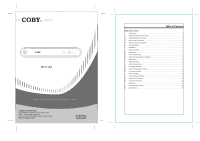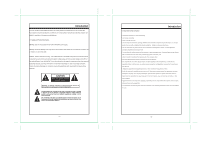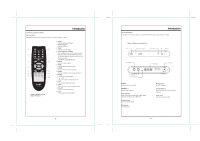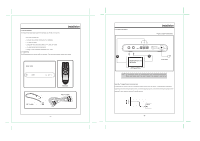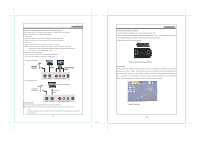Coby DTV 102 User Manual - Page 1
Coby DTV 102 - Atsc Standard-definition Converter Box Manual
 |
UPC - 716829971024
View all Coby DTV 102 manuals
Add to My Manuals
Save this manual to your list of manuals |
Page 1 highlights
R DTV-102 Please read this manual before connection and use. Table of Contents Table Of Contents 1 Introduction...1 1.1 Safety and Product Information 1 1.2 Important Safety Instruction 2 1.3 Board Level Description 3 1.4 Remote Control Description 4 1.5 Unit Description...6 2 Installation...7 2.1 Setup Checklist...7 2.2 Unpacking...7 2.3 Cable Connections...8 2.4 Remote Control Battery Installation 10 2.5 Initial Setup...10 3 Basic Operation...11 3.1 Initial Channel Scan...11 3.2 Changing Channels...12 3.3 Audio and Language Control 13 3.4 Information Display...14 4 Menu Operation...16 4.1 Channel Menu Features 16 4.2 Option Menu Features 19 4.3 Lock Menu Features 25 5 Reference...32 5.1 Troubleshooting Guide 32 5.2 Specifications ...33
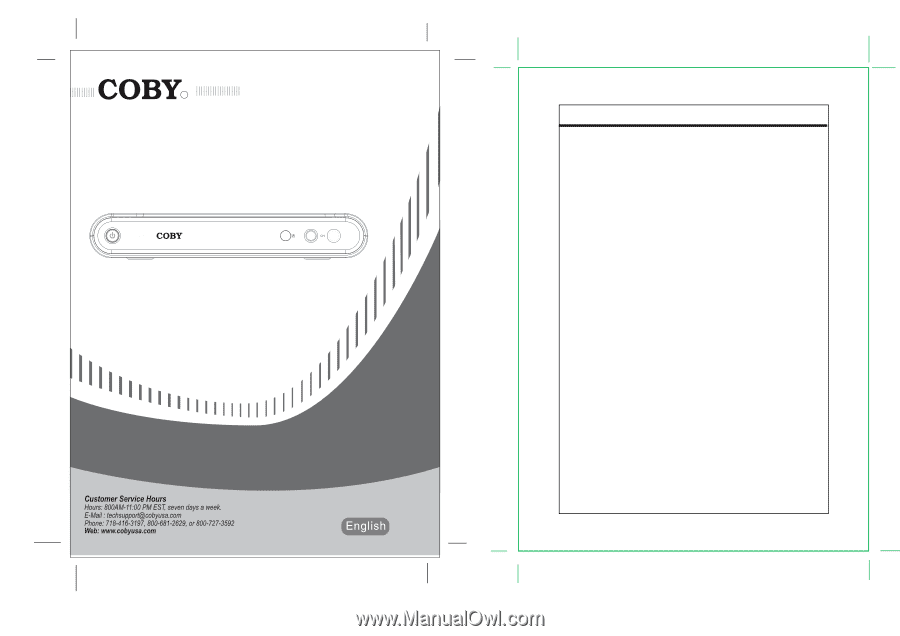
Table of Contents
Table Of Contents
1
Introduction
.....................................................................................................................
1
1.1
Safety and Product Information
......................................................................................
1
1.2
Important Safety Instruction
............................................................................................
2
1.3
Board Level Description
.................................................................................................
3
1.4
Remote Control Description
...........................................................................................
4
1.5
Unit Description
..............................................................................................................
6
2
Installation
......................................................................................................................
7
2.1
Setup Checklist
..............................................................................................................
7
2.2
Unpacking
......................................................................................................................
7
2.3
Cable Connections
.........................................................................................................
8
2.4
Remote Control Battery Installation
..............................................................................
10
2.5
Initial Setup
...................................................................................................................
10
3
Basic Operation
............................................................................................................
11
3.1
Initial Channel Scan
......................................................................................................
11
3.2
Changing Channels
......................................................................................................
12
3.3
Audio and Language Control
........................................................................................
13
3.4
Information Display
.......................................................................................................
14
4
Menu Operation
............................................................................................................
16
4.1
Channel Menu Features
...............................................................................................
16
4.2
Option Menu Features
..................................................................................................
19
4.3
Lock Menu Features.
..................................................................................................
25
5
Reference
.....................................................................................................................
32
5.1
Troubleshooting Guide
.................................................................................................
32
5.2
Specifications
..............................................................................................................
33
DTV-102
Please read this manual
before connection and use.
R