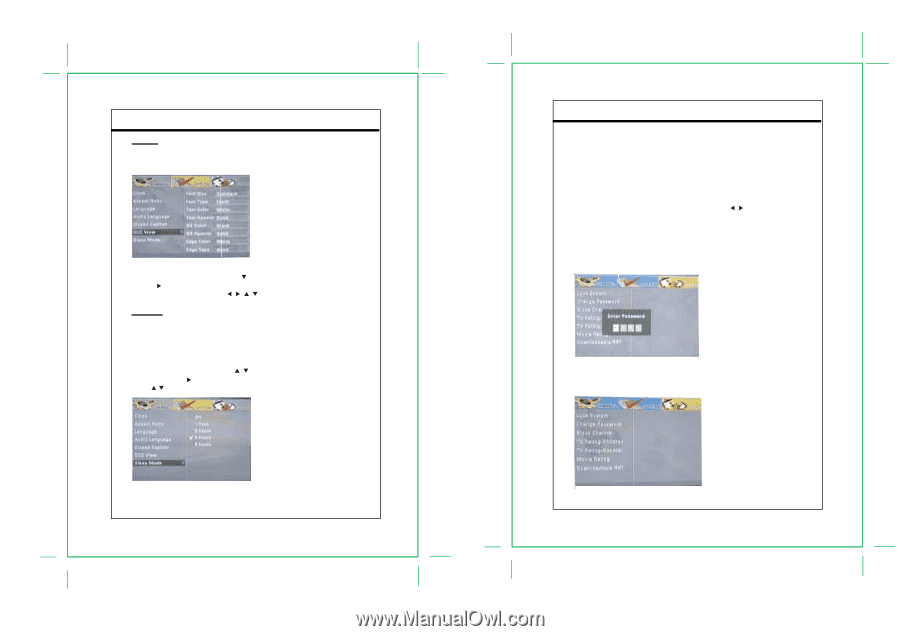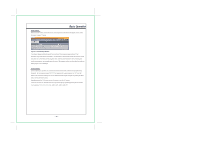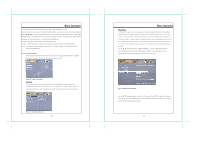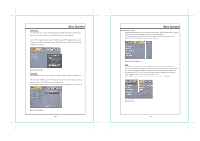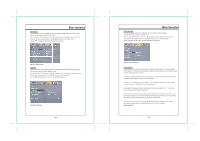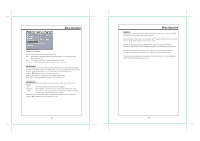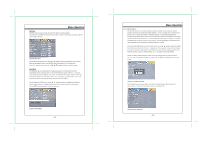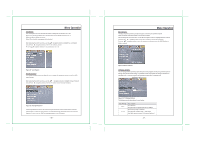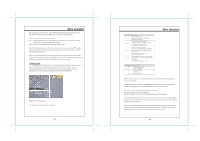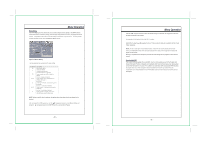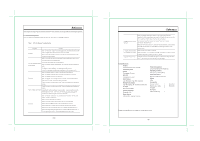Coby DTV 102 User Manual - Page 14
Lock Menu Features, Password Window, DCC View, Sleep Mode, DCC View, - electronics
 |
UPC - 716829971024
View all Coby DTV 102 manuals
Add to My Manuals
Save this manual to your list of manuals |
Page 14 highlights
Menu Operation DCC View The DCC View sub-menu provides the option for digital CC customer setting This sub-menu is available only when the DCC is set as "Custom". Set the DCC as Custom under the Close Caption sub-menu. Figure23. DCC View After accessing the OPTION menu, press the navigation buttons to select DCC View sub-menu, press the navigation button or the ENTER button to access the DCC View sub-menu. In the DCC View sub-menu, press the navigation buttons to select the option. Sleep Mode The Sleep sub-menu provides the option of selecting a set amount of time before the CB will automatically switch to stand-by mode. There are five sleep time options: Off and 1, 2, 4,8 hours. A warning popup window will appear on the screen 1 minute before the set time expires to let the user know that the CB will soon enter stand-by mode. The user can then turn off this feature or set a new sleep time amount by accessing this Sleep menu before the time expires. After accessing the OPTION menu, use the navigation buttons to highlight the Sleep Mode option, and press the navigation button or the ENTER button to access the Sleep Mode. Use the navigation buttons to select the sleep time. Figure24. Sleep Mode 0 - 24 - Menu Operation 4.3 Lock Menu Features The DTV-102 converter box module incorporates V-Chip technology to block viewing of television programs and movies according to their rating categories. V-Chip is included into TVs and other video devices to work in conjunction with the TV Parental Guidelines. It electronically reads television programming ratings and allows parents to block programs they believe are unsuitable for their children. Non-rated movies can also be blocked. The rating categories in use include TV ratings for TV programs and MPAA ratings for theatrical movies being broadcast. The Canadian English and Canadian French rating categories are also available for programs broadcast in Canada. After pressing the MENU button on the CB remote control, use the navigation buttons to highlight the LOCK option and press the OK button. A password or PIN is needed to access and make changes in this menu. Using the number buttons on the CB remote control, enter the 4-digit password in to the Password window as shown in Figure 25 below. An "*" will appear for each digit entered. NOTE: The factory default password is "0000" and can be changed using the Change Password sub-menu. If the new password is forgotten, it can be reset to "0000" by unplugging power to the CB module. Figure 25. Password Window The LOCK sub-menu has seven options: Lock System, Change Password, Block Channel, TV Rating-Children, TV Rating-General, Movie Rating, Downloadable RRT. 0 Figure 26. Lock Sub-menu - 25 -