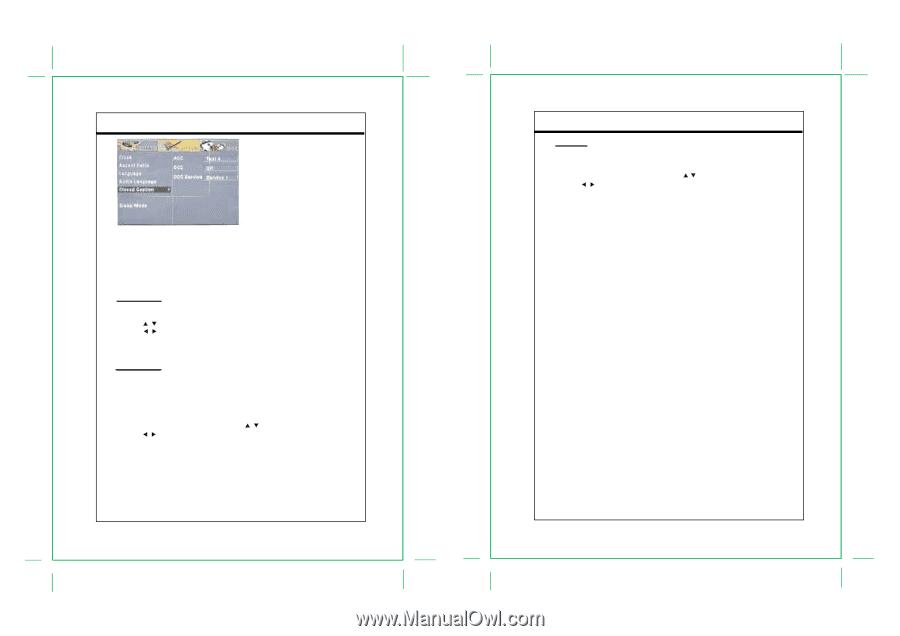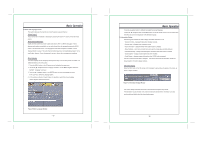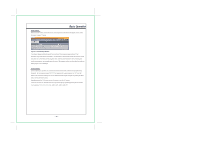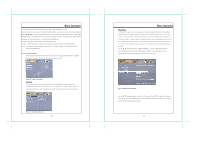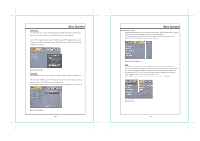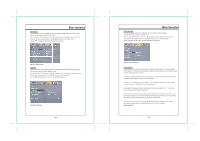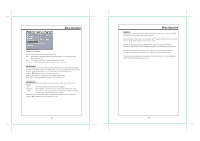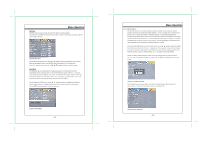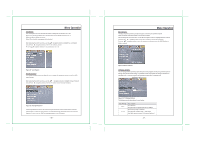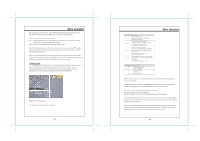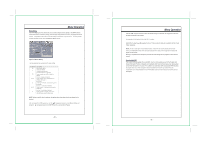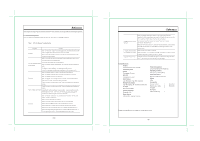Coby DTV 102 User Manual - Page 13
Closed Caption
 |
UPC - 716829971024
View all Coby DTV 102 manuals
Add to My Manuals
Save this manual to your list of manuals |
Page 13 highlights
Menu Operation Figure22. Closed Caption There are three options under the "Closed Caption" menu. ACC - Set the analog closed caption service. There are nine options: CC1,CC2,CC3,CC4,Text1, Text2, Text3,Text4, Off. DCC - Set the digital closed caption mode as Off, Standard or Custom. DCC Service - Set the digital closed caption service from service 1~ service 6. ACC (Analog CC) The ACC (Analog CC) sub-menu provides the option of selecting which CC service should be used for the analog CC text display window. The default setting, CC1, is the correct service for almost all cases. Press the navigation buttons to select "ACC" under the "Closed Caption" menu. Press the navigation buttons to select the ACC service. There are nine options: CC1,CC2,CC3,CC4,Text1, Text2, Text3,Text4, Off. NOTE: The ACC option is available only when the "DCC" is set as "Off ". DCC(Digital CC) The DCC (Digital CC) sub-menu provides the options of setting the DCC mode as Off, Custom or Standard. - Off - When "Off" is selected, the DCC text is never displayed. - Standard - When "Standard" is selected, the screen will display the standard DCC service. - Custom - When "Custom" is selected, the DCC View sub-menu will be available for digital CC customer setting. See DCC View submenu for details After accessing the "Closed Cation" menu, press the navigation buttons to select "DCC" Press the navigation buttons to select the DCC mode. 0 - 22 - Menu Operation DCC Service The DCC Service sub-menu provides the options for which service is going to be used in current digital CC display. There are six options from service1~ service6. After accessing the "Closed Cation" menu, press the navigation buttons to select "DCC Service" Press the navigation buttons to select the DCC service. Service #1 is designated as the Primary Caption Service. This service contains the verbatim, or near-verbatim captions for the primary language being spoken in the accompanying program audio. Service #2 is designated as the Secondary Language Service. This service contains captions in a secondary language which are translations of the captions in the Primary Caption Service. The other service sub-channels are not pre-assigned. It is up to the discretion of the individual caption provider to utilize the remaining service channels. 0 - 23 -