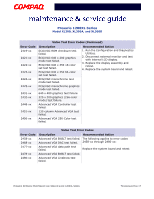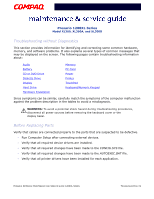Compaq 12XL325 Models XL300, XL300A, and XL300B - Maintenance & Service Gu - Page 58
Solving Battery Pack/Gauge Problems, Problem, Probable Cause, Solutions, return to room temperature.
 |
UPC - 720591465094
View all Compaq 12XL325 manuals
Add to My Manuals
Save this manual to your list of manuals |
Page 58 highlights
Presario 1200XL Series Model XL300, XL300A, and XL300B Solving Battery Pack/Gauge Problems Problem Notebook is beeping and battery icon is blinking. Probable Cause Battery charge is low. Solution(s) Immediately save any open file(s). Then complete one of the following steps: • Connect the Notebook to an external power source to charge the battery pack. • Turn off the Notebook or initiate Hibernation until you can find another power source or charge the battery pack. Battery icon on the front of the unit blinks to indicate low-battery condition, but computer does not beep. Battery icon doesn't light and battery pack won't fast-charge. Volume is turned down too low. Battery pack is already charged. Battery pack was exposed to temperature extremes. Adjust the volume. No action is necessary. Allow time for the battery pack to return to room temperature. Battery pack is at the end of Replace the battery pack. its life. You have to set the date and time every time you turn on the Notebook. Battery charge does not last as long as expected. RTC battery is dead. Battery is exposed to high temperatures or extremely cold temperatures. Replace the RTC battery. Keep the battery pack within the recommended temperature range for operation or storage. • Operating Range: 50°F to 104°F (10°C to 40°C) • Storage Range: -4°F to 86°F (-20°C to 30°C) Recharge the battery pack. PRESARIO NOTEBOOK MAINTENANCE AND SERVICE GUIDE 1200XL SERIES TROUBLESHOOTING 21