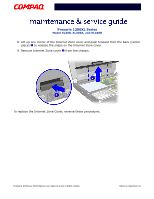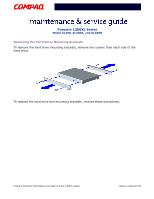Compaq 12XL325 Models XL300, XL300A, and XL300B - Maintenance & Service Gu - Page 93
Remove the two innermost screws from the display hinges that secure the status
 |
UPC - 720591465094
View all Compaq 12XL325 manuals
Add to My Manuals
Save this manual to your list of manuals |
Page 93 highlights
Presario 1200XL Series Model XL300, XL300A, and XL300B 6. Turn Notebook right side up and open the display panel. 7. Remove the two innermost screws from the display hinges that secure the status panel to the chassis. Continued on next page. 20 REMOVAL SEQUENCE PRESARIO NOTEBOOK MAINTENANCE AND SERVICE GUIDE 1200XL SERIES

20 R
EMOVAL
S
EQUENCE
P
RESARIO
N
OTEBOOK
M
AINTENANCE
AND
S
ERVICE
G
UIDE
1200XL S
ERIES
Presario 1200XL Series
Model XL300, XL300A, and XL300B
6.
Turn Notebook right side up and open the display panel.
7.
Remove the two innermost screws from the display hinges that secure the status
panel to the chassis.
Continued on next page.