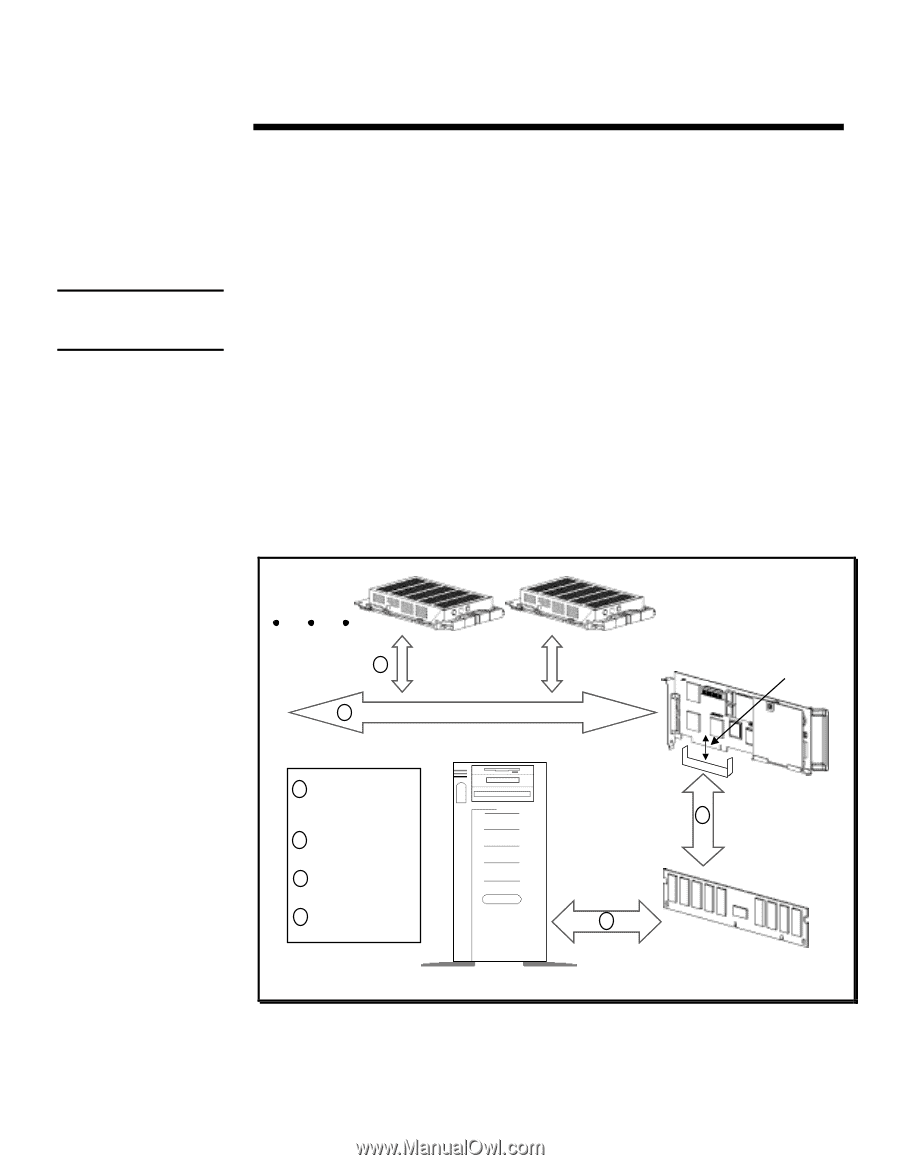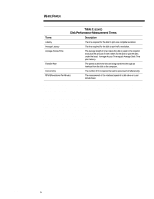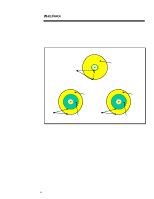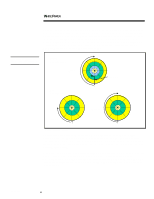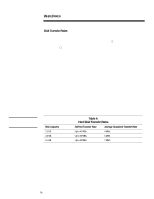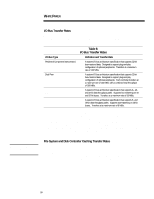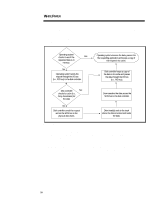Compaq 307560-001 Disk Subsystem Performance and Scalability - Page 10
SCSI channels and Peripheral Component Interconnect PCI buses.
 |
UPC - 743172470379
View all Compaq 307560-001 manuals
Add to My Manuals
Save this manual to your list of manuals |
Page 10 highlights
WHITE PAPER (cont.) Remember that the slowest disk subsystem component determines the overall throughput of the system. ECG025.0997 ... In order to share information, all of the disk subsystem components have to communicate with each other, as shown in Figure 4. The disk subsystem components communicate with each other using hardware interfaces such as Small Computer System Interface (SCSI) channels and Peripheral Component Interconnect (PCI) buses. These communication highways, called channels and/or buses, communicate at different rates of speed known as transfer rates. Each of the disk subsystem components transfer data at different rates. It is important to understand the different transfer rates of each component because this information helps you identify potential performance bottlenecks within your system. For example, Figure 4 shows hard disks transferring data to the SCSI channel (bus), which transfers the information to the disk controller, which then passes the data to the Host Bus and then on to the server. If one hard disk transfers at 5 MB/s, the SCSI channel transfers at 40 MB/s, the disk controller transfers at 40 MB/s and the Host Bus transfers at 540 MB/s, it is obvious that the hard disk is the bottleneck. Therefore, by knowing the transfer rate of each subsystem device, potential bottlenecks can be easily identified and corrected. The key to improving system performance is focusing on how to maximize data throughput by minimizing the amount of time the disk subsystem has to wait to receive or send data. In the upcoming sections, we discuss how to identify performance bottlenecks and where they could possibly occur in your disk subsystem. More Drives 1 2 Controller transfers to/from disks via SCSI channel Controller transfers to/from PCI Bus 1 Disk drive average sustained transfer rate 2 SCSI Bus transfer rate 3 PCI Bus transfer rate 4 Host Bus (Memory) transfer rate PCI Bus transfers 3 to/from the Host Bus Dual Inline Memory Module (DIMM) 4 Host Bus transfers to/from ProLiant 5000 Figure 4: Disk subsystem components transferring data. 10