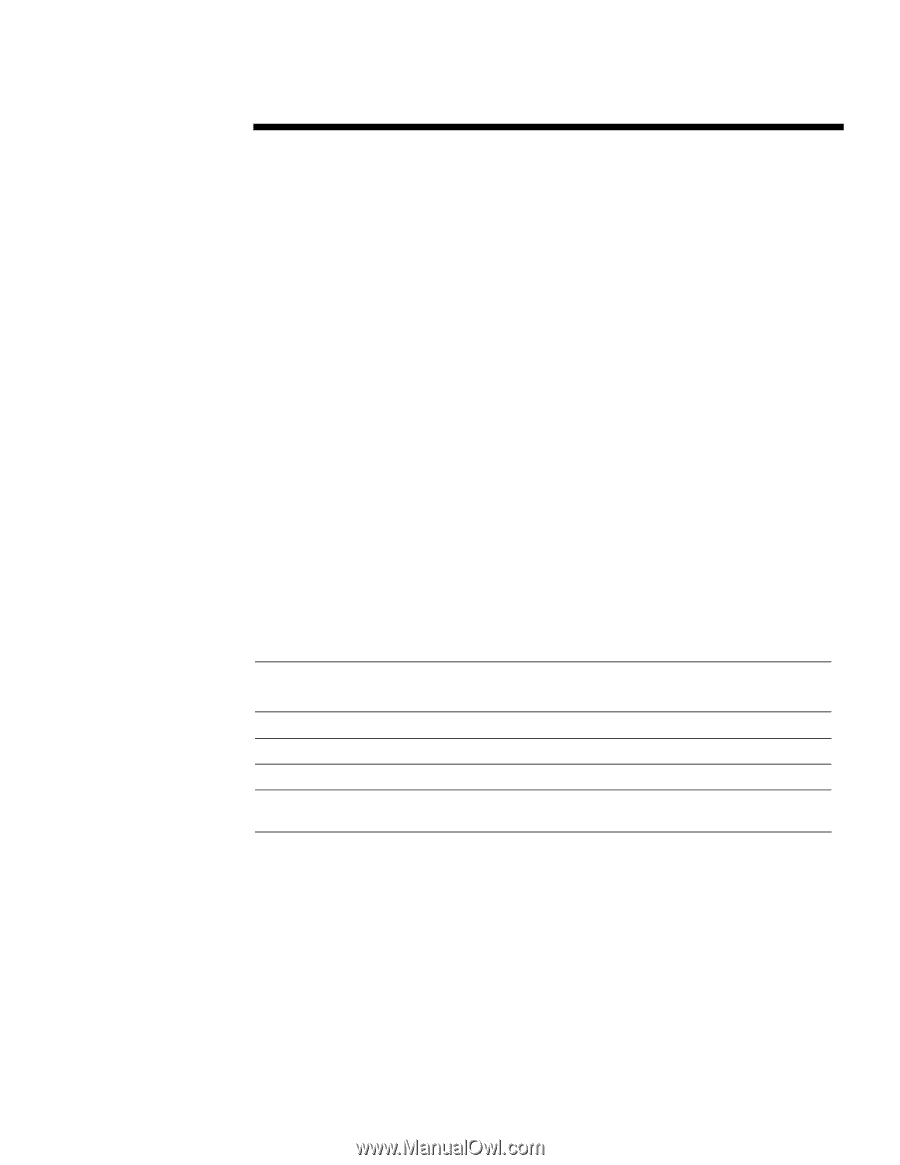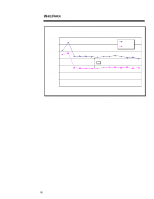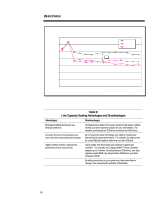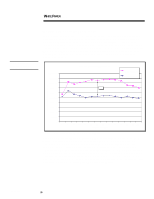Compaq 307560-001 Disk Subsystem Performance and Scalability - Page 27
Table 11, Performance Measurement Tools
 |
UPC - 743172470379
View all Compaq 307560-001 manuals
Add to My Manuals
Save this manual to your list of manuals |
Page 27 highlights
ECG025.0997 WHITE PAPER (cont.) ... Summary of Findings - Disk Controller Scaling Our multiple controller test in a RAID 5 environment yielded more than a 50% increase in performance over a single controller configuration, even with two drives dedicated to parity. Thus concluding, by using multiple controllers you increase performance. In a RAID 0 environment our multiple controller test revealed only a minimum performance gain of 3% due to a processor bottleneck. Because the disk subsystem is not the bottleneck, changing its configuration will not improve performance. To decide which test configuration best fits your needs, we recommend that you first review your system requirements, weigh the advantages and disadvantages of controller scaling, and use the "Performance Measurement Tools" section for information on tools that can assist you in measuring system performance. PERFORMANCE MEASUREMENT TOOLS Compaq offers a wide variety of helpful tools to assist you in measuring system performance. Originally, Compaq engineers developed these utilities to assist them in identifying and managing performance issues while using Windows NT on Compaq server hardware. These tools are now available on the Compaq Resource Paq for Microsoft Windows NT. To obtain a copy of the Compaq Resource Paq, go to the Compaq Microsoft Frontline Partnership page located on the web at: \\www.compaq.com\solutions\frontline Table 11 lists the current selection of utilities available on the Compaq Resource Paq. Utility Performance Stress Test System Stress Test Completion Port I/O Stress Test Table 11: Performance Measurement Tools Description Exercises the memory, disk and network resources of your system. Exercises memory access, caching and paging capabilities of Windows NT. Exercises your system by creating input and output stress using Completion Port I/O Microsoft offers an excellent tool to assist you in measuring and optimizing computer performance: the Windows NT Performance Monitor. This tool allows you to analyze a wide range of system components, which helps you identify bottlenecks and optimize your system for peak performance. 27