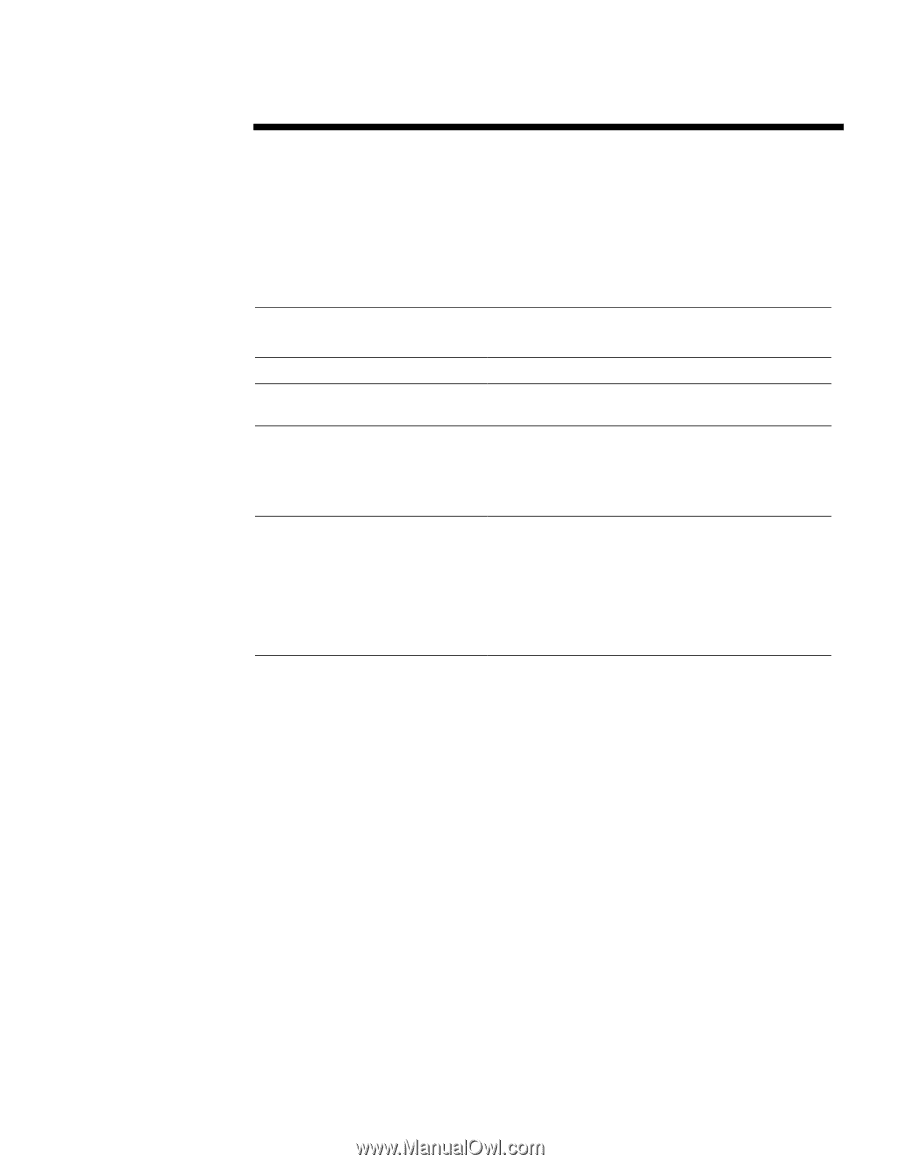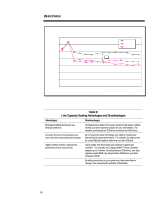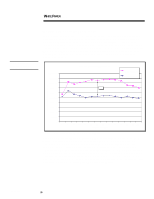Compaq 307560-001 Disk Subsystem Performance and Scalability - Page 28
Table 12, Windows NT Performance Monitor Add-On Enhancements
 |
UPC - 743172470379
View all Compaq 307560-001 manuals
Add to My Manuals
Save this manual to your list of manuals |
Page 28 highlights
ECG025.0997 WHITE PAPER (cont.) ... To compliment Microsoft's Performance Monitor, Compaq offers Windows NT Performance Monitor Add-On Enhancement Tools, which are also available on the Compaq Resource Paq for Microsoft Windows NT. These utilities allow easy installation and removal of Objects and Object Counters for the Compaq EISA and PCI Buses, Power Supply and NetFlex-3 Controllers. Once you install these utilities, you can view the counter data collected by the drivers through the Performance Monitor Utility included with Microsoft Windows NT. Table 12 lists these utilities along with a description of each tool. Table 12: Windows NT Performance Monitor Add-On Enhancements Utility Description Performance Monitor Analysis Analyzes data exported from Performance Monitor and allows the user to quickly identify potential bottlenecks and trends in counters. System Management Performance Monitor Adds several System Management Objects to the Windows NT Performance Monitor. These counters include items concerning the EISA Bus, PCI Bus, and Power Supply. These counters require Compaq Support Software Version 1.21a or later for Microsoft Windows NT and Compaq Insight Manager 3.30 or later. NetFlex-3/Netelligent Performance Monitor Adds a new object, called Compaq NetFlex-3 Network Driver, to Performance Monitor. The counters that you select provide detailed information about transmit and receive operations for the Compaq NetFlex-3/Netelligent Controller. These counters are helpful in understanding the performance characteristics for a particular Compaq NetFlex-3/Netelligent Controller and can help pinpoint potential network performance bottlenecks. The Compaq NetFlex-3 driver, NETFLX3.SYS, is required to use these counters. PREVENTING DATA LOSS WHILE MAINTAINING PERFORMANCE Every company has mission-critical data they cannot afford to lose. Redundant Array of Inexpensive Disks (RAID) provide many methods of fault tolerance options to protect your data. However, each level offers a different mix of performance, reliability and cost to your network environment. Every company has to decide what level of RAID, if any, is right for their environment. The next section describes this fault tolerant technology and how it can help you protect your data. Use Table 13, as a guide in deciding which method is right for your network environment. Fault Tolerance This technology offers several methods of using multiple disks to improve system performance while enhancing data reliability and preventing data loss. Several types of RAID configurations, called levels, have been developed. Only three of these RAID levels are defined in Table 13 and are of interest in this white paper. 28