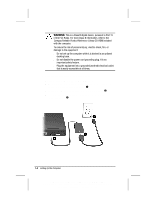Compaq Armada m700 Getting Started and Troubleshooting: Compaq Armada M700 Ser - Page 10
TAKING A LOOK AT THE COMPUTER, Pointing Device Components
 |
View all Compaq Armada m700 manuals
Add to My Manuals
Save this manual to your list of manuals |
Page 10 highlights
2 chapter TAKING A LOOK AT THE COMPUTER Pointing Device Components Pointing Device Components Component Function 1 Pointing stick Moves the pointer. 2 Left and right pointing-stick Function like the left and right buttons buttons (pointing-stick on an external mouse. models only) 3 Scroll pointing-stick button Can be set to scroll, magnify, or (pointing-stick models only) function like the scroll button on an external mouse. 4 TouchPad (TouchPad models only) Moves the pointer, selects, and activates. 5 Left and right TouchPad buttons (TouchPad models only) Function like the left and right buttons on an external mouse. Used with the TouchPad, the left TouchPad button drags and highlights. Taking a Look at the Computer 2-1 COMPAQ CONFIDENTIAL - NEED TO KNOW REQUIRED Writer: Karen Williams Saved by: Karen Williams Saved date: 05/30/00 12:58 PM Pages: 9 Words: 1207 Template: c:\template\ref\ref.dot Part Number: 168894-001 File name: cH02.doc