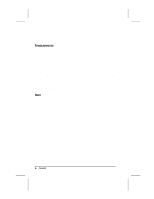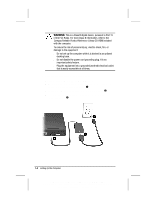Compaq Armada m700 Getting Started and Troubleshooting: Compaq Armada M700 Ser - Page 7
battery light, The battery pack in the battery bay begins to charge and - release date
 |
View all Compaq Armada m700 manuals
Add to My Manuals
Save this manual to your list of manuals |
Page 7 highlights
5. Turn on the computer by sliding, then releasing the power switch 1. When power is turned on s The power/suspend light 2 turns on. s The battery pack in the battery bay begins to charge and the battery light 3 turns on. The battery light ❏ Remains on while the battery pack is charging. ❏ Turns off when the battery pack is fully charged. s You are prompted to begin software setup. 1-4 Setting Up the Computer COMPAQ CONFIDENTIAL - NEED TO KNOW REQUIRED Writer: Karen Williams Saved by: Integrity Group Saved date: 05/23/00 4:19 PM Part Number: 168894-001 File name: cH01.doc

1-4
Setting Up the Computer
COMPAQ CONFIDENTIAL - NEED TO KNOW REQUIRED
Writer: Karen Williams
Saved by: Integrity Group
Saved date: 05/23/00 4:19 PM
Part Number: 168894-001
File name: cH01.doc
5. Turn on the computer by sliding, then releasing the power
switch
1
.
When power is turned on
■
The power/suspend light
2
turns on.
■
The battery pack in the battery bay begins to charge and the
battery light
3
turns on. The battery light
Remains on while the battery pack is charging.
Turns off when the battery pack is fully charged.
■
You are prompted to begin software setup.