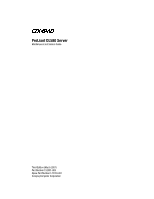Compaq DL580R01 Service Guide
Compaq DL580R01 - ProLiant - 512 MB RAM Manual
 |
UPC - 720591221416
View all Compaq DL580R01 manuals
Add to My Manuals
Save this manual to your list of manuals |
Compaq DL580R01 manual content summary:
- Compaq DL580R01 | Service Guide - Page 1
ProLiant DL580 Server Maintenance and Service Guide Third Edition (March 2001) Part Number 152301-003 Spare Part Number 178139-001 Compaq Computer Corporation - Compaq DL580R01 | Service Guide - Page 2
are set forth in the express limited warranty statements accompanying such products. Nothing herein should be construed as constituting an additional warranty. Compaq ProLiant DL580 Server Maintenance and Service Guide Third Edition (March 2001) Part Number 152301-003 Spare Part Number 178139-001 - Compaq DL580R01 | Service Guide - Page 3
Server Warnings and Precautions 2-7 Top Access Panel ...2-8 Power On/Standby Switch with LED Indicators 2-9 Front Bezel ...2-11 Hot-Plug Fan Assembly Identification 2-12 Hot-Plug Fan Assemblies 2-13 Removable Media and Related Components 2-14 Media Storage 2-14 Hot-Plug Hard Drives 2-15 CD - Compaq DL580R01 | Service Guide - Page 4
iv Compaq ProLiant DL580 Server Maintenance and Service Guide Removal and Replacement Procedures continued Cable Routing Diagrams 2-20 24X or Higher Low-Profile CD-ROM Signal and Power Cables 2-20 Diskette Drive Signal and Power Cables 2-20 Power Switch Cables 2-21 Power Backplane Board Cables - Compaq DL580R01 | Service Guide - Page 5
Contents v Diagnostics and Troubleshooting continued Diagnostics Software 3-22 Steps for Diagnostics 3-22 100 - 199, Primary Processor Test Error Codes 3-23 200 - 299, Memory Test Error Codes 3-24 300 - 399, Keyboard Test Error Codes 3-25 400 - 499, Parallel Printer Test Error Codes 3-25 500 - - Compaq DL580R01 | Service Guide - Page 6
vi Compaq ProLiant DL580 Server Maintenance and Service Guide Connectors, Switches, and LED Indicators continued LED Indicators ...4-11 Front Bezel LED Indicators 4-12 Interlock Status LED Indicators 4-13 Internal Diagnostics Display Indicator 4-14 Hot-Plug Power Supply LED Indicators 4-15 Hot- - Compaq DL580R01 | Service Guide - Page 7
Guide This maintenance and service guide is designed to be used as a reference, spare parts catalog, troubleshooting, and step-by-step disassembly guide when servicing the Compaq ProLiant™ DL580 server manner presents clarifying information or specific instructions. NOTE: Text set off in this - Compaq DL580R01 | Service Guide - Page 8
viii Compaq ProLiant DL580 Server Maintenance and Service Guide Compaq Technician Notes WARNING: Only authorized technicians trained by Compaq should attempt to repair this equipment. All troubleshooting and repair procedures are detailed to allow only subassembly/module level repair. Because of the - Compaq DL580R01 | Service Guide - Page 9
Help If you have a problem and have exhausted the information in this guide, you can get further information and other help in the following locations: Compaq Technical Support In North America, call the Compaq Technical Phone Support Center at 1-800-OK-COMPAQ. This service is available 24 hours - Compaq DL580R01 | Service Guide - Page 10
1 Chapter Illustrated Parts Catalog This chapter provides the illustrated parts breakdown and a spare parts list for the Compaq ProLiant™ DL580 server. See Table 1-1 and Table 1-2 for the names of referenced spare parts. - Compaq DL580R01 | Service Guide - Page 11
1-2 Compaq ProLiant DL580 Server Maintenance and Service Guide Mechanical Parts Exploded View 2b 4a 3 6 1b 4b 1a 5 2a Figure 1-1. Exploded view of the ProLiant DL580 server mechanical parts - Compaq DL580R01 | Service Guide - Page 12
kit a) PCI Hot Plug basket insulator b) CD-ROM stop c) Peripheral board card guide * d) PCI card guide retainer * e) Filter cover * f) Memory board guide * g) Optional hot-plug expansion board retainer * h) Optional expansion board retainer * 5 Power supply blank cover 6 Hard drive blank cover - Compaq DL580R01 | Service Guide - Page 13
1-4 Compaq ProLiant DL580 Server Maintenance and Service Guide System Components Exploded View 31 24 11 27 25 7 12a 13 15 32 8 9 7 26 1 23 22 29 30 21 28 14 43 10 Figure 1-2. Exploded view of the ProLiant DL580 server system components - Compaq DL580R01 | Service Guide - Page 14
Fans 7 Hot-plug fan assemblies (2), 92 x 38.1 mm (3.62 x 1 ½ inch) 8 Hot-plug fan assembly, 92 x 25.4 mm (3.62 x 1 inch) 9 Hot-plug fan assembly, 80 x 20 mm (3.15 x 0.79 inch) System Components 10 Power supply terminator module 14 Power On/Standby Switch with LED indicators Memory 15 128-MB continued - Compaq DL580R01 | Service Guide - Page 15
1-6 Compaq ProLiant DL580 Server Maintenance and Service Guide Table 1-2 System Components Spare Parts List continued Item Description Boards 21 SCSI hard drive backplane board 22 Power backplane board (with subpan) 23 PCI Hot Plug LED switchboard and cable 24 Memory board, 16-DIMM 25 Peripheral - Compaq DL580R01 | Service Guide - Page 16
Fan cable assembly, rear (7- and 8-inch) e) Diskette drive data cable assembly f) Data cable assembly, PS and MB g) Internal/External VHDCI cable assembly h) CD-ROM drive signal/power 36 Return kit * 37 Country kit (rack) * 38 Rack mounting kit * 39 Maintenance and service guide * Options 40 9.1-GB - Compaq DL580R01 | Service Guide - Page 17
of producing hazardous energy levels. To service the ProLiant DL580 server, the following tools are recommended: Torx T-15 screwdriver 4-mm flat-blade screwdriver Phillips screwdriver Wire cutters From the Compaq SmartStart™ and Support Software CD: Drive Array Advanced Diagnostics (DAAD) software - Compaq DL580R01 | Service Guide - Page 18
2-2 Compaq ProLiant DL580 Server Maintenance and Service Guide Electrostatic Discharge Information A discharge of static the work surface and properly grounded (earthed) tools and equipment. Keep work area free of nonconductive materials such as ordinary plastic assembly aids and foam packing. - Compaq DL580R01 | Service Guide - Page 19
touching. These symbols on power supplies or systems indicate the equipment is supplied by multiple sources of power. WARNING: To reduce the risk of injury from electric shock, remove all power cords to completely disconnect power from the system. Weight kg Weight lb This symbol indicates that - Compaq DL580R01 | Service Guide - Page 20
2-4 Compaq ProLiant DL580 Server Maintenance and Service Guide Preparation Procedures The system power in the ProLiant DL580 server does not completely power down with the front panel Power On/Standby switch. The switch toggles between on and standby, rather than on and off. The standby position - Compaq DL580R01 | Service Guide - Page 21
-hot-plug devices: 1. Press the Power On/Standby switch. This switch places the server in standby mode that disables the main power supply output and provides only auxiliary power (+5V) to the server. 2. Verify that the Power On/Standby switch power LED indicator, is amber and that the fans are off - Compaq DL580R01 | Service Guide - Page 22
Compaq ProLiant DL580 Server Maintenance and Service Guide . Remove all pluggable power supplies and modules to reduce the weight of the product. supported/braced when installing options and boards. Be careful when sliding the unit into the rack. The slide rails instructions provided with the server. - Compaq DL580R01 | Service Guide - Page 23
and temporary interruptions with a regulating Uninterruptible Power Supply (UPS). This device protects the hardware from damage caused by power surges and voltage spikes, and keeps the system in operation during a power failure. CAUTION: The ProLiant DL580 server must always be operated with the - Compaq DL580R01 | Service Guide - Page 24
2-8 Compaq ProLiant DL580 Server Maintenance and Service Guide Top Access Panel The ProLiant DL580 server ships standard in a rack-mount configuration. Remove the top access panel to service the internal components. WARNING: To reduce the risk of personal injury from hot surfaces, allow the internal - Compaq DL580R01 | Service Guide - Page 25
" earlier in this chapter. 2. Remove the top access panel. See "Top Access Panel" earlier in this chapter. 3. Disconnect the power switch cables from the power switch connector. 4. Disconnect the clips connected to each of the LED indicator terminals. IMPORTANT: Label each wire before disconnecting - Compaq DL580R01 | Service Guide - Page 26
2-10 Compaq ProLiant DL580 Server Maintenance and Service Guide 5. Using a 4-mm flat-blade screwdriver, press in the tabs on each side of the switch, then pull the switch out from the front bezel. 2 1 1 Figure 2-3. Removing the Power On/Standby switch with LED indicators Reverse steps 1 through 5 to - Compaq DL580R01 | Service Guide - Page 27
On/Standby switch. See "Power On/Standby Switch with LED Indicators" earlier in this chapter. 3. Remove the 14 Torx T-15 screws . 4. Loosen the captive T-15 screw , then pull the front bezel away from the server. 3 2 1 Figure 2-4. Removing the front bezel Reverse steps 1 through 4 to replace - Compaq DL580R01 | Service Guide - Page 28
2-12 Compaq ProLiant DL580 Server Maintenance and Service Guide Hot-Plug Fan Assembly Identification The ProLiant DL580 server ships standard with four hot-plug fan assemblies. Figure 2-5 shows the fan locations. All of the fans are redundant. Table 2-1 identifies each hot-plug fan and its relative - Compaq DL580R01 | Service Guide - Page 29
be replaced. If a fan must be removed while the server is powered up, there is a 5-minute period allowed to remove and replace the fan before the server shuts down. (Microsoft Windows NT, UNIX, and Novell NetWare) Removal of both fans causes overheating and subsequent server shutdown. NOTE: All hot - Compaq DL580R01 | Service Guide - Page 30
Compaq ProLiant DL580 Server Maintenance and Service Guide Removable Media and Related Components Removable media drives and hard drives are removed for replacement, upgrades, or when removing the SCSI hard drive backplane board. Media Storage The ProLiant DL580 server low-profile CD-ROM drive - Compaq DL580R01 | Service Guide - Page 31
drives are used, the system boot drive is installed in the lowest numbered bay. Never remove more than one hard drive at a time. If the server is set in an array configuration, and a hard drive is replaced, the controller uses data from the other drives in the array to reconstruct data - Compaq DL580R01 | Service Guide - Page 32
2-16 Compaq ProLiant DL580 Server Maintenance and Service Guide CAUTION: Replace a hot-plug hard drive only when the drive LED indicator is amber. Do not remove a hot-plug hard drive if the online LED indicator is green. To remove a hot-plug hard drive: 1. Press the sliding port-colored release tab - Compaq DL580R01 | Service Guide - Page 33
"Top Access Panel" earlier in this chapter. 3. Disconnect all cables from the CD-ROM and diskette drives. See "Cable Routing Diagrams" later in this chapter. to the chassis. 5. Lift the removable media assembly from the server. 1 2 Figure 2-9. Removing the removable media assembly Reverse steps - Compaq DL580R01 | Service Guide - Page 34
2-18 Compaq ProLiant DL580 Server Maintenance and Service Guide 1.44-MB Diskette Drive The ProLiant DL580 server ships with a standard 1.44- . See "Diskette Drive Signal and Power Cables" later in this chapter. 3. Lift out the removable media assembly. See "CD-ROM and Diskette Drive Removable Media - Compaq DL580R01 | Service Guide - Page 35
CD-ROM Drive The ProLiant DL580 server ships with a 24X or higher low-profile CD-ROM drive. This drive may be removed with the removable media assembly still secured to the server -Profile CD-ROM Signal and Power Cables" later in this chapter. 4. Lift out the removable media assembly. See "CD-ROM and - Compaq DL580R01 | Service Guide - Page 36
2-20 Compaq ProLiant DL580 Server Maintenance and Service Guide Cable Routing Diagrams CAUTION: When routing cables, always ensure that the cables are not in a position in which they can be pinched or crimped. 24X or Higher Low-Profile CD-ROM Signal and Power Cables Figure 2-12. 24X or higher low- - Compaq DL580R01 | Service Guide - Page 37
Power Switch Cables Removal and Replacement Procedures 2-21 Figure 2-14. Power switch cable routing - Compaq DL580R01 | Service Guide - Page 38
2-22 Compaq ProLiant DL580 Server Maintenance and Service Guide Power Backplane Board Cables 3 1 2 Figure 2-15. Power backplane board cable routing Table 2-3 Power Backplane Board Cables Item Description Power cable Power cable Miscellaneous power cable - Compaq DL580R01 | Service Guide - Page 39
Peripheral Board Data Cables Removal and Replacement Procedures 2-23 Figure 2-16. Peripheral board data cable routing - Compaq DL580R01 | Service Guide - Page 40
2-24 Compaq ProLiant DL580 Server Maintenance and Service Guide Hot-Plug Power Supply CAUTION: If one of the power supplies is removed, immediately replace it with another power supply, or immediately insert a power supply blank cover to allow proper airflow. Do not operate for more than a few - Compaq DL580R01 | Service Guide - Page 41
Removal and Replacement Procedures 2-25 Processors and Processor Terminator Modules The ProLiant DL580 server contains at least one processor and three processor terminator modules. The ProLiant DL580 server can support a maximum of four processors. IMPORTANT: Each processor slot must be populated - Compaq DL580R01 | Service Guide - Page 42
2-26 Compaq ProLiant DL580 Server Maintenance and Service Guide Processor To remove a processor: 1. Perform the correct alignment. IMPORTANT: When installing a server with Pentium III Xeon processors running at speeds of 550 MHz or greater in Compaq Rack 7000 series racks (part numbers 165753 - Compaq DL580R01 | Service Guide - Page 43
Procedures 2-27 Processor Terminator Module IMPORTANT: If a processor is removed, the processor terminator module must be reinstalled before powering up the server. Failure to have either a processor or processor terminator module installed results in an interlock fault condition that prevents the - Compaq DL580R01 | Service Guide - Page 44
2-28 Compaq ProLiant DL580 Server Maintenance and Service Guide Peripheral Board CAUTION: Disconnect all power cords from the power supplies to completely remove power from the system. Ensure to disconnect all power cords from the server before removing the peripheral board. To remove the - Compaq DL580R01 | Service Guide - Page 45
must be followed when installing or replacing memory: Use only Compaq supported 100-MHz SDRAM DIMMs. Install SDRAM the proper DIMM sequence. Table 2-6 provides various combinations of DIMMs on the memory board. NOTE: This server does not support Fast Page DIMMs. BANK 1 1 BANK 2 2 3 4 5 6 - Compaq DL580R01 | Service Guide - Page 46
2-30 Compaq ProLiant DL580 Server Maintenance and Service Guide Dual Inline Memory Module Combinations Table 2-6 Dual Inline Memory Module (DIMM) Combinations Total Memory Socket 1 Socket 2 Socket 3 Socket 4 Socket 5 Socket 6 Socket 7 Socket 8 512 MB 128 MB 128 MB 128 MB 128 MB 1 GB 128 MB - Compaq DL580R01 | Service Guide - Page 47
board is removed for replacement, to access the system board, or to facilitate DIMM installations. To remove the memory board: 1. Perform the preparation procedures. See "Preparation Procedures" earlier in this chapter. 2. Remove the top access panel. See "Top Access Panel" earlier in this chapter - Compaq DL580R01 | Service Guide - Page 48
2-32 Compaq ProLiant DL580 Server Maintenance and Service Guide Dual Inline Memory Modules To remove a DIMM: 1. Perform the preparation procedures. See "Preparation Procedures" earlier in this chapter. 2. Remove the memory board. See "Memory Board" earlier in this chapter. 3. Pull out the ejector - Compaq DL580R01 | Service Guide - Page 49
fan assembly power cables from the power backplane board. 6. Remove the peripheral board. See "Peripheral Board" earlier in this chapter. 7. Pull the center hot-plug power supply out of the chassis. See "Hot-Plug Power Supply" earlier in this chapter. 8. Remove the PCI guide bracket. See "PCI Guide - Compaq DL580R01 | Service Guide - Page 50
2-34 Compaq ProLiant DL580 Server Maintenance and Service Guide SCSI power cables from the SCSI hard drive backplane board. 4. Remove the thumbscrew securing the SCSI hard drive backplane board to the hard drive cage. 5. Pull the SCSI hard drive backplane board up, then away from the drive cage area - Compaq DL580R01 | Service Guide - Page 51
35 Wide Ultra2/Ultra3 Hard Drive Cage NOTE: The ProLiant DL580 supports Wide Ultra3 SCSI technology. To remove the Wide Ultra2 "Center Wall" earlier in this chapter. 4. Pull the drive cage toward the rear of the server to clear the two lower tabs, then lift the drive cage up and away from the chassis - Compaq DL580R01 | Service Guide - Page 52
2-36 Compaq ProLiant DL580 Server Maintenance and Service Guide PCI Expansion Boards PCI Hot Plug Expansion Boards CAUTION: Do not attempt a PCI Hot Plug procedure if your operating system does not provide PCI Hot Plug support, or if you do not have the appropriate device drivers installed. - Compaq DL580R01 | Service Guide - Page 53
access to hazardous energy circuits. The door should remain locked during normal operation or the server should be installed in a controlled access location where only qualified personnel have access to the server. WARNING: To reduce the risk of personal injury from hot surfaces, allow the internal - Compaq DL580R01 | Service Guide - Page 54
2-38 Compaq ProLiant DL580 Server Maintenance and Service Guide 2. Before removing a PCI Hot Plug expansion PCI Hot Plug LED indicators. 3. If the PCI Hot Plug LED indicator is not green, power down the slot by pressing the PCI Hot Plug button or using the PCI Hot Plug utility. PCI Hot Plug Buttons - Compaq DL580R01 | Service Guide - Page 55
Removal and Replacement Procedures 2-39 5. Press the release tab of the appropriate expansion board slot release lever. 6. Rotate the lever toward the rear of the expansion board slot. 7. Holding the board - Compaq DL580R01 | Service Guide - Page 56
2-40 Compaq ProLiant DL580 Server Maintenance and Service Guide Non-Hot-Plug Expansion Boards To remove non-hot-plug expansion boards: 1. Perform the preparation procedures. See "Preparation Procedures" earlier in this chapter. 2. Remove the - Compaq DL580R01 | Service Guide - Page 57
Removal and Replacement Procedures 2-41 PCI Hot Plug Basket Insulator WARNING: To reduce the risk of personal injury from hot surfaces, allow the internal system components to cool before touching them. To remove the PCI Hot Plug basket insulator: 1. Perform the preparation procedures. See " - Compaq DL580R01 | Service Guide - Page 58
2-42 Compaq ProLiant DL580 Server Maintenance and Service Guide PCI Hot Plug LED Switchboard and Cable To remove the PCI Hot Plug LED switchboard and cable: 1. Perform the preparation procedures. See "Preparation Procedures" earlier - Compaq DL580R01 | Service Guide - Page 59
Replacement Procedures 2-43 PCI Guide Bracket To remove the PCI guide bracket: 1. Perform the preparation procedures. See "Preparation Procedures" earlier in this chapter. 2. Remove the hot-plug fan assembly 1 and 2. See "Hot-Plug Fan Assembly Identification" and "Hot-Plug Fan Assemblies" earlier in - Compaq DL580R01 | Service Guide - Page 60
2-44 Compaq ProLiant DL580 Server Maintenance and Service Guide Power Backplane Board To remove the power backplane board: 1. Perform the preparation procedures. See "Preparation Procedures" earlier in this chapter. 2. Pull all power supplies partially out of the unit. See "Hot-Plug Power Supply" - Compaq DL580R01 | Service Guide - Page 61
memory board. See "Memory Board" earlier in this chapter. 5. Remove the peripheral board. See "Peripheral Board" earlier in this chapter. 6. Remove all hot-plug fan assemblies. See "Hot-Plug Fan Assemblies" earlier in this chapter. 7. Remove the PCI guide area. 2 2 3 4 1 5 - Compaq DL580R01 | Service Guide - Page 62
2-46 Compaq ProLiant DL580 Server Maintenance and Service Guide Processor Cage To remove the processor cage: 1. Perform the preparation procedures. See "Preparation Procedures" earlier in this chapter. 2. Remove the system board with subpan. See " - Compaq DL580R01 | Service Guide - Page 63
2-38. Removing the AC power supply cables 3. Remove all hot-plug power supplies. See "Hot-Plug Power Supply" earlier in this chapter. 4. Remove all hot-plug fan assemblies. See "Hot-Plug Fan Assemblies" earlier in this chapter. 5. Remove the PCI guide bracket. See "PCI Guide Bracket" earlier in this - Compaq DL580R01 | Service Guide - Page 64
2-48 Compaq ProLiant DL580 Server Maintenance and Service Guide 8. Loosen the four AC power cord bracket thumbscrews that secure the AC power cords to the power backplane board. 9. Pull the two AC power cords out from the power backplane board sheet metal bracket. 3 4 4 Figure 2-39. Unplugging the - Compaq DL580R01 | Service Guide - Page 65
11. Remove the two T-15 screws securing the plug assembly connector to the chassis, then push in the plug assembly . 6 7 Figure 2-41. Removing the AC power supply connector from the chassis 12. Pull the AC power cord and plug assembly back, then out of the chassis. 8 Figure 2-42. Removing the AC - Compaq DL580R01 | Service Guide - Page 66
2-50 Compaq ProLiant DL580 Server Maintenance and Service Guide Integrated Smart Array Controller Features The Compaq Integrated Smart Array Controller is a dual-channel controller supporting Redundant Array of Inexpensive Disks (RAID) technology. The Integrated Smart Array Controller supports the - Compaq DL580R01 | Service Guide - Page 67
access panel. See "Top Access Panel" earlier in this chapter. 3. Locate the Integrated Smart Array Controller on the peripheral board. Remove any power or data cables that may prevent accessibility to the controller. See "Cable Routing Diagrams" earlier in this chapter. 4. Pull the side tabs apart - Compaq DL580R01 | Service Guide - Page 68
Compaq ProLiant DL580 Server Maintenance and Service Guide power cords to completely remove power from the system. Disconnect the power cord from the server before removing the peripheral board. 4. Remove the lithium manganese dioxide battery from the peripheral board. CAUTION: Loss of BIOS - Compaq DL580R01 | Service Guide - Page 69
board. Figure 2-44. Installing the replacement battery 6. Place the sticker included with the battery kit on the back of the server above the power connector. 7. Run the System Configuration Utility to reconfigure the system. See Chapter 3, "Diagnostics and Troubleshooting," for more information. - Compaq DL580R01 | Service Guide - Page 70
3 Chapter Diagnostics and Troubleshooting This chapter describes software and firmware diagnostic tools available for all Compaq server products. The sections in this chapter are: Diagnostic Tools Utility Overview Default Configuration INSPECT Utilities Access Power-On Self-Test Diagnostics Software - Compaq DL580R01 | Service Guide - Page 71
3-2 Compaq ProLiant DL580 Server Maintenance and Service Guide Diagnostic Tools Utility Overview These utilities were developed to assist in diagnosing problems, testing the hardware, and monitoring and managing Compaq server hardware. Tool Compaq Diagnostics Program INSPECT Compaq Insight Manager - Compaq DL580R01 | Service Guide - Page 72
drivers. Refer to the Compaq Support Software CD for instructions on installing the appropriate drivers. If the server has a bootable CD-ROM drive, run Compaq System Configuration Utility directly from the Support Software CD supplied with the Compaq Smart Array Controller Option Kit, or SmartStart - Compaq DL580R01 | Service Guide - Page 73
3-4 Compaq ProLiant DL580 Server Maintenance and Service Guide Default Configuration When the system is first powered up, the system Configuration, Diagnostics, or SmartStart and Support Software CD is in the CD-ROM drive prior to powering up the server, the system ROM powers up to that utility. - Compaq DL580R01 | Service Guide - Page 74
Diagnostics and Troubleshooting 3-5 Utilities Access The SmartStart and Support Software CD contains the SmartStart program and many of the Compaq utilities needed to maintain the system, including: System Configuration Utility Array Configuration Utility Array Diagnostic Utility (ADU) ROMPaq - Compaq DL580R01 | Service Guide - Page 75
3-6 Compaq ProLiant DL580 Server Maintenance and Service Guide Running the Utilities from Diskette Run the utilities from their individual diskettes. If you have a utility diskette newer than the version on the SmartStart and Support Software CD, use that diskette. Create a diskette version of the - Compaq DL580R01 | Service Guide - Page 76
properly: System ROM Keyboard Power supply System board Memory Memory expansion boards Controllers Diskette drives Hard drives Fans POST Error Messages If POST finds an error in the system, an error condition is indicated by an audible and visual message. If an error code displays on the screen - Compaq DL580R01 | Service Guide - Page 77
Compaq ProLiant DL580 Server Maintenance and Service Guide Table 3-2 POST Error Messages Error Code A Critical Error occurred prior to this power up Probable Source of Problem A catastrophic system error, which caused the server to crash, has been logged. Processor not supported by current system - Compaq DL580R01 | Service Guide - Page 78
3-9 Table 3-2 POST Error Messages continued Error Code Audible Beeps 177-Configuration None Not Complete 178-Processor None Configuration Invalid 180-Log Reinitialized None 201-Memory Error None 203-Memory Address Error 207-Invalid Memory Configuration - Check DIMM [SIMM] Installation - Compaq DL580R01 | Service Guide - Page 79
3-10 Compaq ProLiant DL580 Server Maintenance and Service Guide Table 3-2 POST Error Messages continued Error Code Audible Beeps 219-Snoop Rules None SRAM Failure. System Halted. 220-Cache None Accelerator Slot x Initialization Failed. System Halted. 301-Keyboard Error None 301- - Compaq DL580R01 | Service Guide - Page 80
short 1611-Fan failure detected 2 short 1611-I/O Fan (Fan X) 2 short failure detected 1611-CPU Fan (Fan X) failure detected 2 short 1612-Primary power 2 short supply failure 1613-Low System None Battery 1615-Power Supply None Failure, Power Supply Unplugged, or Power Supply Fan Failure in - Compaq DL580R01 | Service Guide - Page 81
Compaq ProLiant DL580 Server Maintenance and Service Guide Table 3-2 POST Error Messages continued Error Code SCSI ID x Probable Source of Problem The system has detected that the . Reconnect the SCSI cables in a supported configuration. LED cable has failed or Press F1 to resume. continued - Compaq DL580R01 | Service Guide - Page 82
Identify command 1760-Fixed Disk 0 None does not support Block Mode Probable Source of Problem Logical drive configuration has been updated automatically following physical drive position changes. Recommended Action Press F1 to resume. Indicates array accelerator configuration has been - Compaq DL580R01 | Service Guide - Page 83
Compaq ProLiant DL580 Server Maintenance and Service Guide Table 3-2 POST Error Messages continued Error Code Audible Beeps Probable Source of Problem 1761-Fixed Disk 1 None does not support memory cannot be configured in memory power cycle occurs while array expansion is in progress. Press - Compaq DL580R01 | Service Guide - Page 84
3-2 POST Error Messages continued Error Code Audible Beeps 1771-Primary Press F1 to discard the older data in the array accelerator and retain the newer data on the drives. Storage system problem Power down the system. Check external ProLiant power switch - external drives must all be powered - Compaq DL580R01 | Service Guide - Page 85
3-16 Compaq ProLiant DL580 Server Maintenance and Service Guide Table 3-2 POST Error Messages continued Error Code Audible Beeps 1778-Drive Array None resuming Automatic Data Recovery process 1779-Drive Array None Controller detects replacement drives 1780-Disk 0 Failure None 1781-Disk - Compaq DL580R01 | Service Guide - Page 86
continued Error Code that supports power down and reattach drives to the original controller. Configuration error To avoid data loss, reattach drives to original controller or upgrade controller firmware to the version of the original controller using Option ROMPaq. Press F1 to resume. continued - Compaq DL580R01 | Service Guide - Page 87
3-18 Compaq ProLiant DL580 Server Maintenance and Service Guide Table 3-2 POST Error Messages continued Error Code Audible Beeps Probable Source of Problem Recommended Action 1786-Drive Array None Recovery Needed The following drive(s) need Automatic Data Recovery: Drive X. Select "F1" to - Compaq DL580R01 | Service Guide - Page 88
3-19 Table 3-2 POST Error Messages continued Error Code Audible Beeps 1789-Drive Not None Responding, Physical Drive Check cables or replace physical drive X. Select "F1" to continue - drive array will remain disabled. Select "F2" to fail drive(s) that are not responding. Interim - Compaq DL580R01 | Service Guide - Page 89
Compaq ProLiant DL580 Server Maintenance and Service Guide Table 3-2 POST Error Messages continued Error Code . Probable Source of Problem A warning that the powered up for 36 hours. Indicates that while the system was in use, power was interrupted while data was in the array accelerator memory - Compaq DL580R01 | Service Guide - Page 90
Source of Problem Volume failed due to loss of data in posted-writes memory. Recommended Action Press F1 to continue with logical drives disabled or F2 to accept data loss and re-enable logical drive. No valid memory is present in the system. Power is cycled. Temperature too hot. Processor fan not - Compaq DL580R01 | Service Guide - Page 91
3-22 Compaq ProLiant DL580 Server Maintenance and Service Guide Diagnostics Software The Test Error Codes tables include all test error codes generated by Compaq products. Each code has a corresponding description and recommended action or actions. Each system generates only those codes that apply - Compaq DL580R01 | Service Guide - Page 92
failures with processor and system board functions. Corrective action may require replacing the system boards or processor assemblies. Table 3-3 Primary Processor Test Error Codes Error Code 101-XX 103-XX 104-XX 105-XX 106-XX 107-XX 108-XX 109-XX 110-XX 111-XX 112-XX 113-XX 114- - Compaq DL580R01 | Service Guide - Page 93
3-24 Compaq ProLiant DL580 Server Maintenance and Service Guide 200 - 299, Memory Test Error Codes The 200 series of diagnostic error codes identifies failures with the memory subsystem. Corrective action may require replacement of the memory expansion board, the memory modules, or the processor - Compaq DL580R01 | Service Guide - Page 94
Action 1. Check the keyboard connection. If disconnected: power down the computer, reconnect the keyboard, power up the system, then retest. 2. Replace the keyboard and retest. 3. Replace the system board and retest. 400 - 499, Parallel Printer Test Error Codes The 400 series of diagnostic error - Compaq DL580R01 | Service Guide - Page 95
Compaq ProLiant DL580 Server Maintenance and Service Guide 500 - 599, Graphics Display Unit Test Error Codes The 500 series of diagnostic error codes set 1 test failed. Graphics 640x200-mode test failed. Graphics screen memory page test failed. Graphics gray-scale test failed. Graphics white-screen - Compaq DL580R01 | Service Guide - Page 96
diskette drive or the system board assembly. Table 3-8 Diskette Drive Test Error Codes Error Code 600-XX 601-XX 602-XX 603-XX 604-XX 605-XX 606- 1. Replace the diskette and retest. 2. Check and/or replace the diskette power and signal cables, then retest. 3. Replace the diskette drive and retest. - Compaq DL580R01 | Service Guide - Page 97
3-28 Compaq ProLiant DL580 Server Maintenance and Service Guide 1100 - 1199, Serial Test Error Codes The 1100 series of diagnostic error codes identifies failures with serial/parallel interface board or system board functions. Corrective action may require replacement of the serial/parallel - Compaq DL580R01 | Service Guide - Page 98
(ADU)" later in this chapter. Table 3-11 Hard Drive Test Error Codes Error Code Description 1700-XX Hard drive ID drive types test failed. 1701-XX Hard 1717-XX Hard drive (ECC *) test failed. 1719-XX Hard drive power mode test failed. 1736-XX Drive monitoring failed. 1799-XX Invalid hard - Compaq DL580R01 | Service Guide - Page 99
3-30 Compaq ProLiant DL580 Server Maintenance and Service Guide 1900 - 1999, Tape Drive Test Error Codes The 1900 series of diagnostic error codes identifies failures with tape cartridges, tape drives, tape drive cables, adapter boards, or the system board assembly. Table 3-12 Tape Drive Test - Compaq DL580R01 | Service Guide - Page 100
disk drive signal and power cables, then retest. 3. Replace the SCSI controller and retest. 4. Replace the SCSI disk drive and retest. 5. Replace the system board and retest. 6600 - 6699, SCSI/IDE CD-ROM Drive Test Error Codes The 6600 series of diagnostic error codes identifies failures with the - Compaq DL580R01 | Service Guide - Page 101
3-32 Compaq ProLiant DL580 Server Maintenance and Service Guide 6700 - 6799, SCSI Tape Drive Test Error Codes The 6700 series of diagnostic error codes identifies failures with tape cartridges, tape drives, media changers, tape drive cables, adapter boards, or the system board assembly. Table 3-16 - Compaq DL580R01 | Service Guide - Page 102
Troubleshooting 3-33 Array Diagnostic Utility The Array Diagnostic Utility (ADU) is a Windows-based software tool designed to run on all Compaq servers that support Compaq array controllers and are configured with SmartStart any problems detected. CAUTION: Do not cycle the power during this - Compaq DL580R01 | Service Guide - Page 103
3-34 Compaq ProLiant DL580 Server Maintenance and Service Guide Table 3-18 Array Diagnostic Utility (ADU) Error Messages should continue. Check to be sure that the array accelerator is properly seated. If the error continues, the array accelerator may need to be replaced. Resolve the problem with - Compaq DL580R01 | Service Guide - Page 104
reinitialized using the Array Configuration Utility (ACU). Check the Disable Code field. Run the ACU to reinitialize the array accelerator board. Accelerator status: Possible data loss in cache Possible data loss detected during power up due to all batteries being below sufficient voltage level - Compaq DL580R01 | Service Guide - Page 105
3-36 Compaq ProLiant DL580 Server Maintenance and Service Guide Table 3-18 Array Diagnostic Utility (ADU) Error Messages continued Message Description Recommended Action Accelerator status: Unrecognized status A status returned from the array accelerator board that ADU does not recognize. - Compaq DL580R01 | Service Guide - Page 106
there may be a problem with placement of the server setup utility to configure nonvolatile RAM. Do not run either utility if you believe drive swapping has occurred. Controller reported POST error Error Code: X The controller returned an error from its internal Power system device driver. Restart - Compaq DL580R01 | Service Guide - Page 107
3-38 Compaq ProLiant DL580 Server Maintenance and Service Guide Table 3-18 Array Diagnostic Utility (ADU) Error Messages continued Message Description to fatal command problem (such as drive time-out), or unable to receive data due to these features not being supported on the controller. - Compaq DL580R01 | Service Guide - Page 108
Troubleshooting 3-39 Table 3-18 Array Diagnostic Utility (ADU) Error Messages continued Message Description Recommended Action Duplicate write memory Compaq supplied Compaq did not supply the installed If problems exist with this drive, replace it with a drive. Compaq the server setup utility - Compaq DL580R01 | Service Guide - Page 109
3-40 Compaq ProLiant DL580 Server Maintenance and Service Guide Table 3-18 Array Diagnostic Utility (ADU) Error Messages continued Message physical drive or an external storage unit may have a cable or connection problem. Power down the system and attempt to reattach any loose connections. If this - Compaq DL580R01 | Service Guide - Page 110
Troubleshooting 3-41 Table 3-18 Array Diagnostic Utility (ADU) Error Messages continued the server setup until problem is corrected. Power memory support redundant controller operation At least one drive in use does not support redundant controller operation. Replace the drive that does not support - Compaq DL580R01 | Service Guide - Page 111
3-42 Compaq ProLiant DL580 Server Maintenance and Service Guide Table 3-18 Array Diagnostic Utility (ADU) Error Messages continued Message Description Recommended Action Other controller indicates different cache size The other controller in the redundant controller configuration has a - Compaq DL580R01 | Service Guide - Page 112
Troubleshooting 3-43 Table 3-18 Array Diagnostic Utility (ADU) Error Messages continued connection(s). SMART is unable to communicate 1. Power down the system. with the drive, because the system. 4. If this does not solve the problem, replace the cables and connectors as needed. SCSI port - Compaq DL580R01 | Service Guide - Page 113
Compaq ProLiant DL580 Server Maintenance and Service Guide Table 3-18 Array Diagnostic Utility (ADU) Error Messages continued Message Description Recommended Action SCSI port X, Drive ID Y...S.M.A.R.T. predictive failure errors Have been detected in the power there was no problem with the volume - Compaq DL580R01 | Service Guide - Page 114
SOLUTION: Be sure that the storage enclosure door is closed or the side panel is properly installed. Storage enclosure on SCSI bus X indicated a power supply failure. A power supply in the external storage unit has failed. Replace the power supply. SOLUTION: Replace the power supply. continued - Compaq DL580R01 | Service Guide - Page 115
3-46 Compaq ProLiant DL580 Server Maintenance and Service Guide Table 3-18 Array Diagnostic Utility (ADU) Error Messages continued Message Description Recommended Action Storage enclosure on SCSI bus X indicated an overheated condition. SOLUTION: Make sure all cooling fans are operating - Compaq DL580R01 | Service Guide - Page 116
. 2. If that does not solve the problem, contact your Compaq authorized service provider. Swapped cables or Configuration error detected. A configured array of drives was moved from another controller that supported more drives than this controller supports. You have exceeded the maximum number of - Compaq DL580R01 | Service Guide - Page 117
Compaq ProLiant DL580 Server Maintenance and Service Guide Table 3-18 Array Diagnostic Utility (ADU) Error Messages continued user documentation for is not supported. supported configurations. Swapped cables or Configuration error detected. The cables appear to be interchanged. SOLUTION: Power - Compaq DL580R01 | Service Guide - Page 118
Troubleshooting 3-49 Table 3-18 Array Diagnostic Utility (ADU) Error Messages continued controller. If this doesn't solve the problem then power down system then move drives back to . More logical drives were created than are supported on this controller, causing lost logical drive volumes - Compaq DL580R01 | Service Guide - Page 119
3-50 Compaq ProLiant DL580 Server Maintenance and Service Guide Table 3-18 Array Diagnostic Utility (ADU) Error Messages continued Message Description Recommended Action System board is unable to identify which slots the controllers are in Slot indicator on system board is not working - Compaq DL580R01 | Service Guide - Page 120
or has failed. 1. Power down the server. 2. Verify the controller is fully seated. 3. Restart the server. 4. Resolve any error messages displayed by the controller. If this does not solve the problem, contact a Compaq authorized service provider. Unknown disable code A code was returned from the - Compaq DL580R01 | Service Guide - Page 121
3-52 Compaq ProLiant DL580 Server Maintenance and Service Guide Table 3-18 Array Diagnostic Utility (ADU) Error Messages continued Message Description Recommended Action WARNING: Storage enclosure on SCSI bus X indicated it is operating in single ended mode. One or more single-ended mode SCSI - Compaq DL580R01 | Service Guide - Page 122
Caution-indicates a nonfatal error condition. Critical-indicates a component failure. The IML requires Compaq operating system-dependent drivers. Refer to the Support Software CD for instructions on installing the appropriate drivers. Multiple Ways of Viewing the IML You can view an event in the IML - Compaq DL580R01 | Service Guide - Page 123
3-54 Compaq ProLiant DL580 Server Maintenance and Service Guide Viewing the Event List 1. From Compaq Insight Manager, select the appropriate server, and then select View Device Data. The selected server displays, with buttons around its perimeter. 2. Select the Recovery button, and then select the - Compaq DL580R01 | Service Guide - Page 124
Module unknown) Uncorrectable Memory Error (Slot X, Memory Module X) Uncorrectable Memory Error (System Memory) Uncorrectable Memory Error (Memory Module unknown) Recommended Action Replace fan. None None Add fan. Check fans. Replace the defective memory module. Replace memory modules one at a time - Compaq DL580R01 | Service Guide - Page 125
AC Power Problem (Power Supply X) System AC Power Overload (Power Supply X) Automatic Server Recovery-2 System Stops Responding ASR Lockup Detected: Cause Recommended Action Replace the processor. Replace the processor. Call the Compaq authorized service provider or Compaq technical support for - Compaq DL580R01 | Service Guide - Page 126
Diagnostics and Troubleshooting 3-57 Table 3-19 Event Messages continued Event Type Event Message Operating System System Stops Responding Blue Screen Trap: Cause [NT] Kernel Panic: Cause [UNIX] Abnormal Program Termination: Cause [NetWare] Automatic OS - Compaq DL580R01 | Service Guide - Page 127
3-58 Compaq ProLiant DL580 Server Maintenance and Service Guide Rapid Error Recovery Compaq servers provide rapid recovery services for diagnosing and recovering from errors. These tools are available for local and remote diagnosis and recovery. Rapid recovery means fast identification and - Compaq DL580R01 | Service Guide - Page 128
Diagnostics and Troubleshooting 3-59 The available recovery features are: Software Error Recovery-automatically restarts the server after a software-induced server failure Environmental Recovery-allows the server to restart when temperature, fan, or AC power conditions return to normal Unattended - Compaq DL580R01 | Service Guide - Page 129
3-60 Compaq ProLiant DL580 Server Maintenance and Service Guide Hardware Requirements To use this level of ASR to diagnose and resolve the problem. Automatic Server Recovery (ASR-2)-Other Uses You can configure ASR-2 to restart the server into Compaq Utilities to diagnose the critical error - Compaq DL580R01 | Service Guide - Page 130
either initiating the operating system or Compaq Utilities. When enabled, shuts down the server if a critical thermal error occurs. When enabled, allows the server to perform a shutdown if an uninterruptible power supply (UPS) is activated. Determines how long the server waits to shut down after the - Compaq DL580R01 | Service Guide - Page 131
3-62 Compaq ProLiant DL580 Server Maintenance and Service Guide Compaq Health Driver The Compaq Health Driver continually resets the arrive at the server if you wish to manually diagnose the problem. The Compaq Health Driver is independent of the ASR-2 timer. Load the health driver and enable the - Compaq DL580R01 | Service Guide - Page 132
Failure Notification pager alert is sent to the Server Administrator. Unattended server starts the operating system. Or Server starts Compaq Utilities from the system partition on the hard drive. If the server continues experiencing hardware/software errors and the number of ASR cycles exceeds - Compaq DL580R01 | Service Guide - Page 133
3-64 Compaq ProLiant DL580 Server Maintenance and Service Guide Initializing Compaq Utilities When you enable ASR-2 to start into Compaq Utilities and a critical error occurs, the operating system-specific Health Driver logs the error information into the Critical Error Log or the IML and the ASR-2 - Compaq DL580R01 | Service Guide - Page 134
Diagnostics and Troubleshooting 3-65 Table 3-21 Compaq System Configuration Utility Pager Settings for Starting into Compaq Utilities continued Pager Data Setting Description Pager test Select to test pager setup Use this to test the current pager settings. Press Enter to dial the pager - Compaq DL580R01 | Service Guide - Page 135
3-66 Compaq ProLiant DL580 Server Maintenance and Service Guide Table 3-21 Compaq System Configuration Utility Pager Settings for Starting into Compaq Utilities continued Pager Data Setting Description Network host name CPQHOU Enter the network name of the server. Use underscores instead of - Compaq DL580R01 | Service Guide - Page 136
Diagnostics and Troubleshooting 3-67 The System Configuration Utility setting should power-on password. Not prompting a power on password allows ASR-2 to restart the operating system or Compaq Utilities without user intervention. To maintain system security, set the server to start in Network Server - Compaq DL580R01 | Service Guide - Page 137
3-68 Compaq ProLiant DL580 Server Maintenance and Service Guide Server Health Logs In some servers, Server Health Logs are replaced by the IML, if it is supported. Server Health Logs contain information to help identify and correct any server failures and correlate hardware changes with server - Compaq DL580R01 | Service Guide - Page 138
was detected by the Diagnostics Utility. See the specific error code in this chapter for a detailed explanation. Error Detected On Boot Up The server detected an error during the Power-On Self-Test (POST). NMI - Automatic Server Recovery Timer Expiration The operating system received notice of - Compaq DL580R01 | Service Guide - Page 139
Compaq ProLiant DL580 Server Maintenance and Service Guide Revision History Table Some errors can be resolved by reviewing changes to the server configuration. The server has an Automatic Revision Tracking (ART) feature that helps you review recent changes to the server opening or powering down the - Compaq DL580R01 | Service Guide - Page 140
Diagnostics and Troubleshooting 3-71 Storage drive fails. To use the reconstruction feature, you must configure the server for drive mirroring or data guarding. The reconstruction decreases system downtime by interface failures. Memory Fault Recovery Tracking This feature inspects the operation of - Compaq DL580R01 | Service Guide - Page 141
Compaq ProLiant DL580 Server Maintenance and Service Guide Remote Management Features Compaq servers have the following management features that you can access through a modem or a network: Table 3-25 Compaq Servers Remote Management Features Feature Service Session Disk-Based Diagnostics Server - Compaq DL580R01 | Service Guide - Page 142
Diagnostics and Troubleshooting 3-73 ROMPaq Error Recovery Options From time to time it may be desirable to upgrade the current system ROM. Some reasons for this may be as follows: Customer desires ROM upgrade Obtained new SmartStart CD-ROM Desire to upgrade server processors Request from Compaq The - Compaq DL580R01 | Service Guide - Page 143
3-74 Compaq ProLiant DL580 Server Maintenance and Service Guide 6. The server analyzes the diskette, searching for the latest ROM image. If the diskette is not in place, the system continues to beep until a valid ROMPaq diskette is inserted. 7. The ROMPaq diskette flashes the system ROM. 8. At the - Compaq DL580R01 | Service Guide - Page 144
Diagnostics and Troubleshooting 3-75 Compaq Insight Manager Compaq Insight Manager is a comprehensive management tool to monitor and control the operation of Compaq servers and clients. Compaq Insight Manager consists of two components: a Windows-based console application, and server- or client- - Compaq DL580R01 | Service Guide - Page 145
3-76 Compaq ProLiant DL580 Server Maintenance and Service Guide In Compaq servers, every hardware subsystem (such as disk storage, system memory, and system processor) has a robust set of management capabilities. Compaq Full-Spectrum Fault Management prevents faults before they happen, keeps the - Compaq DL580R01 | Service Guide - Page 146
4 Chapter Connectors, Switches, and LED Indicators This chapter provides connector, switches, and LED indicator information for the Compaq ProLiant DL580 server. - Compaq DL580R01 | Service Guide - Page 147
4-2 Compaq ProLiant DL580 Server Maintenance and Service Guide Connectors This section contains graphics and tables that show connector locations on the rear panel, system board, peripheral board, power backplane board, and the SCSI hard drive cage backplane board of the ProLiant DL580 server. Rear - Compaq DL580R01 | Service Guide - Page 148
the ProLiant DL580 server. Memory board slot Processor slot 1 Item Connector Processor slot 2 Processor slot 3 Processor slot 4 Not used Diskette drive High-density CD-ROM IDE IDE (not used) Power supply backplane sense connector Not used Power supply connector Power supply connector Virtual power - Compaq DL580R01 | Service Guide - Page 149
4-4 Compaq ProLiant DL580 Server Maintenance and Service Guide Peripheral Board Connectors Figure 4-3 shows the peripheral board connectors for the ProLiant DL580 server. Table 4-3 identifies the corresponding connector descriptions. 1 2 3 4 5 6 7 11 10 9 8 Figure 4-3. Peripheral board - Compaq DL580R01 | Service Guide - Page 150
for the ProLiant DL580 server. Table 4-4 identifies the corresponding connector descriptions. 12 11 1 2 3 4 5 10 9 8 6 7 Figure 4-4. Backplane board connectors Table 4-4 Power Backplane Board Connectors Item Description Fan connector for fan assembly 7 and 8 Fan connector for - Compaq DL580R01 | Service Guide - Page 151
4-6 Compaq ProLiant DL580 Server Maintenance and Service Guide SCSI Hard Drive Backplane Board Connectors Figure 4-5 shows the SCSI hard drive backplane board connectors for the ProLiant DL580 server. Table hard drives Signal connector (not used) SCSI connector for input drives Power connector - Compaq DL580R01 | Service Guide - Page 152
) switchbank (SW1) location and the default settings for the ProLiant DL580 server. Table 4-6 describes the peripheral board switchbank settings. Off 1 configuration Diskette boot can be changed through system configuration utility Power on password feature is enabled NVRAM is valid Closed (On - Compaq DL580R01 | Service Guide - Page 153
4-8 Compaq ProLiant DL580 Server Maintenance and Service Guide Clearing CMOS To erase an invalid system configuration: 1. Move the S6 configuration switch (SW1) to the on position. This setting clears portions of CMOS and NVRAM. 2. Power up the server. Wait for the ProLiant logo to display on the - Compaq DL580R01 | Service Guide - Page 154
). Table 4-7 lists the processor core frequency switch settings for the ProLiant DL580 server with processor speeds ranging from 700 to 900 MHz. Off 1 bus to processor core Off 3 frequency ratio On 4 Off Note: Compaq makes no representation or warranty that processors operating at any of the - Compaq DL580R01 | Service Guide - Page 155
4-10 Compaq ProLiant DL580 Server Maintenance and Service Guide System Board ID/Miscellaneous Switches (SW6) are only shown here for identification and diagnostics. Refer to the Compaq ProLiant DL580 Server Setup and Installation Guide for additional information. Off 1 2 3 4 Figure 4-8. System - Compaq DL580R01 | Service Guide - Page 156
information on service LED indicators located on the ProLiant DL580 server. LED indicators covered in this section include: Front Bezel LED Indicators Interlock Status LED Indicators Internal Diagnostics Display (IDD) Indicator Hot-Plug Power Supply LED Indicators Hot-Plug Fan LED Indicators - Compaq DL580R01 | Service Guide - Page 157
12 Compaq ProLiant DL580 Server Maintenance and Service Guide Front Bezel LED Indicators Figure 4-9 shows the front bezel LED indicators for the ProLiant DL580 server. Table 4-9 identifies the corresponding LED status descriptions. 12 3 Figure 4-9. Front bezel LED indicators Item Description Power - Compaq DL580R01 | Service Guide - Page 158
system board Table 4-10 System Board Interlock Status LED Indicators Fault of Interlock Error Memory board On On On On On On On Processor 1 Off On On On ensuring that the server is powered down and the power cables are disconnected from all the power supplies, reseat the device associated with - Compaq DL580R01 | Service Guide - Page 159
. The IDD indicator provides alphanumerical codes that assist the technician in determining trouble conditions. Table 4-11 lists diagnostic codes that identify processor or memory trouble conditions. Refer to the Compaq ProLiant DL580 Server Setup and Installation Guide for more information. Figure - Compaq DL580R01 | Service Guide - Page 160
LED Indicators Figure 4-12 shows the hot-plug power supply LED indicators on the ProLiant DL580 server. The ProLiant DL580 server ships with two hot-plug, dual-rated, 450-watt power supplies installed. Each hot-plug power supply has a status and an AC power indicator that shows the current status of - Compaq DL580R01 | Service Guide - Page 161
4-16 Compaq ProLiant DL580 Server Maintenance and Service Guide Hot-Plug Fan LED Indicators Hot-plug fan diagnostic LED indicators show the condition of each fan for the ProLiant DL580 server. If the front bezel fan LED indicator is flashing amber, check the individual fan diagnostic LED indicator - Compaq DL580R01 | Service Guide - Page 162
provide information about the status of any given hot-plug board. Table 4-14 identifies the power status, slot status, and LED condition of any hot-plug board and corresponding LED indicator status viewed from the rear of the server or by opening the PCI Hot Plug access door on the top access panel. - Compaq DL580R01 | Service Guide - Page 163
4-18 Compaq ProLiant DL580 Server Maintenance and Service Guide LED Condition Green Amber Green Amber Green Amber Green Amber Green Amber Table 4-14 PCI Hot Plug LED Indicators Power Status On Off OK to Open No Slot Status Power is currently applied to the slot. Do NOT open the slot release - Compaq DL580R01 | Service Guide - Page 164
Connectors, Switches, and LED Indicators 4-19 Hot-Plug Hard Drive LED Indicators Figure 4-15 shows the location of the hot-plug hard drive LED indicators. Figure 4-16 shows the corresponding LED indicator replacement conditions. Figure 4-15. Hot-plug hard drive LED indicators OK to remove drive if - Compaq DL580R01 | Service Guide - Page 165
4-20 Compaq ProLiant DL580 Server Maintenance and Service Guide Diskette Drive and CD-ROM LED Indicators Figure 4-17 shows the location of the diskette drive and CD-ROM LED indicators for the ProLiant DL580 server. Table 4-15 identifies the LED indicators and their function. 1 2 Figure 4-17. - Compaq DL580R01 | Service Guide - Page 166
This chapter provides operating and performance specifications for the ProLiant DL580 server. The components described in this chapter are as follows: System Unit Hot-Plug Hard Drives Hot-Plug Power Supply Memory 1.44-MB Diskette Drive 24X Low-Profile CD-ROM Drive NC3134 Fast Ethernet NIC - Compaq DL580R01 | Service Guide - Page 167
Compaq ProLiant DL580 Server Maintenance and Service Guide System Unit Table 5-1 System Unit Specifications Item Dimensions Height Width Depth Weight (no hard drive installed) Input requirements (low range to high range) Rated input voltage Rated input frequency Rated input current Power supply - Compaq DL580R01 | Service Guide - Page 168
) Seek time Single track Average Full stroke Physical configuration Bytes Logical blocks (in millions) Operating temperature Celsius Fahrenheit Table 5-2 Hot-Plug Hard Drive Specifications 9.1 GB 7,200 9,100 9.1 GB 10,000 9,100 9.1 GB 10,000 9,100 18.2 GB 7,200 18,209 18.2 GB 10,000 18,209 18 - Compaq DL580R01 | Service Guide - Page 169
5-4 Compaq ProLiant DL580 Server Maintenance and Service Guide Hot-Plug Power Supply Table 5-3 Hot-Plug Power Supply Specifications Item Input voltage specifications Nominal line voltage Range input line Frequency range Power factor Input current Inrush current Holdup time General specifications - Compaq DL580R01 | Service Guide - Page 170
Physical and Operating Specifications 5-5 Memory Table 5-4 SDRAM DIMM Specifications Size 128-, Compaq SDRAM only. 1.44-MB Diskette Drive Table 5-5 1.44-MB Diskette Drive Specifications Item Size LED indicators (front panel) Read/write capacity per diskette (high/low density) Drives supported - Compaq DL580R01 | Service Guide - Page 171
Compaq ProLiant DL580 Server Maintenance and Service Guide 24X Low-Profile CD-ROM Drive Table 5-6 24X Low-Profile CD-ROM Drive Specifications Item Applicable disk Capacity Block size Dimensions Height Width Depth Weight 336 bytes (Mode 2) 2,352 bytes (CD-DA) 2,328 bytes (CD-XA) 4.29 cm (1.69 inch) - Compaq DL580R01 | Service Guide - Page 172
Physical and Operating Specifications 5-7 Table 5-6 24X Low-Profile CD-ROM Drive Specifications continued Item Description Disc Diameter 12 laser GaAIAs Wave length 780 nm +/- 25 nm Divergence angle Output power 53.5 degrees +/- 1.5 degrees 0.14 mW Operating conditions Temperature Humidity - Compaq DL580R01 | Service Guide - Page 173
5-8 Compaq ProLiant DL580 Server Maintenance and Service Guide NC3134 Fast Ethernet NIC 64 PCI Dual Base 10/100 Controller Table 5-7 NC3134 Fast Ethernet NIC 64 PCI Dual Base 10/100 Controller Specifications Item Network interface type Capability Data transfer method Network transfer rate - Compaq DL580R01 | Service Guide - Page 174
5-9 Integrated Smart Array Controller Table 5-8 Integrated Smart Array Controller Specifications Item Maximum drives supported Logical drives supported Simultaneous drive transfer channels Data transfer method Total transfer rate SCSI electrical interface PCI bus transfer rate (maximum - Compaq DL580R01 | Service Guide - Page 175
5-10 Compaq ProLiant DL580 Server Maintenance and Service Guide Smart Array 4200 Controller Table 5-9 Smart Array 4200 Controller Specifications Item Dimensions Height Length Thickness (including array accelerator) Temperature range Operating Nonoperating Relative humidity (noncondensing) - Compaq DL580R01 | Service Guide - Page 176
screw 2-48 replacing 2-49 unplugging from power backplane board 2-48 AC power supply See power supply accelerator board not detected 3-34 accelerator error 3-36 cabling errors 3-48 controller 3-37 controller drive detections 3-50 drive problems 3-38, 3-50 hard drives 3-37, 3-38, 3-43, 3-44 NVRAM - Compaq DL580R01 | Service Guide - Page 177
2 Compaq ProLiant DL580 Server Maintenance and Service Guide Array Diagnostic Utility See ADU ART, assembly version 3-70 ASR SCSI hard drive connectors, identified 4-6 connectors, illustrated 4-6 part number 1-6 power connector, identified 4-5 removing 2-34 removing, illustrated 2-34 replacing 2-34 - Compaq DL580R01 | Service Guide - Page 178
drivers, installed 2-36 battery handling and disposal 2-52 battery replacement 2-52 BIOS support 2-36 peripheral board release levers 2-28 power fluctuations 2-7 power supply removal 2-24 power , part number 1-7 specifications 5-6 test error codes 3-31 CD-ROM signal and power cables, routing diagram - Compaq DL580R01 | Service Guide - Page 179
4 Compaq ProLiant DL580 Server Maintenance and Service Guide defined 3-53, 3-76 description 3-2 features 3-75 remote maintenance 3-76 software architecture 3-76 viewing the event list 3-54 Compaq Integrated Remote Console, features 3-61 Compaq Network Interface Controller See NIC Compaq SmartStart - Compaq DL580R01 | Service Guide - Page 180
18 removing, illustrated 2-17, 2-18 replacing 2-17, 2-18 signal and power cables, routing diagram 2-20 size 5-5 test error codes 3-27 transfer rate 5-5 diskette, creating Diagnostics 3-22 documentation maintenance and service guide, part number 1-7 drive (bay) X failed 3-38 firmware needs upgrading - Compaq DL580R01 | Service Guide - Page 181
6 Compaq ProLiant DL580 Server Maintenance and Service Guide 40X 3-10 500 through 599 3-26 600 through 699 3-27 6000 through 6099 3-30 601 through 605 3-10 6500 through 6599 3-31 6600 through 6699 3- - Compaq DL580R01 | Service Guide - Page 182
Driver, description 3-62 help additional sources ix Compaq authorized resellers, telephone numbers ix Compaq website ix technical support telephone numbers ix hot-plug devices, accessing 2-8 hot-plug fan assembly See fans hot-plug hard drives See hard drives hot-plug power supply See power supply - Compaq DL580R01 | Service Guide - Page 183
8 Compaq ProLiant DL580 Server Maintenance and Service Guide unplugging from power backplane board 2-48 AC power supply connector, removing 2-49 battery installation 2-53 bezel, removing 2-11 cable routing CD-ROM signal and power 2-20 diskette drive signal and power 2-20 peripheral board 2-23 power - Compaq DL580R01 | Service Guide - Page 184
and CD-ROM 4-20 fans 4-12 hot-plug hard drive 4-19 hot-plug hard drive LED indicators 4-19 memory 4-12 PCI Hot Plug board status 4-17 PCI Hot Plug switchboard illustrated 4-17 Power On/Standby switch, part number 1-5 power supply explained 4-15 overview 4-15 power switch 4-12 logical drive problems - Compaq DL580R01 | Service Guide - Page 185
Compaq ProLiant DL580 Server Maintenance and Service Guide M maintenance and service guide, part number 1-7 mechanical parts, exploded view 1-2 memory DIMMs part number 1-5 removing 2-32 errors, recorded to Critical Error Log 3-68 installation guidelines 2-29 LEDs, illustrated 4-12 maximum supported - Compaq DL580R01 | Service Guide - Page 186
10,000 rpm 1-7 9.1-GB Wide-Ultra, 7,200 rpm 1-7 hot-plug power supply 1-5 Integrated Smart Array Controller 1-6 internal/external VHDCI cable 1-7 maintenance and service guide 1-7 memory 1-5 memory board 16-DIMM 1-6 memory module 1-5 miscellaneous signal cable kit 1-7 Index 11 NC3134 Fast Ethernet - Compaq DL580R01 | Service Guide - Page 187
12 Compaq ProLiant DL580 Server Maintenance and Service Guide canceling an action 2-38 illustrated 2-38 expansion board removing 2-37 removing, illustrated 2-39 replacing 2-39 LED switchboard and cable part number 1-6 removing 2-42 removing, illustrated 2- - Compaq DL580R01 | Service Guide - Page 188
codes 3-23 R rack mounting kit, part number 1-7 rack warnings 2-6 Rapid Recovery Engine, enabling 3-58 rapid recovery services 3-58 rear panel components, illustrated 4-2 connectors, identified 4-2 NIC connectors, identified 4-2 peripheral board connectors, identified 4-2 power supply connectors - Compaq DL580R01 | Service Guide - Page 189
14 Compaq ProLiant DL580 Server Maintenance and Service Guide SCSI tape drives See tape drives SDRAM See memory security levels Caution, defined 3-53 Critical, defined 3-53 Repaired, defined 3-53 Status, defined 3-53 security, ASR-2 3-67 serial connector, identified 4-4 serial port, test error codes - Compaq DL580R01 | Service Guide - Page 190
system unit depth 5-2 height 5-2 power supply specifications 5-2 temperature range 5-2 voltage input requirements 5-2 weight 5-2 width 5-2 system unit specifications 5-2 T tables 1.44-MB Diskette Drive Specifications 5-5 24X Low-Profile CD-ROM Drive Specifications 5-6 Array Diagnostic Utility (ADU - Compaq DL580R01 | Service Guide - Page 191
16 Compaq ProLiant DL580 Server Maintenance and Service Guide Compaq System Configuration Utility Pager Settings for Starting into Compaq Utilities 3-64 Diagnostic Tools 3-2 Diskette Drive and CD-ROM LED Indicators 4-20 Diskette Drive Test Error Codes 3-27 Dual Inline Memory Module (DIMM) - Compaq DL580R01 | Service Guide - Page 192
Health Driver 3-62 IML Management Utility, defined 3-54 INSPECT accessing 3-2 description 3-2, 3-4 listing, printing 3-4 running 3-4 starting remotely 3-66 Integrated Management Log, description 3-3 ROMPaq Firmware Upgrade, accessing 3-5 running from SmartStart and Support Software CD 3-6 starting - Compaq DL580R01 | Service Guide - Page 193
18 Compaq ProLiant DL580 Server Maintenance and Service Guide electric shock 2-3, 2-5 electric shock hazard vii, viii, 2-7 equipment damage viii, 2-5, 2-7, 2-37 grounding viii heavy weight 2-3 hot surfaces 2-3, 2-8, 2-37, 2-41 improper repairs viii Integrated Smart Array Controller, cooling 2-51

ProLiant DL580 Server
Maintenance and Service Guide
Third Edition (March 2001)
Part Number 152301-003
Spare Part Number 178139-001
Compaq Computer Corporation