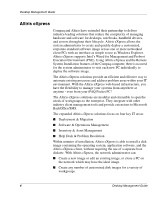Compaq Evo D510 Desktop Management Guide, Compaq Evo Desktop Family - Page 12
FailSafe Boot Block ROM, Wakeup, to take advantage of Remote ROM Flash. Use of Remote - power on password
 |
View all Compaq Evo D510 manuals
Add to My Manuals
Save this manual to your list of manuals |
Page 12 highlights
Desktop Management Guide ✎ Your computer must be powered on, or turned on through Remote Wakeup, to take advantage of Remote ROM Flash. Use of Remote ROM Flash also requires an established setup password. For more information on Remote ROM flash, refer to the Altiris Compaq Client Manager or System Software Manager on the Compaq EasyDeploy Web site at www.compaq.com/easydeploy. FailSafe Boot Block ROM The FailSafe Boot Block ROM allows for system recovery in the unlikely event of a ROM flash failure, for example, if a power failure were to occur during a ROM upgrade. The Boot Block is a flash-protected section of the ROM that checks for a valid system ROM flash when power to the system is turned on. I If the system ROM is valid, the system starts normally. I If the system ROM fails the validation check, the FailSafe Boot Block ROM provides enough support to start the system from a ROMPaq diskette, which will program the system ROM with a valid image. When the Boot Block detects an invalid system ROM, the system sounds a series of beeps (one long and three short) and flashes the three keyboard lights (on and off two times). A Boot Block recovery mode message is displayed on the screen. To recover the system after it enters Boot Block recovery mode, complete the following steps: 1. Remove any diskettes from the diskette drive and turn off the power. 2. Insert a ROMPaq diskette into the diskette drive. 3. Turn on power to the system. 4. If no ROMPaq diskette is found, you will be prompted to insert one and restart the computer. 5. If a setup password has been established, the Caps Lock light will turn on and you will be prompted to enter the password. 6. Enter the setup password. 8 Desktop Management Guide