Compaq Evo D510 Desktop Management Guide, Compaq Evo Desktop Family - Page 22
Before exiting, click File > Save Changes and Exit.
 |
View all Compaq Evo D510 manuals
Add to My Manuals
Save this manual to your list of manuals |
Page 22 highlights
Desktop Management Guide 1. Turn on or restart the computer. If you are in Windows, click Start > Shut Down > Restart the computer. 2. When the F10 Setup message appears in the lower-right corner of the screen, press the F10 key. Press Enter to bypass the title screen, if necessary. ✎ If you do not press the F10 key while the message is displayed, you must restart the computer to access the utility. 3. Select Security, then select Setup Password and follow the instructions on the screen. 4. Before exiting, click File > Save Changes and Exit. 18 Desktop Management Guide
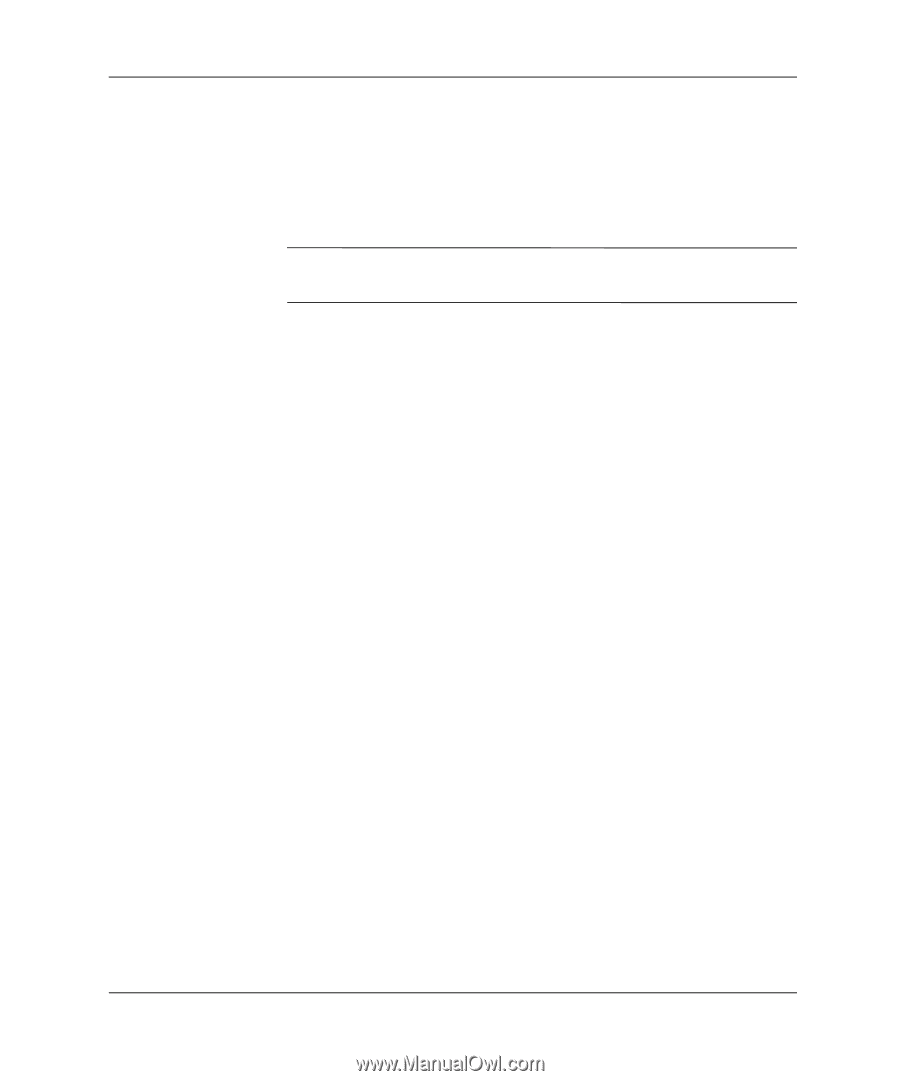
18
Desktop Management Guide
Desktop Management Guide
1.
Turn on or restart the computer. If you are in Windows, click
Start > Shut Down > Restart the computer.
2.
When the F10 Setup message appears in the lower-right corner of
the screen, press the F10 key. Press Enter to bypass the title
screen, if necessary.
✎
If you do not press the F10 key while the message is displayed, you
must restart the computer to access the utility.
3.
Select Security, then select Setup Password and follow the
instructions on the screen.
4.
Before exiting, click File > Save Changes and Exit.














