Compaq Evo n600c Compaq Evo Notebook N610c and Evo N600c Series Maintenance an - Page 138
Removing the Heat Sink Screws,
 |
View all Compaq Evo n600c manuals
Add to My Manuals
Save this manual to your list of manuals |
Page 138 highlights
Removal and Replacement Procedures 4. Turn the system board top side up with the rear panel facing you. 5. Remove the six PM2.0 × 4.0 screws 1 that secure the processor mounting bracket and heat sink to the system board (Figure 5-34). 6. Remove the processor mounting bracket 2. Figure 5-34. Removing the Heat Sink Screws Maintenance and Service Guide 5-49
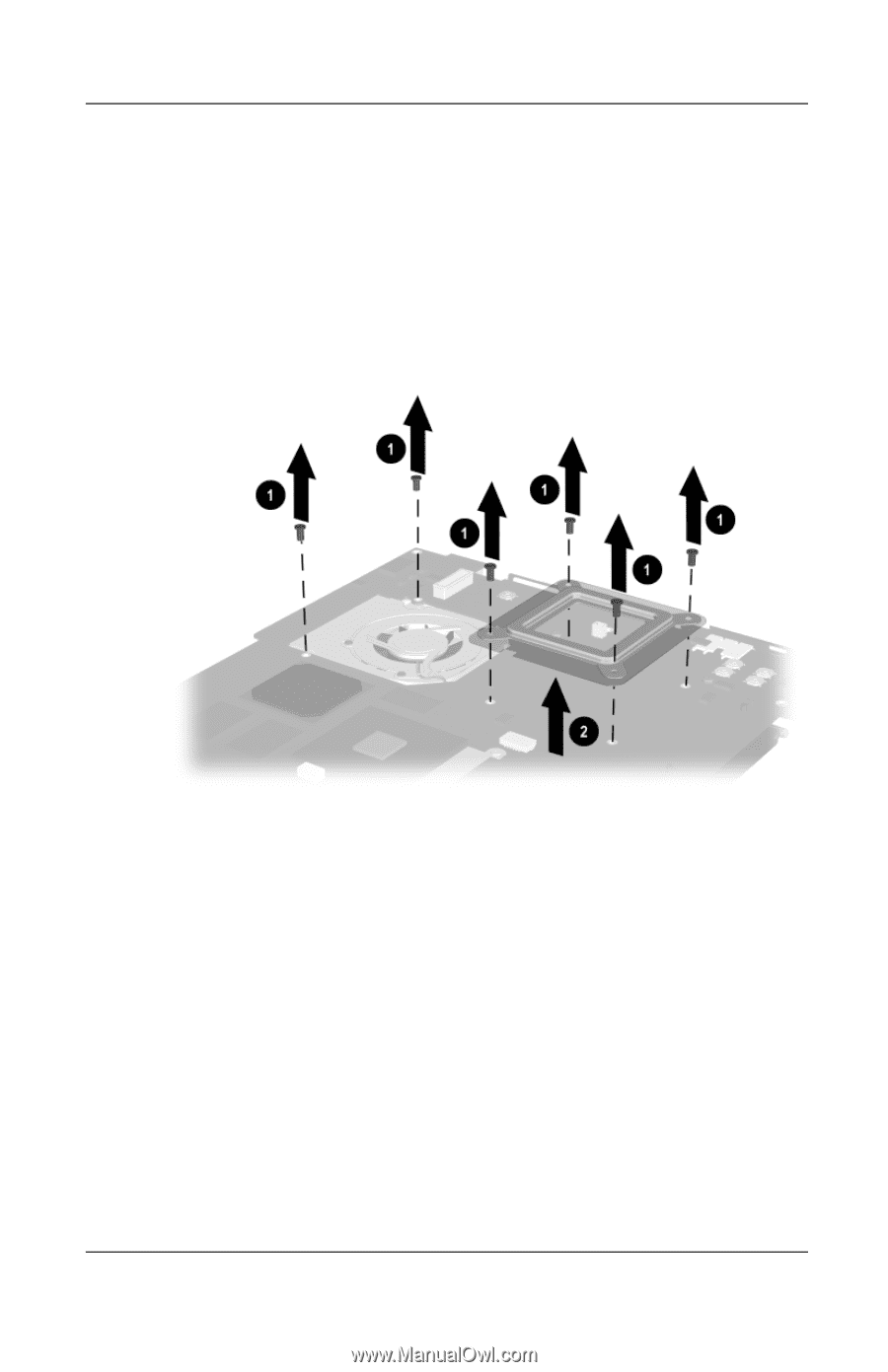
Removal and Replacement Procedures
Maintenance and Service Guide
5–49
4. Turn the system board top side up with the rear panel
facing you.
5. Remove the six PM2.0 × 4.0 screws
1
that secure the
processor mounting bracket and heat sink to the system board
(Figure 5-34).
6. Remove the processor mounting bracket
2
.
Figure 5-34. Removing the Heat Sink Screws














