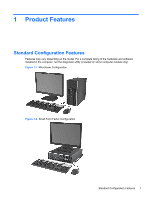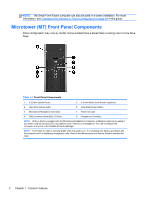Installing a Security Lock
....................................................................................................................
37
Cable Lock
.........................................................................................................................
37
Padlock
..............................................................................................................................
37
HP Business PC Security Lock
..........................................................................................
38
Front Bezel Security
..........................................................................................................
42
3
Small Form Factor (SFF) Hardware Upgrades
...........................................................................................
44
Serviceability Features
.......................................................................................................................
44
Warnings and Cautions
......................................................................................................................
44
Removing the Computer Access Panel
..............................................................................................
45
Replacing the Computer Access Panel
..............................................................................................
46
Removing the Front Bezel
..................................................................................................................
47
Removing Bezel Blanks
.....................................................................................................................
48
Replacing the Front Bezel
..................................................................................................................
48
Changing from Desktop to Tower Configuration
................................................................................
49
System Board Connections
................................................................................................................
50
Installing Additional Memory
..............................................................................................................
51
DIMMs
...............................................................................................................................
51
DDR3-SDRAM DIMMs
......................................................................................................
51
Populating DIMM Sockets
.................................................................................................
51
Installing DIMMs
................................................................................................................
52
Removing or Installing an Expansion Card
........................................................................................
55
Drive Positions
...................................................................................................................................
59
Installing and Removing Drives
..........................................................................................................
60
Removing a 5.25-inch Drive from a Drive Bay
...................................................................
62
Installing a 5.25-inch Drive into a Drive Bay
......................................................................
64
Removing a 3.5-inch Drive from a Drive Bay
.....................................................................
67
Installing a 3.5-inch Drive into a Drive Bay
........................................................................
69
Removing and Replacing the Primary 3.5-inch Internal Hard Drive
..................................
71
Installing a Security Lock
....................................................................................................................
75
Cable Lock
.........................................................................................................................
75
Padlock
..............................................................................................................................
75
HP Business PC Security Lock
..........................................................................................
76
Front Bezel Security
..........................................................................................................
80
Appendix A
Battery Replacement
..................................................................................................................
82
Appendix B
Removing and Replacing a Removable 3.5-inch SATA Hard Drive
.......................................
85
vi