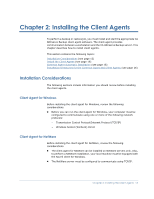Computer Associates BABWBN2900E20 Clients Agents Guide - Page 17
: Adding and Configuring the Client Agents, Adding Client Agents, How to Add, Import - arcserve backup manual
 |
UPC - 757943261059
View all Computer Associates BABWBN2900E20 manuals
Add to My Manuals
Save this manual to your list of manuals |
Page 17 highlights
Chapter 3: Adding and Configuring the Client Agents After installing CA ARCserve Backup and its various client agents, you must add and configure each client agent machine in your network to the backup server. This chapter discusses the procedures for adding and configuring client agents. This section contains the following topics: Adding Client Agents (see page 17) Windows Client Agent Configuration (see page 19) NetWare Client Agent Configuration (see page 33) UNIX, Linux, and Mac OS X Client Agent Configuration (see page 35) AS/400 Enterprise Option Configuration (see page 53) OpenVMS Enterprise Option Configuration (see page 55) Adding Client Agents If you have CA ARCserve Backup installed on a Windows server, you can add client agents from your network using the Add, Import, Export Node feature or you can add client agents manually. The following sections include information on each of these methods. How to Add, Import, and Export Agents and Nodes Setting up a job in an environment with many agents and nodes can be a time-consuming and tedious task. If you have multiple agents and nodes to back up, it may take time to add the agents and nodes to the Backup Manager one at a time. The Add, Import, and Export Agents and Add, Import, and Export Nodes features let you add multiple nodes and agents using the CA ARCserve Backup user interface, whether the nodes and agents will be backed up. Note: The Central Agent Admin also lets you add, import, or export agents and nodes. Chapter 3: Adding and Configuring the Client Agents 17