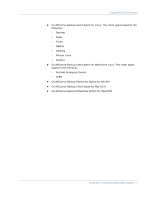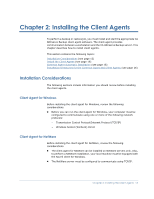Computer Associates BABWBN2900E20 Clients Agents Guide - Page 9
: Introducing the Client Agents, Introduction, Benefits of Using a Client Agent - backup software
 |
UPC - 757943261059
View all Computer Associates BABWBN2900E20 manuals
Add to My Manuals
Save this manual to your list of manuals |
Page 9 highlights
Chapter 1: Introducing the Client Agents This section contains the following topics: Introduction (see page 9) Benefits of Using a Client Agent (see page 9) Supported Client Systems (see page 10) Introduction CA ARCserve Backup is a comprehensive storage solution for applications, databases, distributed servers, and file systems. It provides backup and restore capabilities for databases, business-critical applications, and network clients. Among the compatible agents CA ARCserve Backup offers are a specific set of operating-system-based client agents. The client agents are separate software packages installed on network computers to supply a network interface between the computer and CA ARCserve Backup. In addition to enabling connectivity, the client agents share data storage tasks with the backup servers in your network. You may need multiple client agents, depending on the number and variety of network machines that require regular data backup and restore functionality. This guide provides information on installing, configuring, and adding client agents for all workstations and servers in your network storage environment. Benefits of Using a Client Agent CA ARCserve Backup client agents are designed for organizations that need to preserve network resources by offloading tasks onto centralized backup servers and media. Among other functions, the client agents serve to: ■ Minimize the load on your communications network ■ Increase the efficiency of your CA ARCserve Backup servers by offloading the preprocessing of archive data to the client machine ■ Supply detailed file and directory information about the remote client to the CA ARCserve Backup server ■ Communicate with the server and let you browse and select backup components Chapter 1: Introducing the Client Agents 9