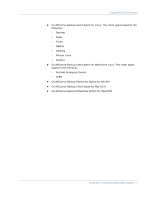Computer Associates BABWBN2900E20 Clients Agents Guide - Page 7
Contents - support
 |
UPC - 757943261059
View all Computer Associates BABWBN2900E20 manuals
Add to My Manuals
Save this manual to your list of manuals |
Page 7 highlights
Contents Chapter 1: Introducing the Client Agents 9 Introduction 9 Benefits of Using a Client Agent 9 Supported Client Systems 10 Chapter 2: Installing the Client Agents 13 Installation Considerations 13 Client Agent for Windows 13 Client Agent for NetWare 13 Enterprise Option for OpenVMS 14 Communication Requirements for Client Agents Installed on UNIX, Linux, and Mainframe Linux Platforms 14 Install the Client Agents 15 Common Agent Automatic Installation 15 Installation Directories for the Common Agent and Client Agents 16 Chapter 3: Adding and Configuring the Client Agents 17 Adding Client Agents 17 How to Add, Import, and Export Agents and Nodes 17 Manually Add Client Agents 18 Windows Client Agent Configuration 19 Windows-Related Configuration Notes 20 Security Configuration Options 20 Backup Priority and Restore/Compare Priority Options 21 Multiple Concurrent Restore or Compare 21 Backup and Restore Execution Options 21 Use the Backup Agent Admin to Set Windows Parameters 22 Configure Password Security 25 View Configuration Selections 25 Enable Raw Backup and Restore 26 Configure Windows Network Communication 27 Set a Workstation Password 29 Create Windows Access Control List 30 Enable Virus Scanning 31 Customizable Local Options 32 How the Client Agent for Windows Excludes Database Application Files from Backups ......... 32 NetWare Client Agent Configuration 33 Contents 7