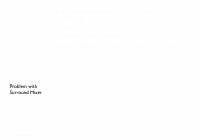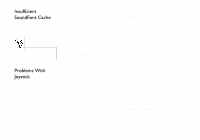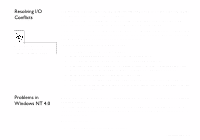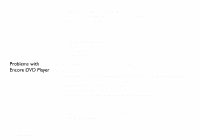Creative SB0100 User Guide - Page 66
Problems with, Encore DVD Player, Browse to C:\Program Files\Creative\PC- DVD Encore - windows 8 driver
 |
View all Creative SB0100 manuals
Add to My Manuals
Save this manual to your list of manuals |
Page 66 highlights
Problems with Encore DVD Player 2. Click Start -> Settings -> Control Panel. 3. Double-click the Multimedia icon, and then click the Devices tab. 4. In the list, remove from under these entries • Audio Devices • MIDI Devices And Instruments the items other than • Audio for Creative SB Live! • MIDI for Creative SB Live! • MIDI for Creative S/W Synth 5. Click the OK button to close the dialog box. The drivers are removed. The Encore DVD Player is not launched when a DVD disc is inserted into the drive. To solve this problem: 1. In the Windows system tray, right-click the Disc Detector icon, and then click Properties. 2. On the General tabbed page of the Creative Disc Detector dialog box, make sure that Enable Disc Detector check box is selected. 3. Click the Players tab. 4. Select the DVD Disc entry and then click the Select Player button. 5. In the Players Properties dialog box, click the Browse button. 6. Browse to C:\Program Files\Creative\PC- DVD Encore and double-click the entry ctdvdply The Name box now displays the entry ctdvdply. 7. Click the OK button twice. Now when you double-click the Disc Detector icon, the Encore DVD Player is launched. C-8 Troubleshooting