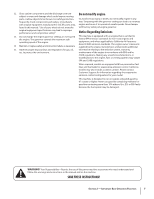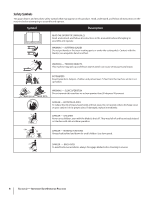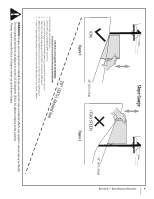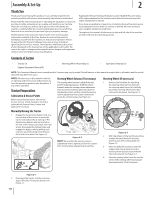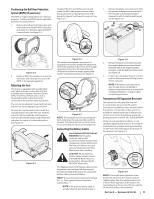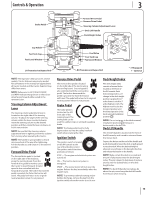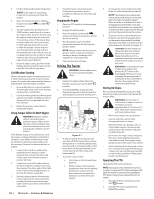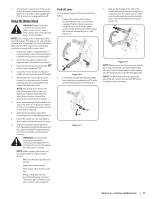Cub Cadet PRO Z 160S EFI Owners Manual - Page 12
Install the Rear Hitch Bracket If, necessary
 |
View all Cub Cadet PRO Z 160S EFI manuals
Add to My Manuals
Save this manual to your list of manuals |
Page 12 highlights
Install the Rear Hitch Bracket (If necessary) 1. Remove the hex flange screws (a) and flange lock nuts (b) that secure the hitch bracket (c) to the bumper bracket. See Figure 2-10. c a b a a b b Figure 2-10 2. Install the hitch bracket (c) as shown in Figure 2-11 and secure with the hex flange screws (a) and flange lock nuts (b) removed in step 1. c a b a a b b Figure 2-11 12 Section 2 - Assembly & Set-Up
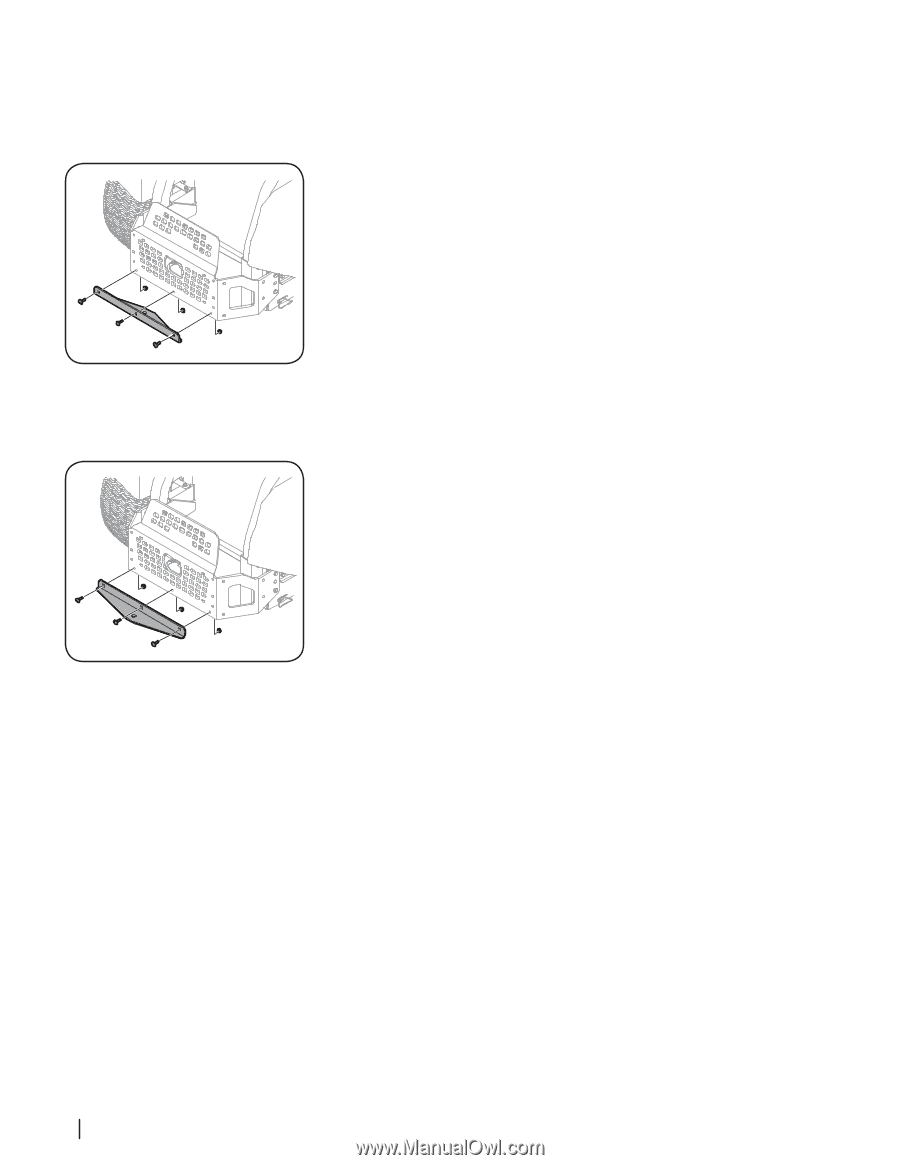
12
S
ECTION
2 — A
SSEMBLY
& S
ET
-U
P
Install the Rear Hitch Bracket (If
necessary)
1.
Remove the hex flange screws (a) and
flange lock nuts (b) that secure the
hitch bracket (c) to the bumper bracket.
See Figure 2-10.
a
b
a
b
a
b
c
Figure 2-10
2.
Install the hitch bracket (c) as shown
in Figure 2-11 and secure with the hex
flange screws (a) and flange lock nuts (b)
removed in step 1.
a
b
a
b
a
b
c
Figure 2-11