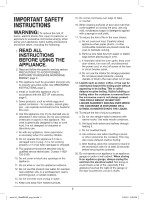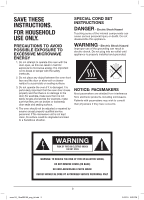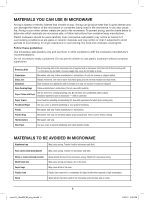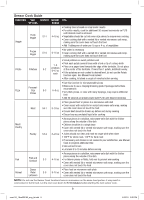Cuisinart CMW-110 User Manual - Page 7
Operating Instructions, Cooking Options
 |
View all Cuisinart CMW-110 manuals
Add to My Manuals
Save this manual to your list of manuals |
Page 7 highlights
OPERATING INSTRUCTIONS NOTE: Timer can be set for up to 99 minutes and 99 seconds, 99:99. 2. Press START +30 SEC to confirm the setting. Time will begin to count down on the display. 3. When time has elapsed, the tone will beep 5 times. NOTE: When the kitchen timer is engaged, the oven will not start with any program and the oven light will not light. Stop Pause/Cancel Press the STOP PAUSE/CANCEL button to: • Start over if you make a mistake while programming. • Cancel the timer. • Stop the oven during operation. (Press START +30SEC to resume.) • Cancel a program during operation (press twice). COOKING OPTIONS Cooking with Inverter Technology Most microwaves cycle on and off, adjusting power to maintain the level selected. An Inverter delivers a steady stream of power at the specific level you set. This cooks food more evenly for superior flavor and texture, and reduces cooked edges when defrosting. This precision microwave technology delivers superior results. Setting the Clock 1. Press CLOCK once, the display will show "00:00" or the previously set time. The first digit will flash. 2. Press the number buttons to set time. Example: To set 12:30, press 1-2-3-0. NOTE: This is a 12-hour clock. Time will display from 01:00-12:59. 3. Once time is selected, press CLOCK to set, [:] will flash in display. NOTE: While setting the clock, if the STOP PAUSE/CANCEL button is pressed or if nothing is selected for more than 1 minute, the clock will go back to the previous setting. Setting the Timer 1. Press TIMER once, the display will show "00:00." Press the number buttons to set the timer. Example: To set 12 minutes and 15 seconds, press 1-2-1-5. Manual Cook You can manually program your desired cooking time and power level. 1. Press COOK TIME once, the screen will display "00:00." 2. Use the number buttons to input desired cooking time, up to 99 minutes and 99 seconds. 3. Select power level from the chart on page 8. Press POWER LEVEL, the screen will display PL10 (default power level: 100%). To select a different power level, press a number button, 1 through 9. 4. Once cook time and power level are programmed, press START +30SEC to start cooking. Time will begin to count down in the display. 7 cmw110_18ce050188_eng_ib.indd 7 2/23/18 3:58 PM