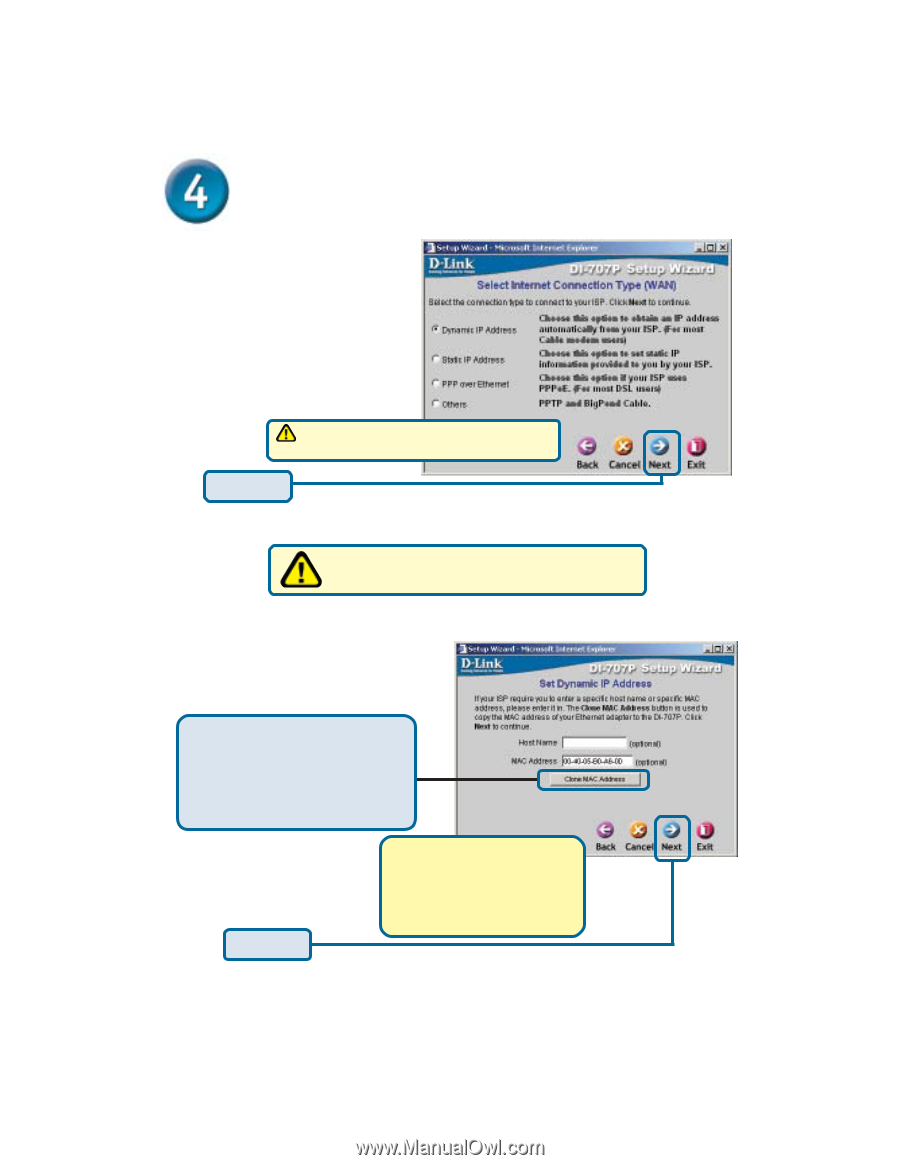D-Link 707P Quick Installation Guide - Page 6
Others - router
 |
UPC - 790069241017
View all D-Link 707P manuals
Add to My Manuals
Save this manual to your list of manuals |
Page 6 highlights
The Setup Wizard (continued) Select your Internet Connection. You will be prompted to select the type of Internet connection for your router. If you are unsure of which setting to select, please contact your Internet Service Provider. Click Next Select Others only if you use PPTP in Europe or Big Pond Cable in Australia. If you selected Dynamic IP Address, this screen will appear: (Used mainly for Cable Internet service.) Click the "Clone MAC Address" button to automatically copy the MAC address of the network adapter in your computer. You can also manually type in the MAC address. Click Next What is a MAC address? Each network adapter has a discrete Media Access Control (MAC) address. Note that some computers and peripherals may already include built-in network adapters.