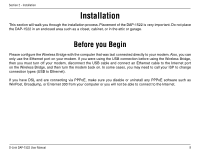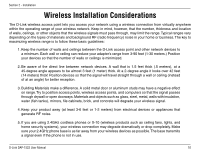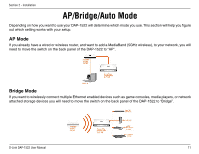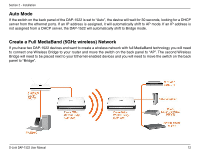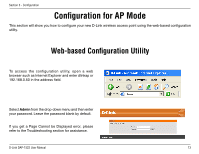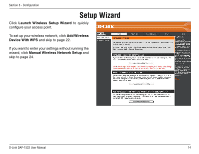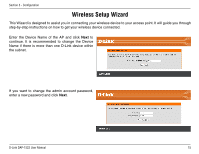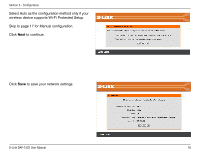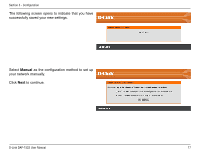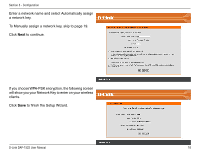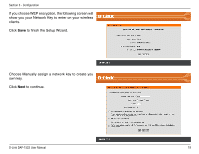D-Link DAP-1522 Product Manual - Page 14
Setup Wizard - configure d link
 |
UPC - 790069311864
View all D-Link DAP-1522 manuals
Add to My Manuals
Save this manual to your list of manuals |
Page 14 highlights
Section 3 - Configuration Setup Wizard Click Launch Wireless Setup Wizard to quickly configure your access point. To set up your wireless network, click Add Wireless Device With WPS and skip to page 22. If you want to enter your settings without running the wizard, click Manual Wireless Network Setup and skip to page 24. D-Link DAP-1522 User Manual 14

1³
D-Link DAP-15±± User Manual
Section ² - Configuration
Click
Launch Wireless Setup Wizard
to quickly
configure your access point.
To set up your wireless network, click
Add Wireless
Device
With WPS
and skip to page 22.
If you want to enter your settings without running the
wizard, click
Manual Wireless Network Setup
and
skip to page 24.
Setup Wizard