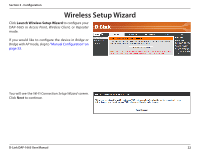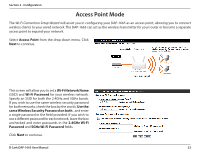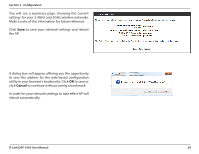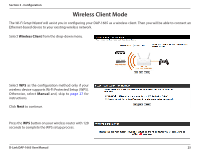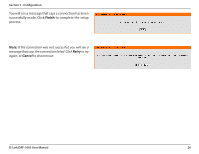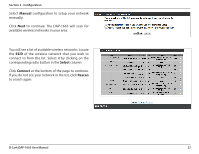D-Link DAP-1665 User Manual - Page 23
Wireless Setup Wizard - d link repeater setup
 |
View all D-Link DAP-1665 manuals
Add to My Manuals
Save this manual to your list of manuals |
Page 23 highlights
Section 3 - Configuration Wireless Setup Wizard Click Launch Wireless Setup Wizard to configure your DAP-1665 in Access Point, Wireless Client, or Repeater mode. If you would like to configure the device in Bridge or Bridge with AP mode, skip to "Manual Configuration"on page 33. You will see the Wi-Fi Connection Setup Wizard screen. Click Next to continue. D-Link DAP-1665 User Manual 22

22
D-Link DAP-1665 User Manual
Section 3 - Configuration
Click
Launch Wireless Setup Wizard
to configure your
DAP-1665 in
Access Point
,
Wireless Client,
or
Repeater
mode.
If you would like to configure the device in
Bridge
or
Bridge with AP
mode, skip to
”Manual Configuration” on
page 33
.
Wireless Setup Wizard
You will see the
Wi-Fi Connection Setup Wizard
screen.
Click
Next
to continue.