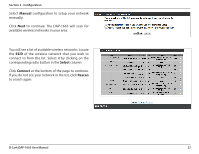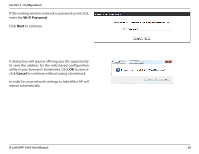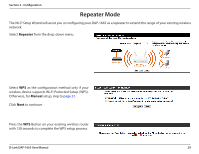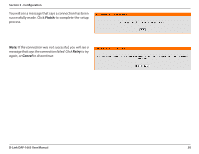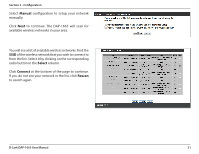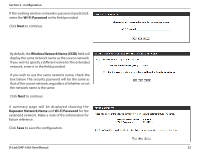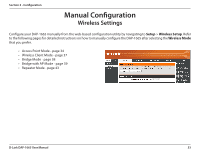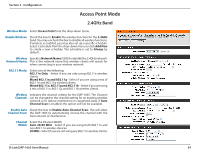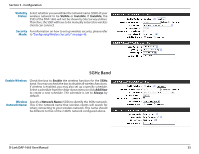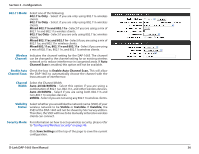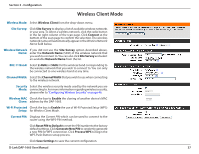D-Link DAP-1665 User Manual - Page 33
Wireless Network Name SSID, Repeater, Network Name, Wi-Fi Password, to continue. - d link default password
 |
View all D-Link DAP-1665 manuals
Add to My Manuals
Save this manual to your list of manuals |
Page 33 highlights
Section 3 - Configuration If the existing wireless network is password-protected, enter the Wi-Fi Password in the field provided. Click Next to continue. By default, the Wireless Network Name (SSID) field will display the same network name as the source network. If you wish to specify a different name for the extended network, enter it in the field provided. If you wish to use the same network name, check the box below. The security password will be the same as that of the source network, regardless of whether or not the network name is the same. Click Next to continue. A summary page will be displayed showing the Repeater Network Name and Wi-Fi Password for the extended network. Make a note of this information for future reference. Click Save to save the configuration. D-Link DAP-1665 User Manual 32