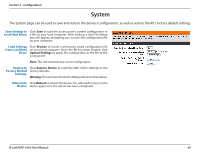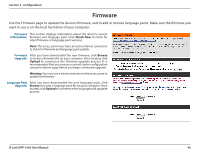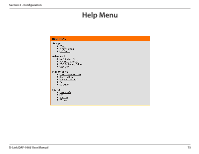D-Link DAP-1665 User Manual - Page 71
Status, Device Info
 |
View all D-Link DAP-1665 manuals
Add to My Manuals
Save this manual to your list of manuals |
Page 71 highlights
Section 3 - Configuration Status Device Info This page displays the current information for the DAP-1665, such as LAN and Wireless LAN information and statistics. General: Displays the access point's Time (as current date and time) and Firmware Version. LAN: Displays the MAC Address and the private (local) IP settings for the access point. Wireless LAN: Displays the wireless MAC Address and wireless settings such as SSID and channel for the 2.4 GHz wireless band. D-Link DAP-1665 User Manual 70

70
D-Link DAP-1665 User Manual
Section 3 - Configuration
Displays the access point’s
Time (
as current date and time) and
Firmware Version
.
Displays the
MAC Address
and the private (local) IP settings for
the access point.
Displays the wireless
MAC Address
and wireless settings such as
SSID and channel for the 2.4 GHz wireless band.
Status
Device Info
This page displays the current information for the DAP-1665, such as
LAN
and
Wireless LAN
information and statistics.
General:
LAN:
Wireless LAN: