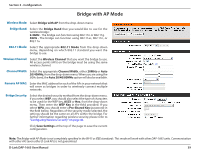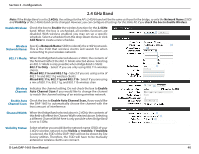D-Link DAP-1665 User Manual - Page 45
Mode, Channel Width, Security, Enable Wireless, Repeater, Network Name, Local Wi-Fi
 |
View all D-Link DAP-1665 manuals
Add to My Manuals
Save this manual to your list of manuals |
Page 45 highlights
Section 3 - Configuration 802.11 Mode: Select one of the following: 802.11n Only - Select if you are only using 802.11n wireless clients. Mixed 802.11n and 802.11g - Select if you are using a mix of 802.11n and 802.11g wireless clients. Mixed 802.11n, 802.11g and 802.11b - Select if you are using a mix of 802.11n, 802.11g, and 802.11b wireless clients. Channel Width: Select the appropriate channel width from the drop-down menu, either 20MHz or Auto 20/40MHz. Security Mode: For information on how to set up wireless security, please refer to "Configuring Wireless Security" on page 46. 5GHz Band Enable Wireless: Check the box to enable the 5GHz wireless band. If you do not want to use wireless, uncheck the box to disable all wireless functions. With wireless enabled, you may also set up a specific schedule. You can select a schedule from the drop-down menu or click Add New to create a new schedule. Repeater Displays the name of the network which is to be repeated. Network Name: Local Wi-Fi Select a method for naming the DAP-1665's extended network: Network Name: Same as Repeater Name - The extended network will have the same name (SSID) as the repeater network. Create a New Wi-Fi Network Name - Enter a new name (SSID) for the extended network in the field below. 802.11 Mode: Select one of the following: 802.11a Only - Select if you are using 802.11a wireless clients. 802.11n Only - Select if you are using 802.11n wireless clients. Mixed 802.11n and 802.11a - Select if you are using a mix of 802.11n and 802.11a wireless clients. 802.11ac Only - Select if you are using 802.11ac wireless clients. 802.11ac and 802.11n - Select if you are using a mix of 802.11ac and 802.11n wireless clients. Mixed 802.11ac, 802.11n and 802.11a - Select if you are using a mix of 802.11ac, 802.11n, and 802.11a wireless clients. D-Link DAP-1665 User Manual 44