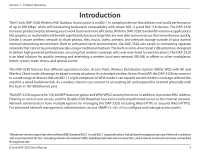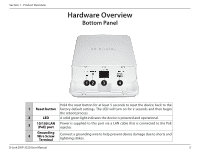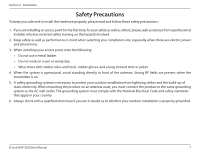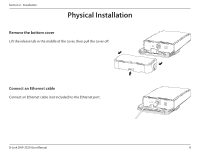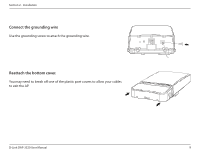D-Link DAP-3320 User Manual - Page 13
Physical Installation, Lift the release tab in the middle of the cover, then pull the cover off.
 |
View all D-Link DAP-3320 manuals
Add to My Manuals
Save this manual to your list of manuals |
Page 13 highlights
Section 2 - Installation Physical Installation Remove the bottom cover Lift the release tab in the middle of the cover, then pull the cover off. Connect an Ethernet cable Connect an Ethernet cable (not included) to the Ethernet port. D-Link DAP-3320 User Manual 8

8
D-Link DAP-3320 User Manual
Section 2 - Installation
Physical Installation
Remove the bottom cover
Lift the release tab in the middle of the cover, then pull the cover off.
Connect an Ethernet cable
Connect an Ethernet cable (not included) to the Ethernet port.