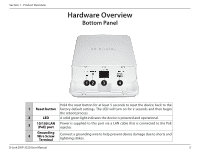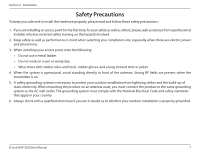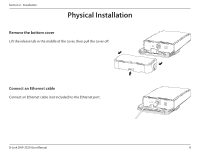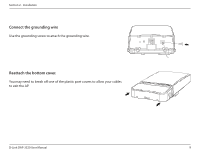D-Link DAP-3320 User Manual - Page 14
Connect the grounding wire, Reattach the bottom cover.
 |
View all D-Link DAP-3320 manuals
Add to My Manuals
Save this manual to your list of manuals |
Page 14 highlights
Section 2 - Installation Connect the grounding wire Use the grounding screw to attach the grounding wire. Reattach the bottom cover. You may need to break off one of the plastic port covers to allow your cables to exit the AP. D-Link DAP-3320 User Manual 9

9
D-Link DAP-3320 User Manual
Section 2 - Installation
Connect the grounding wire
Use the grounding screw to attach the grounding wire.
Reattach the bottom cover.
You may need to break off one of the plastic port covers to allow your cables
to exit the AP.