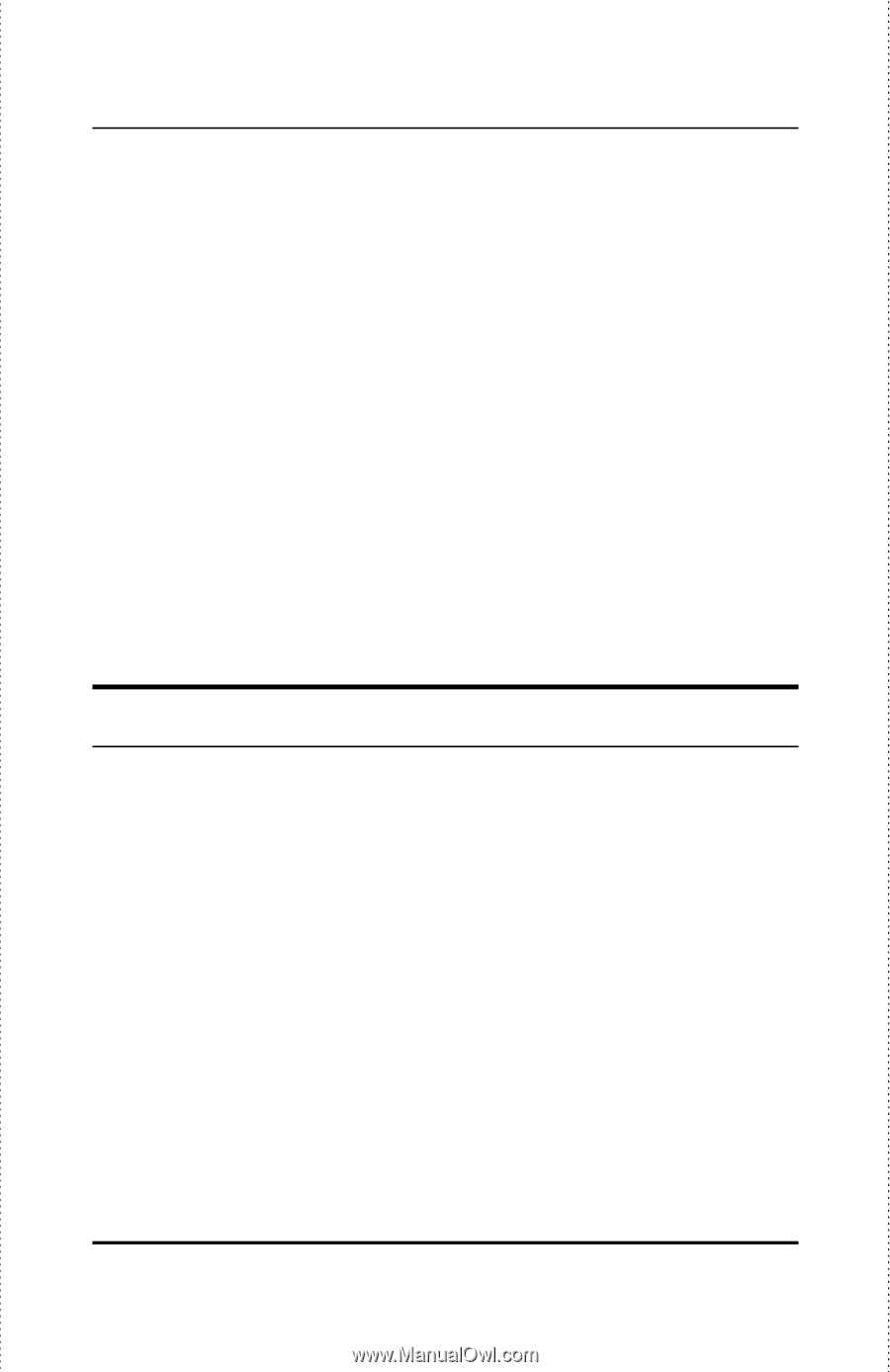D-Link DES-1008D User Guide - Page 19
Rack Installation DES-1008
 |
UPC - 790069217708
View all D-Link DES-1008D manuals
Add to My Manuals
Save this manual to your list of manuals |
Page 19 highlights
10/100 Fast Ethernet Switch User's Guide ♦ Drill two holes into the wall with the same distance as the screw support holes located on the bottom of the Switch. Do not drill these holes too deep. ♦ Insert the plastic anchors into the holes in the wall and secure them with gentle taps of a hammer. ♦ Screw in the screws provided with the wall mount kit into the plastic anchors. Do not insert the screws with excessive torque. Note that the screw's head along with a small portion of the screw's body should be sticking out. ♦ Gently, place the Switch onto the wall with the front panel facing up or down by sliding the screws into the provided slots. ♦ Make all power and network connections at this time, see Connecting the Switch. Rack Installation (DES-1008) The DES-1008 can be mounted in an EIA standard size, 19-inch rack, which can be placed in a wiring closet with other equipment. The mounting brackets for the DES-1008 are an optional item and must be purchased separately from your local re-seller. To install, attach the mounting brackets on the switch's front panel (one on each side) and secure them with the screws provided. Unpacking and Setup 9