D-Link DES-1008D User Guide - Page 30
Base-T Hub, 100Base-TX Hub - d link user guide
 |
UPC - 790069217708
View all D-Link DES-1008D manuals
Add to My Manuals
Save this manual to your list of manuals |
Page 30 highlights
10/100 Fast Ethernet Switch User's Guide Figure 10 DES-1008 Switch connected to a 10 or 100Base-TX Hub 10Base-T Hub For a 10 Base-T hub, the Switch's LED indicators should illuminate the following: ♦ 100M LED speed indicator is OFF. ♦ Link/Act indicator is ON. ♦ FDX/Col indicator is OFF. 100Base-TX Hub For a 100Base-TX hub, the Switch's LED indicators should illuminate the following: ♦ 100M LED speed indicator is ON. ♦ Link/Act is ON. ♦ FDX/Col LED indicator is OFF. 20 Connecting The Switch
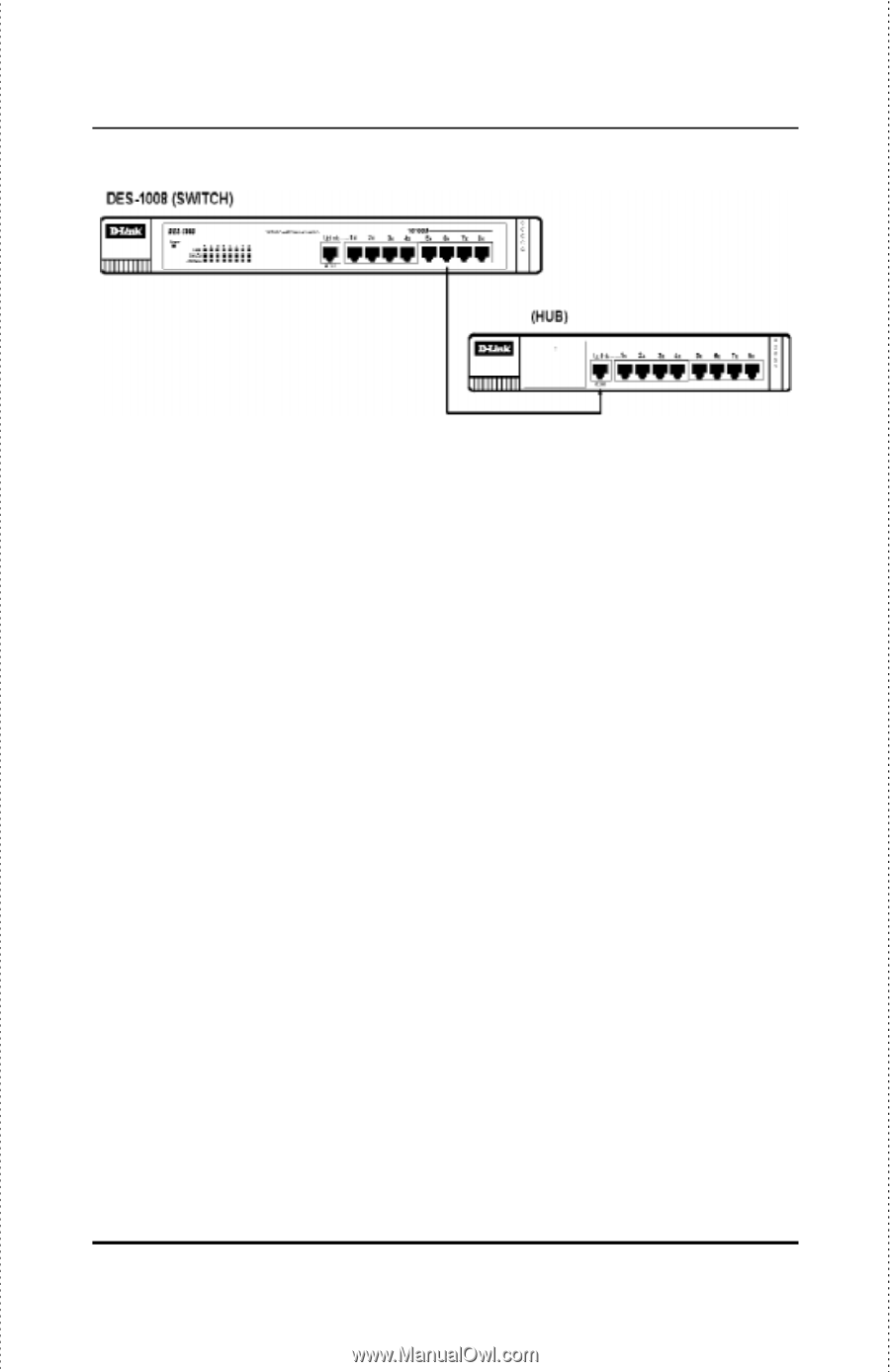
10/100 Fast Ethernet Switch User’s Guide
20
Connecting The Switch
Figure 10 DES-1008 Switch connected to a 10 or 100Base-TX Hub
10Base-T Hub
For a 10 Base-T hub, the Switch’s LED indicators should illuminate the
following:
♦
100M LED speed indicator is
OFF.
♦
Link/Act indicator is
ON
.
♦
FDX/Col indicator is OFF.
100Base-TX Hub
For a 100Base-TX hub, the Switch’s LED indicators should illuminate the
following:
♦
100M LED speed indicator is
ON.
♦
Link/Act is
ON
.
♦
FDX/Col LED indicator is OFF.














