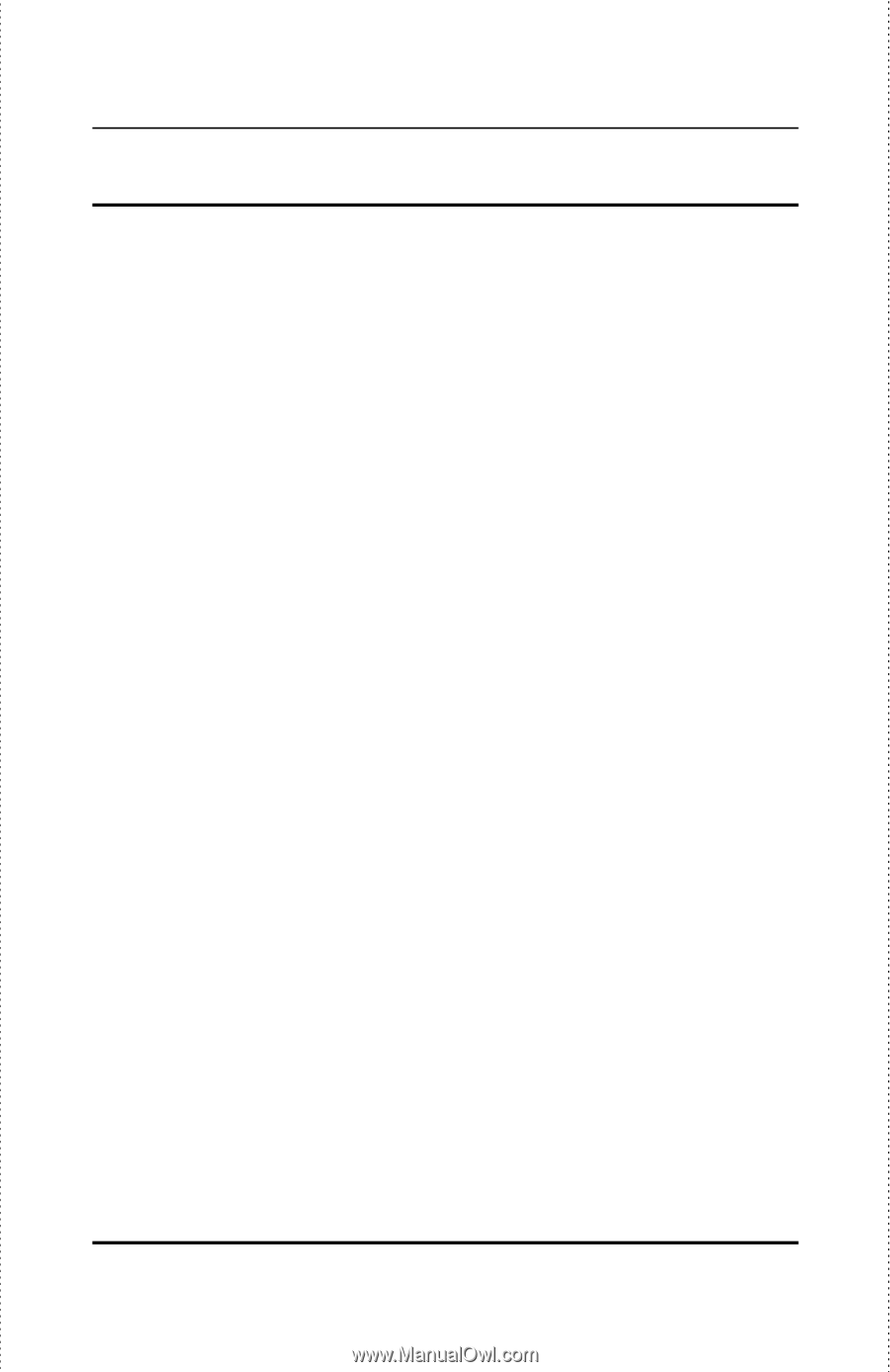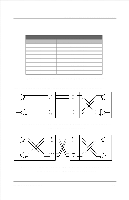D-Link DES-1008D User Guide - Page 40
Index - d link port forward
 |
UPC - 790069217708
View all D-Link DES-1008D manuals
Add to My Manuals
Save this manual to your list of manuals |
Page 40 highlights
10/100 Fast Ethernet Switch User's Guide 7 INDEX 1 100 M (speed indicator 17 100Base-T 1 A AC inputs 26 AC Power Connector 15 AC power cord 6 Auto polarity 4 C Cable Organizer 14 Crossover cable 29 CSMA/CD Ethernet protocol ..... 1 D Data filtering 5 Data forwarding 4, 5 Desktop or Shelf Installation ...... 7 Dimensions 26 F Fast Ethernet 1 Fast Ethernet Technology........... 1 FDX/Col 17 full duplex 17 Features 3 Front Panel 13 H heat dissipation 7 30 Hub to Switch 19 Humidity 26 I Identifying External Components13 IEEE 802.3 LAN 1 L LAN card 19 LED Indicators 16 Link/Act 17 M MAC address entry table 5 MAC Address Learning 27 MAC address level 2 O Operating Temperature 26 P PC to Switch 18 Performance features 4 Ports 4 Power 17 Power Consumption 26 Power Failure 12 Power on 11 Power Switch 16 R Rack Installation (DES-1008) .... 9 Index