D-Link DES-1008D User Guide - Page 23
Identifying External Components - des 8 port switch
 |
UPC - 790069217708
View all D-Link DES-1008D manuals
Add to My Manuals
Save this manual to your list of manuals |
Page 23 highlights
10/100 Fast Ethernet Switch User's Guide 3 3 IDENTIFYING EXTERNAL COMPONENTS This chapter describes the front panel, rear panel and LED indicators of the Switch. Front Panel The front panel of the Switch consists of 4 (10/100 Mbps MDI-X) ports- DES-1004 or 8 (10/100 Mbps MDI-X) ports- DES-1008, 1 Uplink (MDIII) port and LED indicators. A description of the ports appear in the Introduction of this User's Guide (see Features, Chapter 1). 0',0,, Figure 3 Front panel view of the DES-1004 Switch Identifying External Components 13
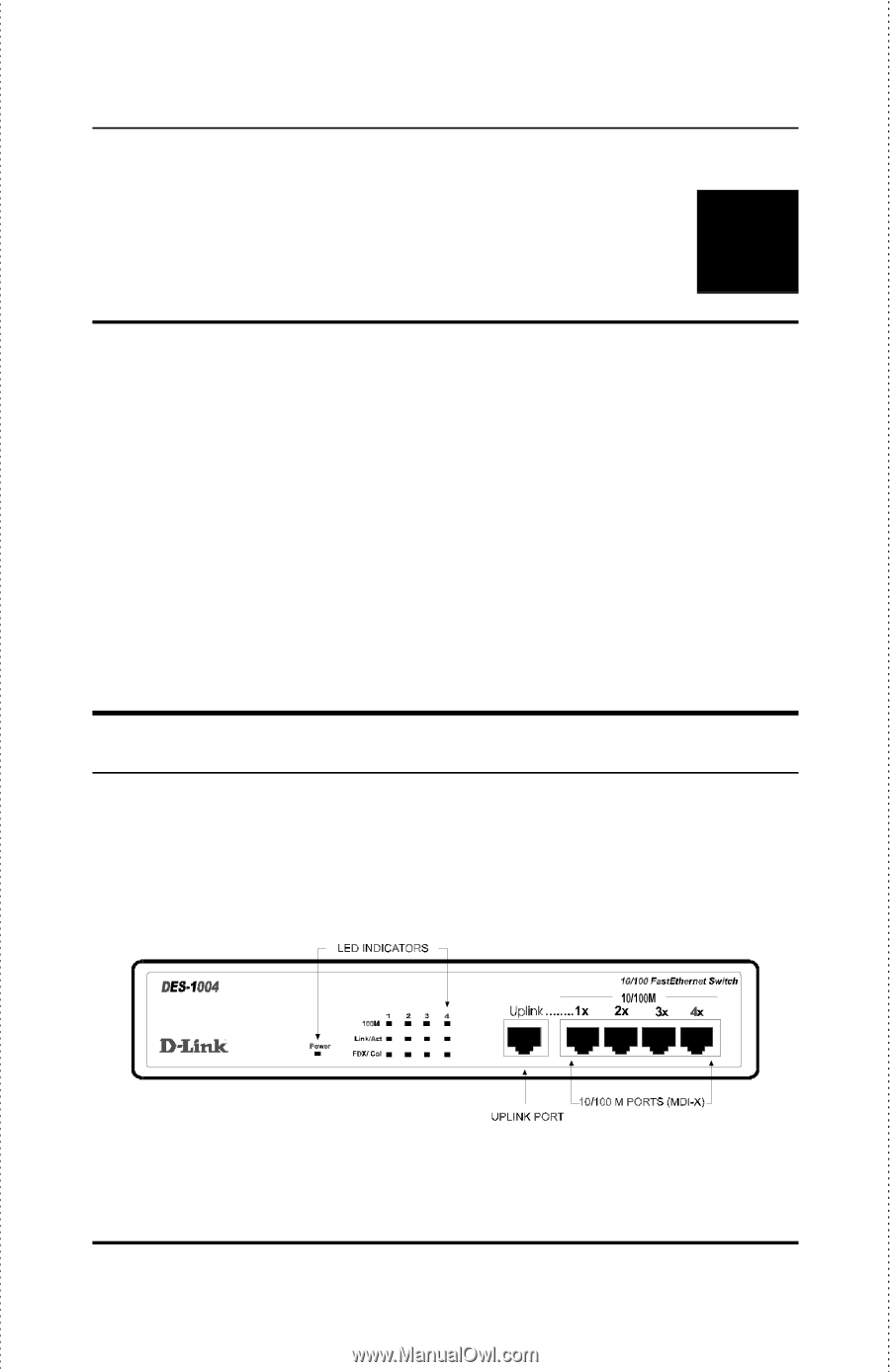
10/100 Fast Ethernet Switch User’s Guide
Identifying External Components
13
3
3
I
DENTIFYING
E
XTERNAL
C
OMPONENTS
This chapter describes the front panel, rear panel and LED indicators of the
Switch.
Front Panel
The front panel of the Switch consists of 4 (10/100 Mbps MDI-X) ports—
DES-1004 or
8 (10/100 Mbps MDI-X) ports— DES-1008, 1 Uplink (MDI-
II) port and LED indicators.
A description of the ports appear in the
Introduction
of this User’s Guide (see
Features
, Chapter 1).
0’,
0
,,
Figure 3 Front panel view of the DES-1004 Switch














