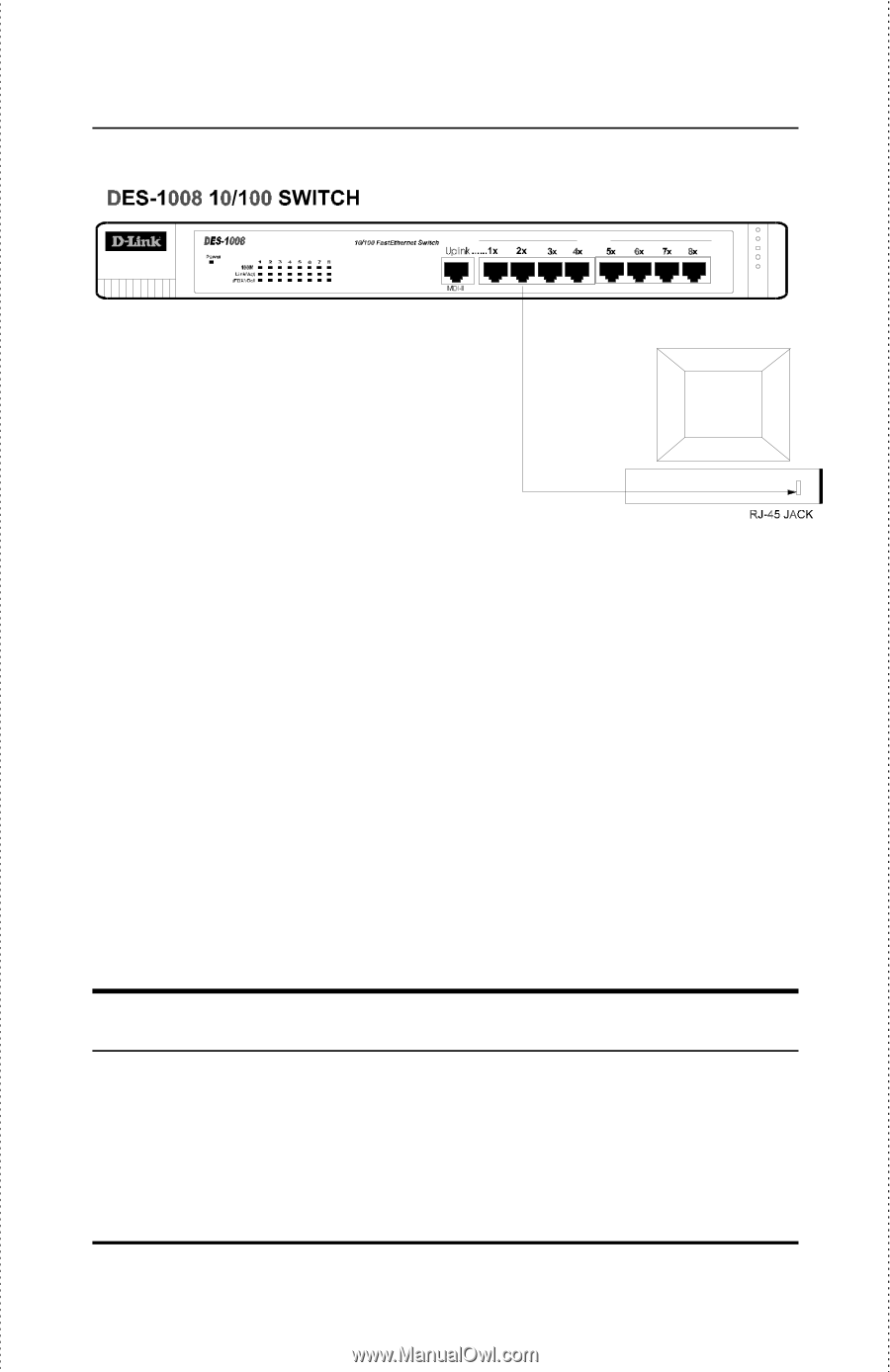D-Link DES-1008D User Guide - Page 29
Hub to Switch - des d link
 |
UPC - 790069217708
View all D-Link DES-1008D manuals
Add to My Manuals
Save this manual to your list of manuals |
Page 29 highlights
10/100 Fast Ethernet Switch User's Guide 10/100M Figure 9 DES-1008 Switch connected to a PC or Workstation The LED indicators for PC connection are dependent on the LAN card capabilities. If LED indicators are not illuminated after making a proper connection, check the PC's LAN card, the cable, Switch conditions and connections. The following are LED indicator possibilities for a PC to Switch connection: 1. The 100 M LED indicator comes on for a 100 Mbps and stays off for 10 Mbps. 2. The Link/Act LED indicator illuminates upon hookup. 3. The FDX/Col LED indicator depends upon LAN card capabilities. Hub to Switch A hub (10 or 100Base-T) can be connected to the Switch via a two-pair Category 3, 4, 5 UTP/STP straight cable. The connection is accomplished from the hub's uplink (MDI-II) port to any of the Switch's (MDI-X) ports: 1x - 4x for the DES-1004 or 1x - 8x for the DES-1008. Connecting The Switch 19