D-Link DES-1008D User Guide - Page 28
Connecting The Switch - des 1008
 |
UPC - 790069217708
View all D-Link DES-1008D manuals
Add to My Manuals
Save this manual to your list of manuals |
Page 28 highlights
10/100 Fast Ethernet Switch User's Guide 4 4 CONNECTING THE SWITCH This chapter describes how to connect the DES-1004/ DES-1008 to your Fast Ethernet network. In each of the following figures, the DES-1008 is shown; however, similar cable connections can be attained on the DES-1004 because of product similarities. PC to Switch A PC can be connected to the Switch via a two-pair Category 3, 4, 5 UTP /STP straight cable. The PC (equipped with a RJ-45 10/100 Mbps jack) should be connected to any of the four ports (1x -4x) for the DES-1004 or eight ports (1x - 8x) for the DES-1008. 18 Connecting The Switch
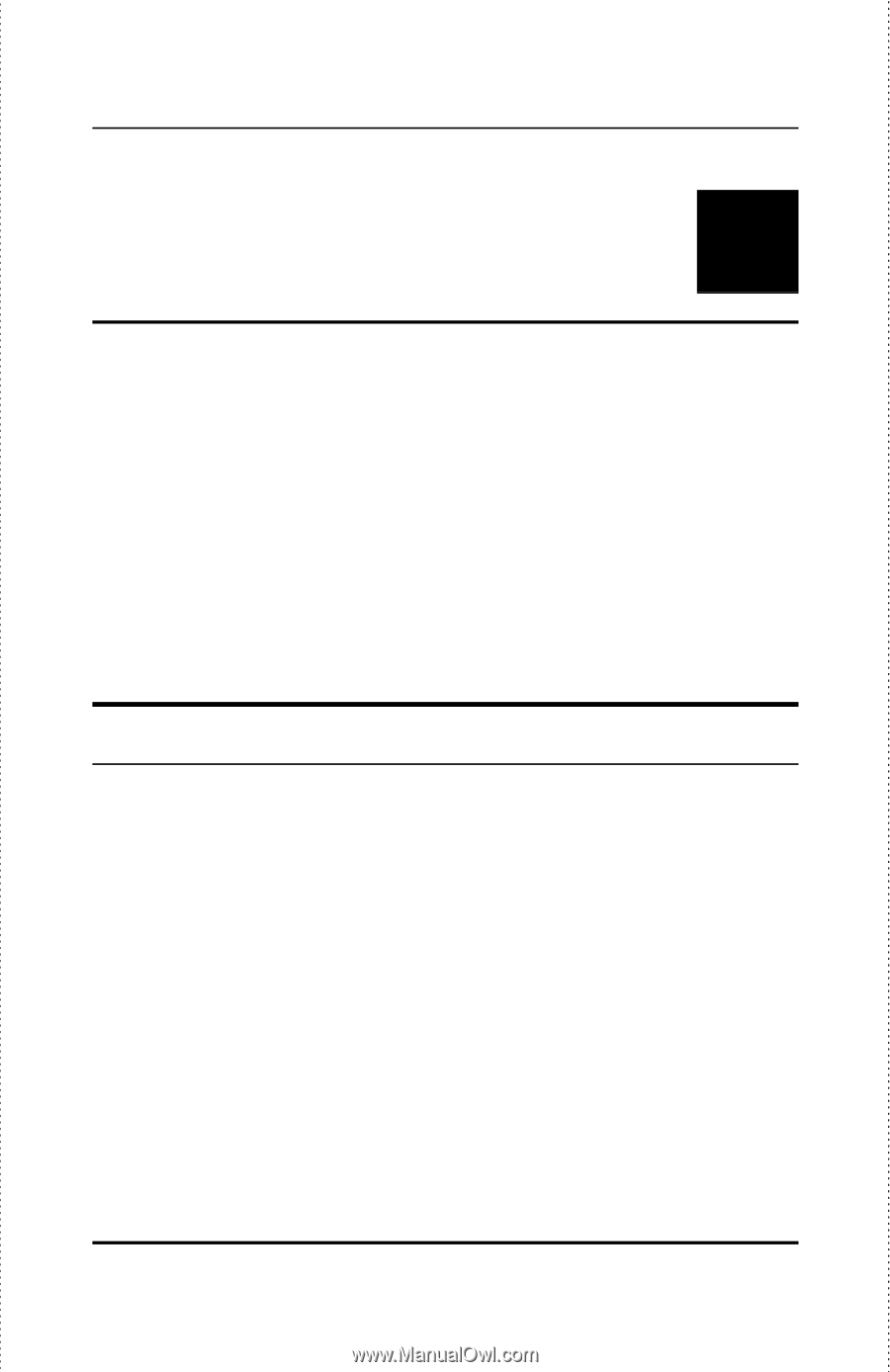
10/100 Fast Ethernet Switch User’s Guide
18
Connecting The Switch
4
4
C
ONNECTING
T
HE
S
WITCH
This chapter describes how to connect the DES-1004/ DES-1008 to your Fast
Ethernet network.
In each of the following figures, the DES-1008 is shown;
however, similar cable connections can be attained on the DES-1004 because
of product similarities.
PC to Switch
A PC can be connected to the Switch via a two-pair
Category 3, 4, 5 UTP
/STP straight cable.
The PC (equipped with a RJ-45 10/100 Mbps jack)
should be connected to any of the four ports (1x -4x) for the DES-1004 or
eight ports (1x - 8x) for the DES-1008.














