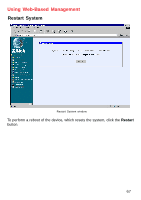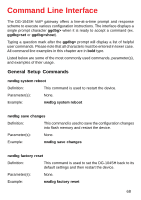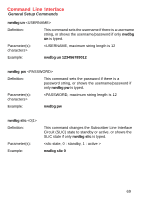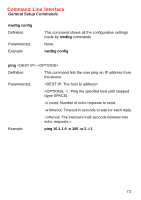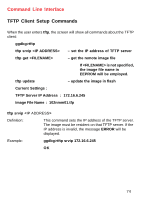D-Link DG-104SH Product Manual - Page 69
General Setup Commands, nwdbg un, nwdbg, nwdbg un 123456789012, nwdbg slic
 |
View all D-Link DG-104SH manuals
Add to My Manuals
Save this manual to your list of manuals |
Page 69 highlights
Command Line Interface General Setup Commands nwdbg un Definition: This command sets the username if there is a username string, or shows the username/password if only nwdbg un is typed. Parameter(s): characters>

69
Command Line Interface
General Setup Commands
nwdbg un
<USERNAME>
Definition:
This command sets the username if there is a username
string, or shows the username/password if only
nwdbg
un
is typed.
Parameter(s):
<USERNAME, maximum string length is 12
characters>
Example:
nwdbg un 123456789012
nwdbg pw
<PASSWORD>
Definition:
This command sets the password if there is a
password string, or shows the username/password if
only
nwdbg pw
is typed.
Parameter(s):
<PASSWORD, maximum string length is 12
characters>
Example:
nwdbg pw
nwdbg slic
<0|1>
Definition:
This command changes the Subscriber Line Interface
Circuit (SLIC) state to standby or active, or shows the
SLIC state if only
nwdbg slic
is typed.
Parameter(s):
<slic state, 0 : standby, 1 : active >
Example:
nwdbg slic 0