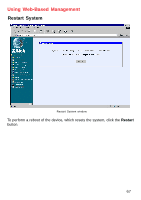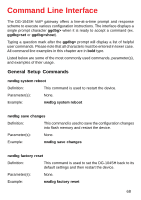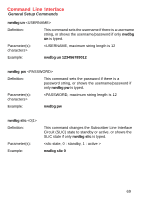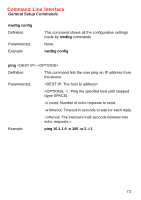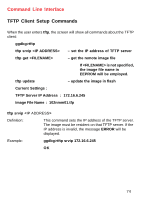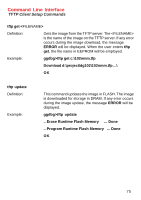D-Link DG-104SH Product Manual - Page 70
<MAC ADDRESS, the format is XX:XX:XX:XX:XX:XX>
 |
View all D-Link DG-104SH manuals
Add to My Manuals
Save this manual to your list of manuals |
Page 70 highlights
Command Line Interface General Setup Commands nwdbg dtmf_relay Definition: This command turns the Dual Tone Multiple Frequency (DTMF) relay function on or off, or shows the DTMF relay state if only nwdbg dtmf_relay is typed. Parameter(s): Example: nwdbg dtmf_relay 0 nwdbg mac Definition: This command sets the MAC address of the voice link, or shows the MAC address if only nwdbg mac is typed. Parameter(s): Example: nwdbg mac 00:50:ba:08:24:56 nwdbg ip Definition: This command sets the software boot mode to DHCP, BOOTP, or Manual mode. If only nwdbg ip is typed, this command shows the IP configuration. DHCP: While the system is booting, the system acts as a DHCP client. BOOTP: While the system is booting, the system acts as a BOOTP client. This mode is used to set the device's IP address and upgrade the software. Manual: While the system is booting, the system uses a fixed IP address. The fixed IP address can be set by nwdbg ip . Parameter(s): Example: nwdbg ip dhcp 70