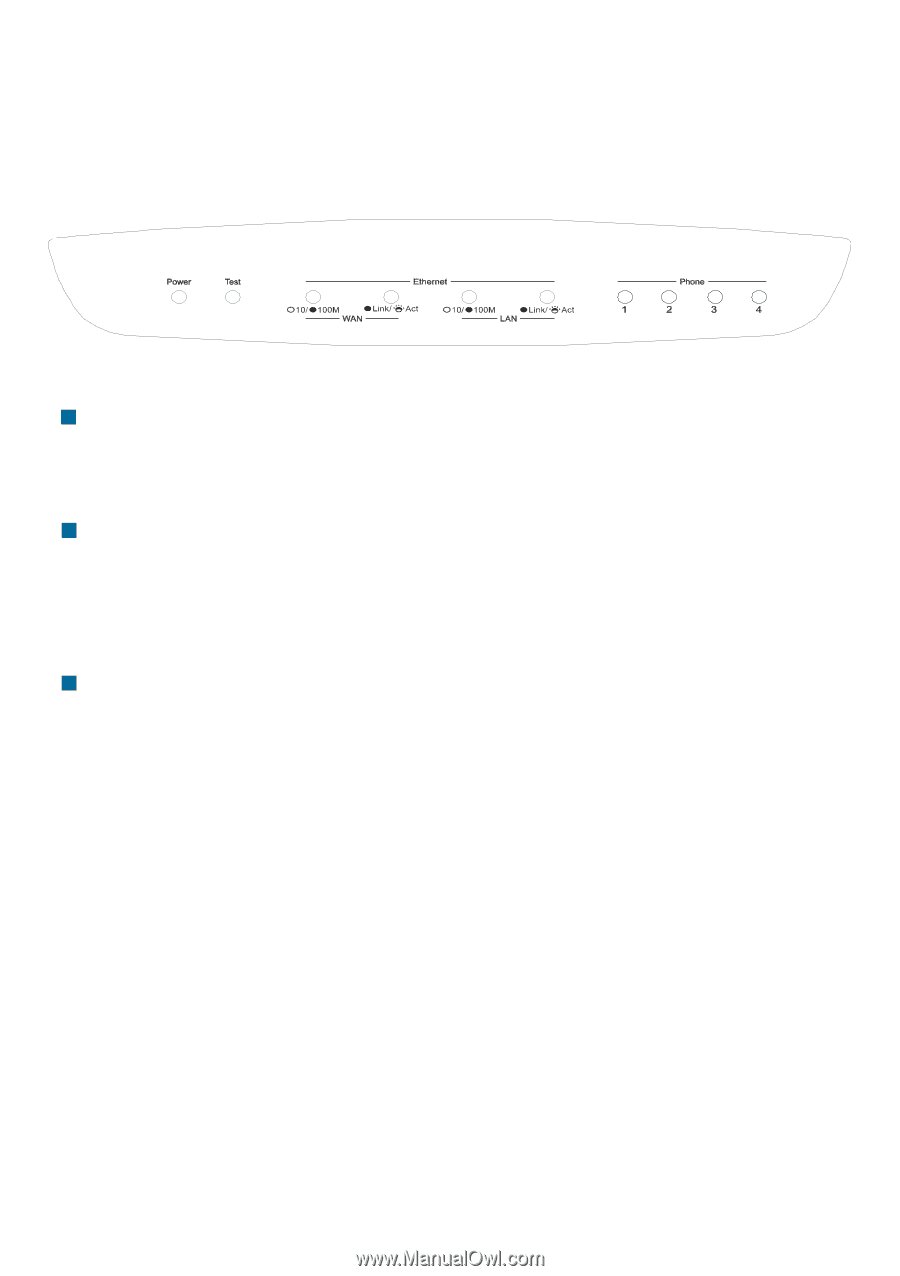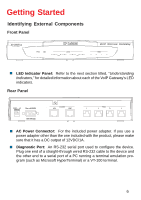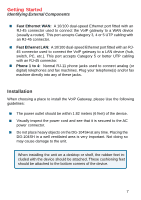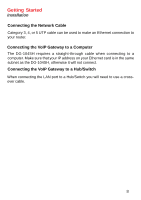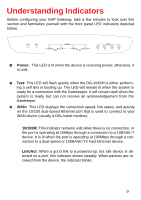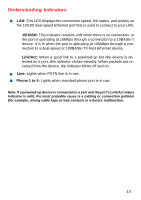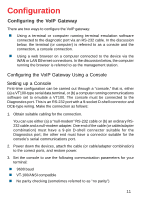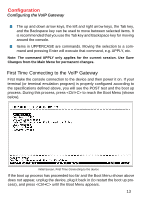D-Link DG-104SH Product Manual - Page 9
Understanding Indicators
 |
View all D-Link DG-104SH manuals
Add to My Manuals
Save this manual to your list of manuals |
Page 9 highlights
Understanding Indicators Before configuring your VoIP Gateway, take a few minutes to look over this section and familiarize yourself with the front panel LED indicators depicted below. „ Power: This LED is lit when the device is receiving power; otherwise, it is unlit. „ Test: This LED will flash quickly when the DG-104SH is either performing a self test or booting up. The LED will remain lit when the system is ready for a connection with the Gatekeeper. It will remain dark when the system is ready but can not receive an acknowledgement from the Gatekeeper. „ WAN: This LED displays the connection speed, link status, and activity on the 10/100 dual-speed Ethernet port that is used to connect to your WAN device (usually a DSL/cable modem). 10/100M: This indicator remains unlit when there is no connection, or the port is operating at 10Mbps through a connection to a 10BASE-T device. It is lit when the port is operating at 100Mbps through a connection to a dual-speed or 100BASE-TX Fast Ethernet device. Link/Act: When a good link to a powered-up, but idle device is detected on a port, this indicator shines steadily. When packets are received from the device, the indicator blinks. 9