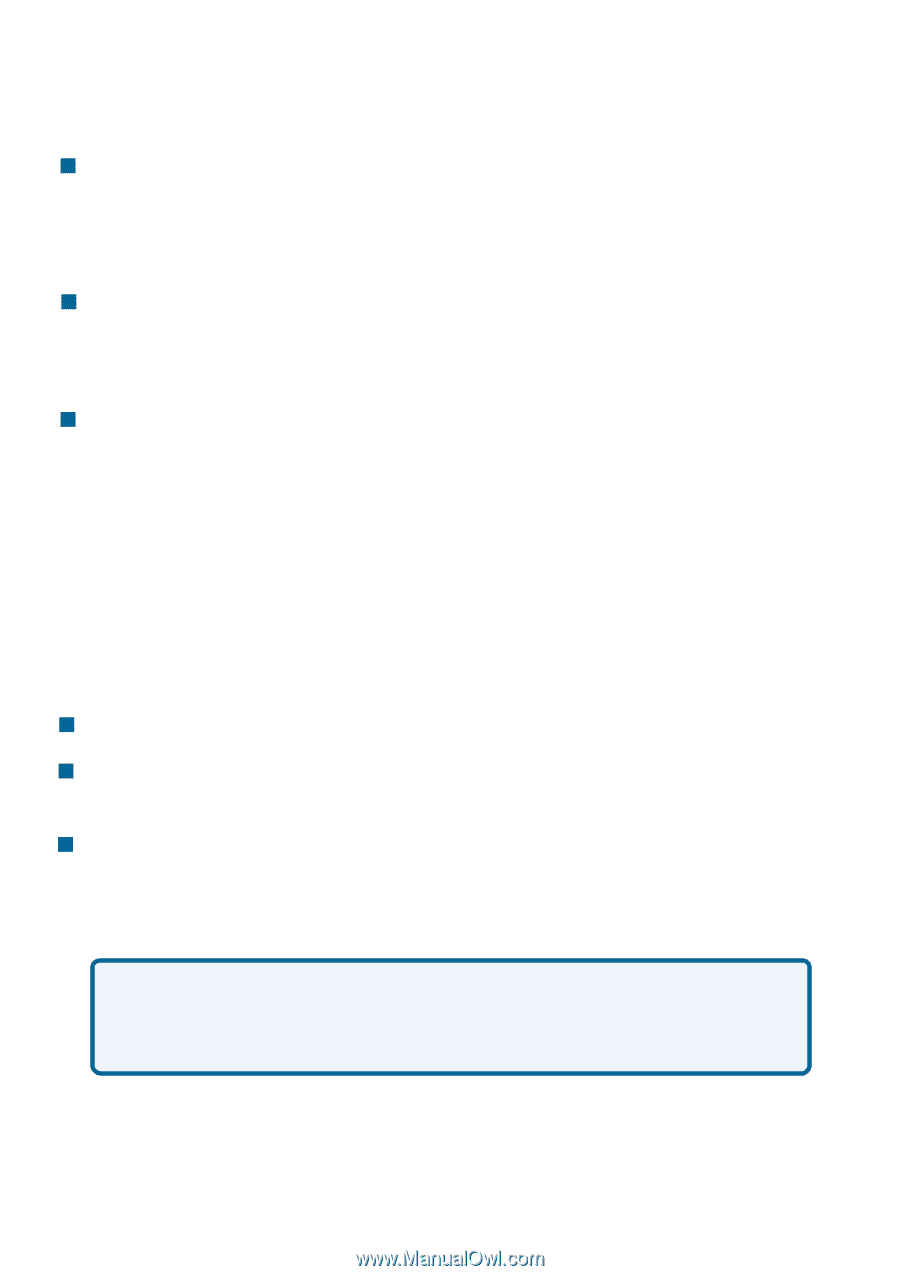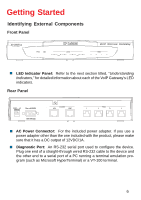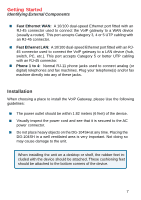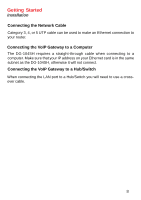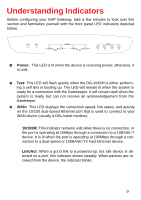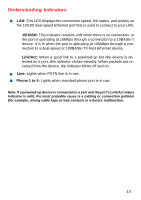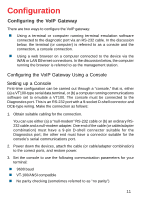D-Link DG-104SH Product Manual - Page 7
Installation, Identifying External Components
 |
View all D-Link DG-104SH manuals
Add to My Manuals
Save this manual to your list of manuals |
Page 7 highlights
Getting Started Identifying External Components „ Fast Ethernet WAN: A 10/100 dual-speed Ethernet port fitted with an RJ-45 connector used to connect the VoIP gateway to a WAN device (usually a router). This port accepts Category 3, 4 or 5 UTP cabling with an RJ-45 connector. „ Fast Ethernet LAN: A 10/100 dual-speed Ethernet port fitted with an RJ45 connector used to connect the VoIP gateway to a LAN device (hub, switch, PC, etc.). This port accepts Category 5 or better UTP cabling with an RJ-45 connector. „ Phone 1 to 4: Normal RJ-11 phone jacks used to connect analog (or digital) telephones and fax machines. Plug your telephone(s) and/or fax machine directly into any of these jacks. Installation When choosing a place to install the VoIP Gateway, please Use the following guidelines: „ The power outlet should be within 1.82 meters (6 feet) of the device. „ Visually inspect the power cord and see that it is secured to the AC power connector. „ Do not place heavy objects on the DG-104SH at any time. Placing the DG-104SH in a well ventilated area is very important. Not doing so may cause damage to the unit. When installing the unit on a desktop or shelf, the rubber feet included with the device should be attached. These cushioning feet should be attached to the bottom corners of the device. 7