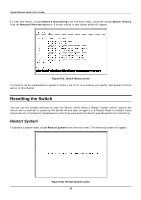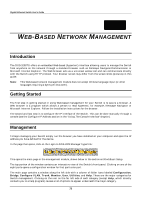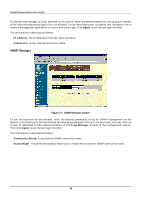D-Link DGS-3208TG User Guide - Page 86
TCP/IP Setup, TCP/IP Parameters Setup window
 |
UPC - 790069239366
View all D-Link DGS-3208TG manuals
Add to My Manuals
Save this manual to your list of manuals |
Page 86 highlights
Gigabit Ethernet Switch User's Guide TCP/IP Setup Figure 7-2. TCP/IP Parameters Setup window You can change the IP Address, Subnet Mask, and Default Gateway on the Switch. If you are not using BOOTP, enter the IP Address, Subnet Mask, and Default Gateway of the Switch. If you enable BOOTP, you do not need to configure any IP parameters because a BOOTP server automatically assigns IP configuration parameters to the Switch. Click Apply to activate the new settings. The information is described as follows: ♦ IP Address The Internet address for the device. ♦ Subnet Mask The subnet mask determines the level of the subnet that the Switch is on. ♦ Default Gateway The default router for the device. ♦ Assign IP Determines whether the Switch should get its IP Address settings from the user (Manual), a BOOTP server, or a DHCP server. If Manual is chosen, the Switch will use the IP Address, Subnet Mask and Default Gateway settings defined in this screen upon being rebooted. If BOOTP is chosen, the Switch will send out a BOOTP broadcast request when it is powered up. The BOOTP protocol allows IP addresses, network masks, and default gateways to be assigned by a central BOOTP server. If this option is set, the Switch will first look for a BOOTP server to provide it with this information before using the supplied settings. If DHCP is chosen, a Dynamic Host Configuration Protocol request will be sent when the Switch is powered up. 74