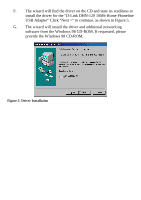D-Link DHN-120 Product Manual - Page 10
The wizard will install the driver and additional networking - d link
 |
View all D-Link DHN-120 manuals
Add to My Manuals
Save this manual to your list of manuals |
Page 10 highlights
F. The wizard will find the driver on the CD and state its readiness to install the driver for the "D-Link DHN-120 10Mb Home Phoneline USB Adapter" Click "Next >" to continue, as shown in Figure 5. G. The wizard will install the driver and additional networking software from the Windows 98 CD-ROM. If requested, please provide the Windows 98 CD-ROM. Figure 5: Driver Installation 8

8
F.
The wizard will find the driver on the CD and state its readiness to
install the driver for the "D-Link DHN-120 10Mb Home Phoneline
USB Adapter" Click "Next >" to continue, as shown in Figure 5.
G.
The wizard will install the driver and additional networking
software from the Windows 98 CD-ROM. If requested, please
provide the Windows 98 CD-ROM.
Figure 5: Driver Installation